I have an Venus GX with a Multiplus, two MPPT solar-chargers and a BMV-712 battery monitor. There are only two VE.Direct-Plugins on the Venus GX, so I bought an USB-Dongle to connect the 2nd MPPT. It worked and I could also make it part of the existing network. But I only can see it on site but not via the VRM-Portal: There I only se the BMV and the first MPPT.
So can I only connect two devices (VE.Direct) with the Venus GX for monitoring via VRM?
- Home
- Anonymous
- Sign in
- Create
- Spaces
- Grafana
- Node-Red
- Unsupported topics
- Questions & Answers
- Modifications
- Communauté francophone
- Deutschsprachiger Bereich
- Preguntas en Español
- Explore
- Topics
- Questions
- Ideas
- Articles
- Badges
question
How can I see an MPPT via VRM that is connected via a USB dongle?
I've not heard of anything like this before, can you show a screenshot of the remote console with the devices, and of VRM?
As far as I know the 1 x mppt unit connected to the USB should also show on the VRM
makes sure that all the MPPT units have the latest software and that the gx unit is also on the latest firmware.
On the VRM under Advanced can you see all the devices there under device list???
There is a USB to VE direct Cable are you sing that cable or a bluetooth USB dongle, you should be using the USB to VE direct cable
Hi, Paul,
many thanks for your answer.
Unfortunately it is no help with my problem. All devices have the latest firmware, I have checked it. I can't find the 2nd MPPT in „Advanced" in VRM either. I also used a USB to VE-direct cable for connection.
In another post a user has the same problem, he even had 10 MPPTs over a USB hub on the GX for a long time, but now it doesn't work anymore.
In any case, two devices as the highest number are far too few for a central unit like the Venus GX. I really hope that we will find a solution here.
Hi, Daniël,
I'm very grateful that you're taking care of my problem!
I have attached some screenshots of the iPhone, is that OK?
IMG_4117.PNG:
All four units LOCALLY (without the Multiplus, of course).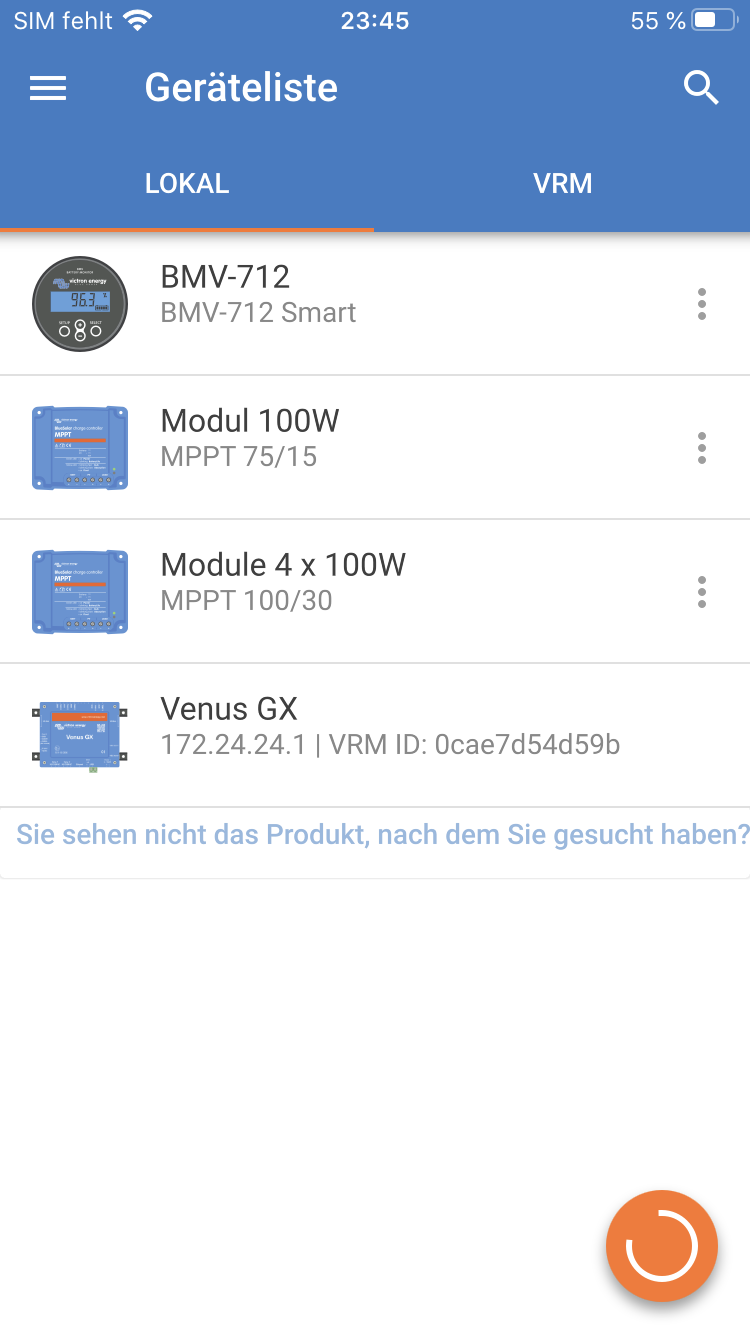
IMG_4118.PNG, IMG_4119.PNG:
Screenshots of the (local) MPPT 75/15, on the network.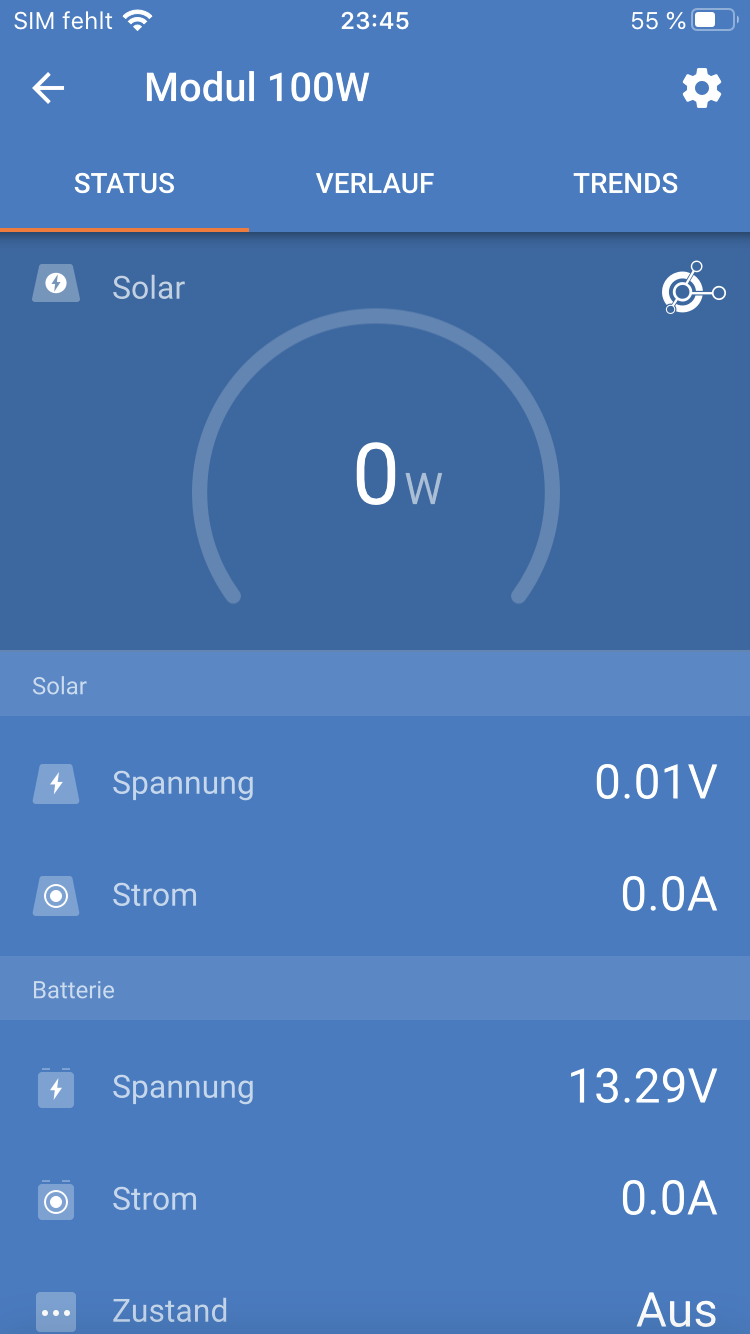
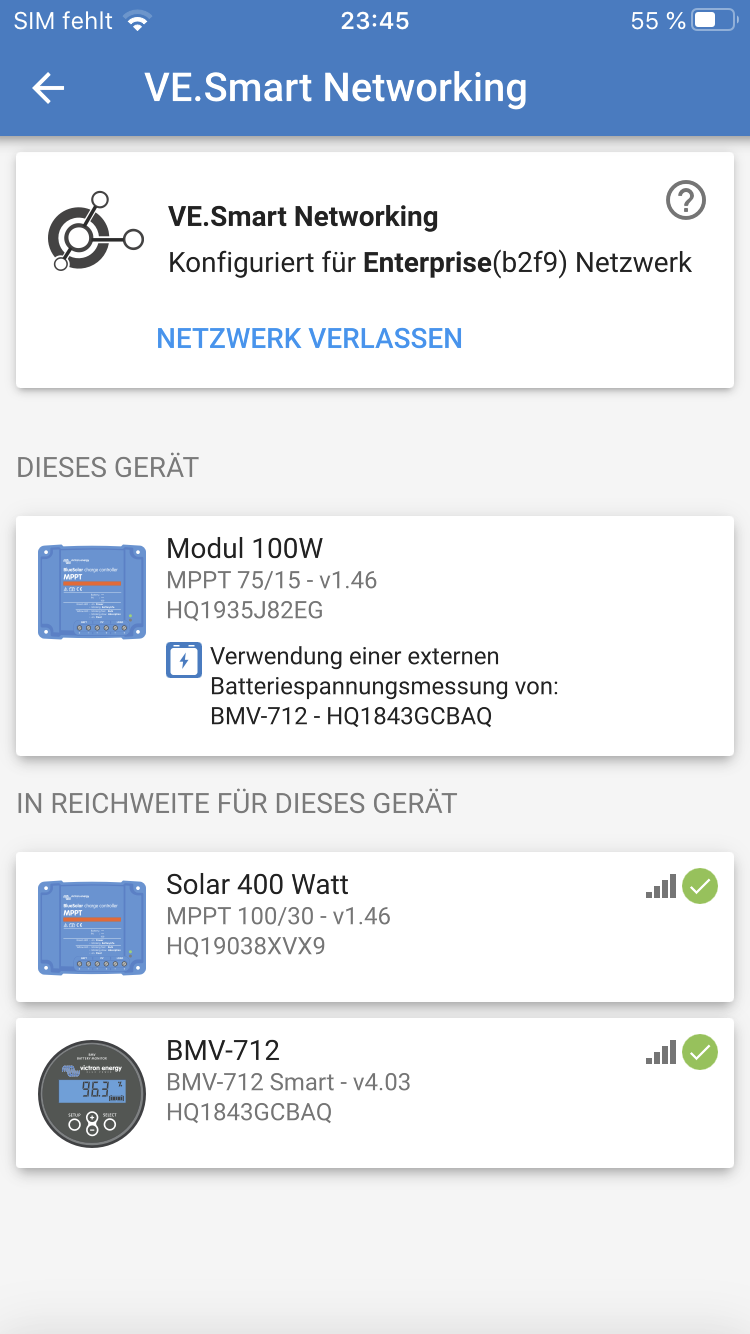
IMG_4120.PNG, IMG_4121.PNG:
Device list via VRM and Remote Console, here the MPPT 75/15, vonnected via "VE.direct to USB"-cable, is missing.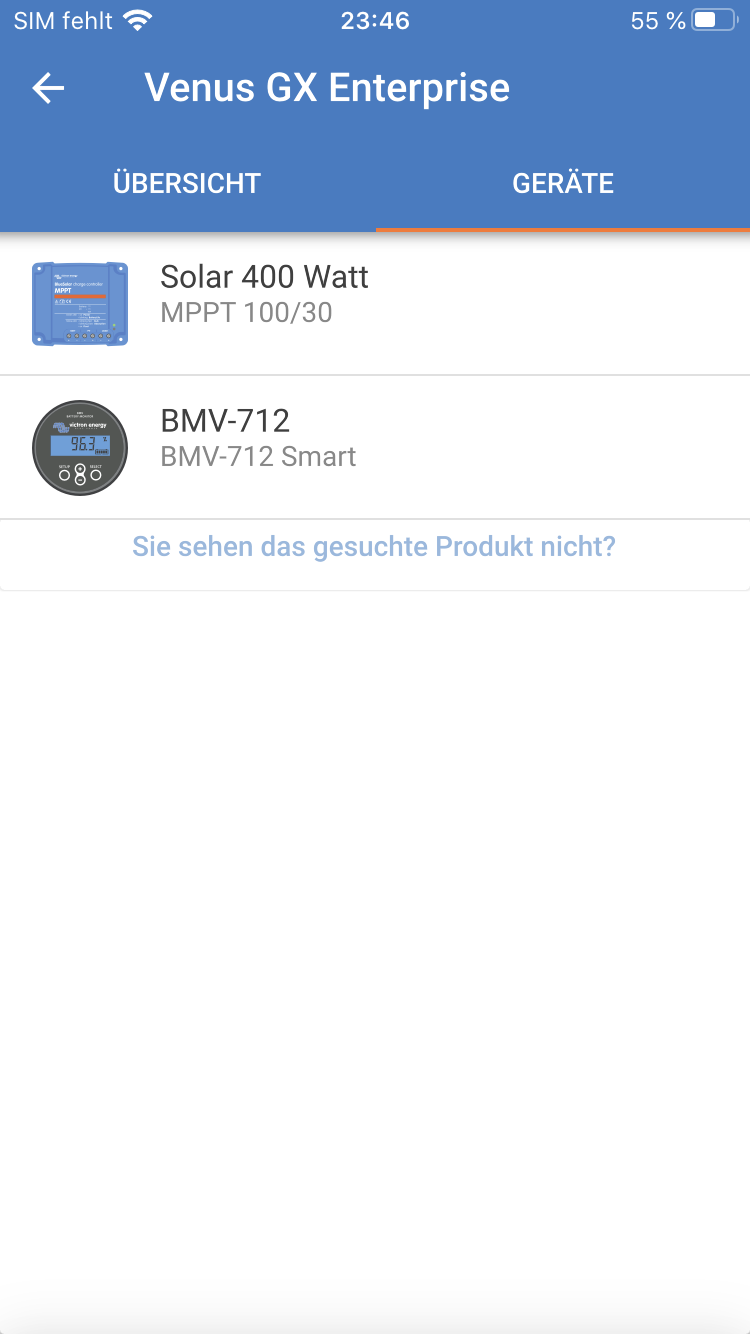
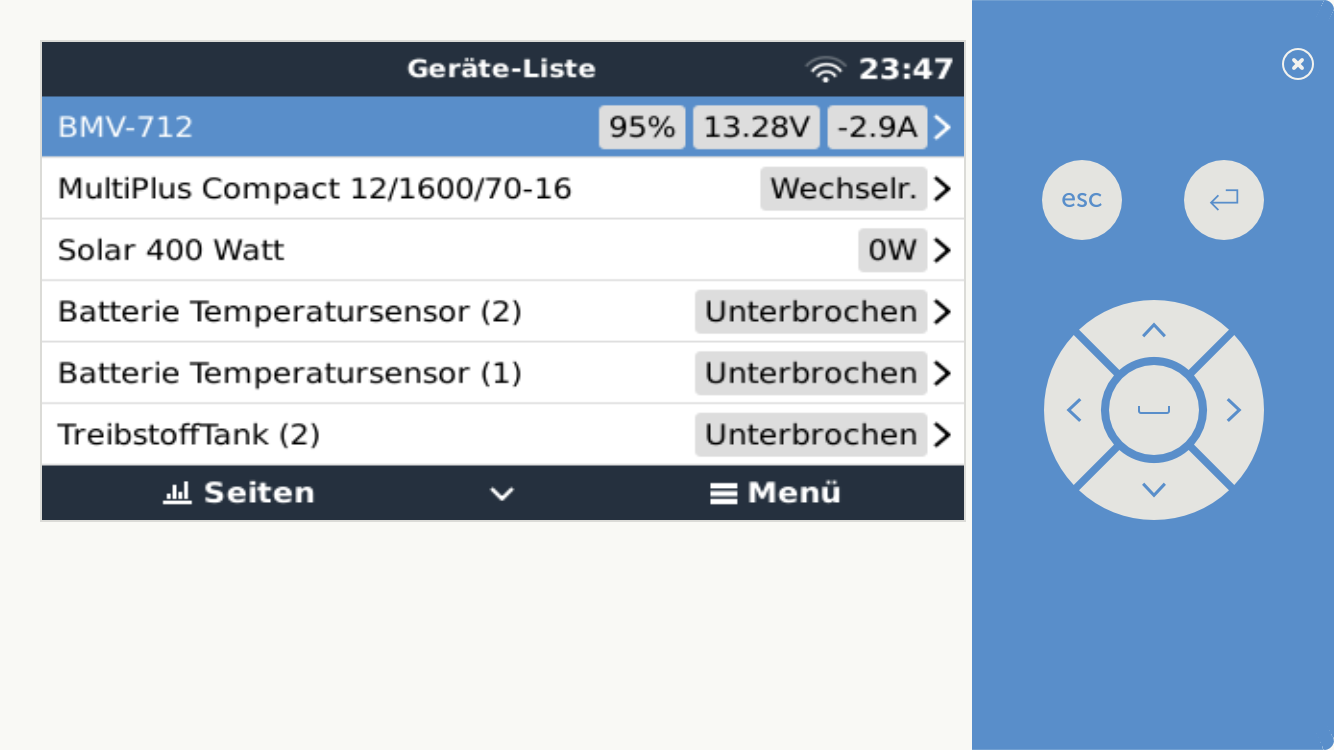
What was my mistake?
Thanks in advance for your trouble and best regards,
Axel
The devices don't seem to be connected to the GX device, are you using a USB-hub?
I'd try swapping cables first, to try and find out what does / doesn't work.
Hi, Daniël,
Thank you very much for your answer.
No, I do not use a USB hub, but I do use a USB extension. Alternatively, I used a USB hub with power supply today, but it didn't work either.
Maybe the VE-Direct/USB cable is defective. However, I couldn't get a connection with it right at the first attempt, even without the USB extension.
The MPPT with the USB cable also works with the VR.Direct cable after cable change, so the device seems to be ok.
Can't the fault lie elsewhere? Does the Venus-GX scan the USB ports automatically or do I have to adjust something?
it should 'just work' without doing anything, so yes, try different cables, different usb socket, etc.
Hi, Daniël,
I ordered another cable "VE.Direct to USB" and look: Now it works! The second MPPT is now also recognized via the USB input on the VENUS-GX. So the first one was defective from the beginning...!
Thanks again for your help!
Glad to hear, have a good weekend!
Related Resources
question details
16 People are following this question.
Related Questions
Can you read data from Venus GX via VE.Direct to USB interface?
Can the Phoenix Smart IP43 Charger be remotely switched on/off from Venus GX?
Connecting a smaller charge controller instead of a VE.CAN controller
MPPT 150/85-MC4 aansluiten via ethernet
I recently installed a Venus gx but i can not see the consumption data in the vrm platform
