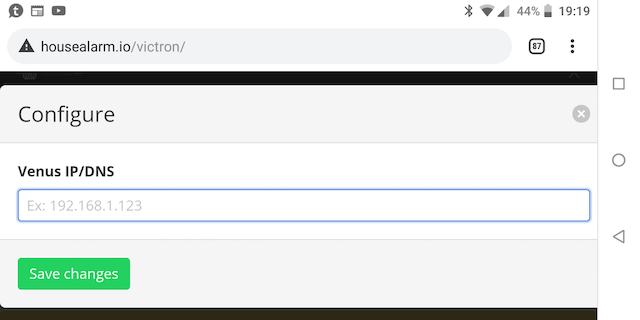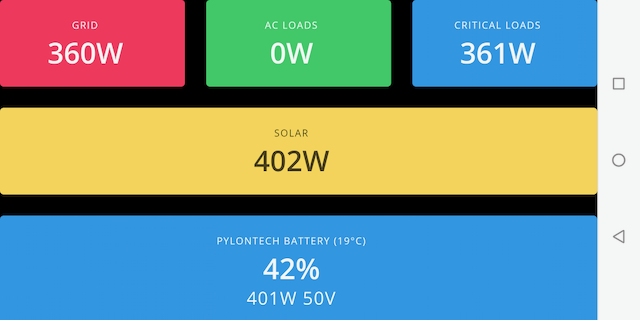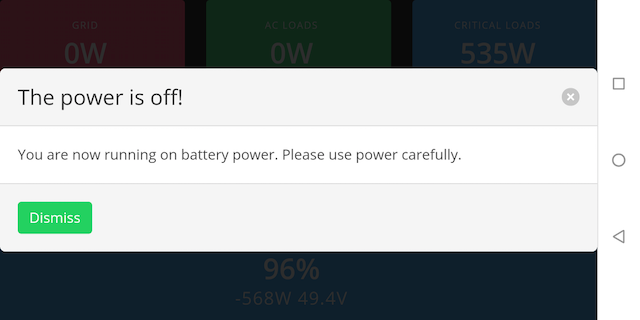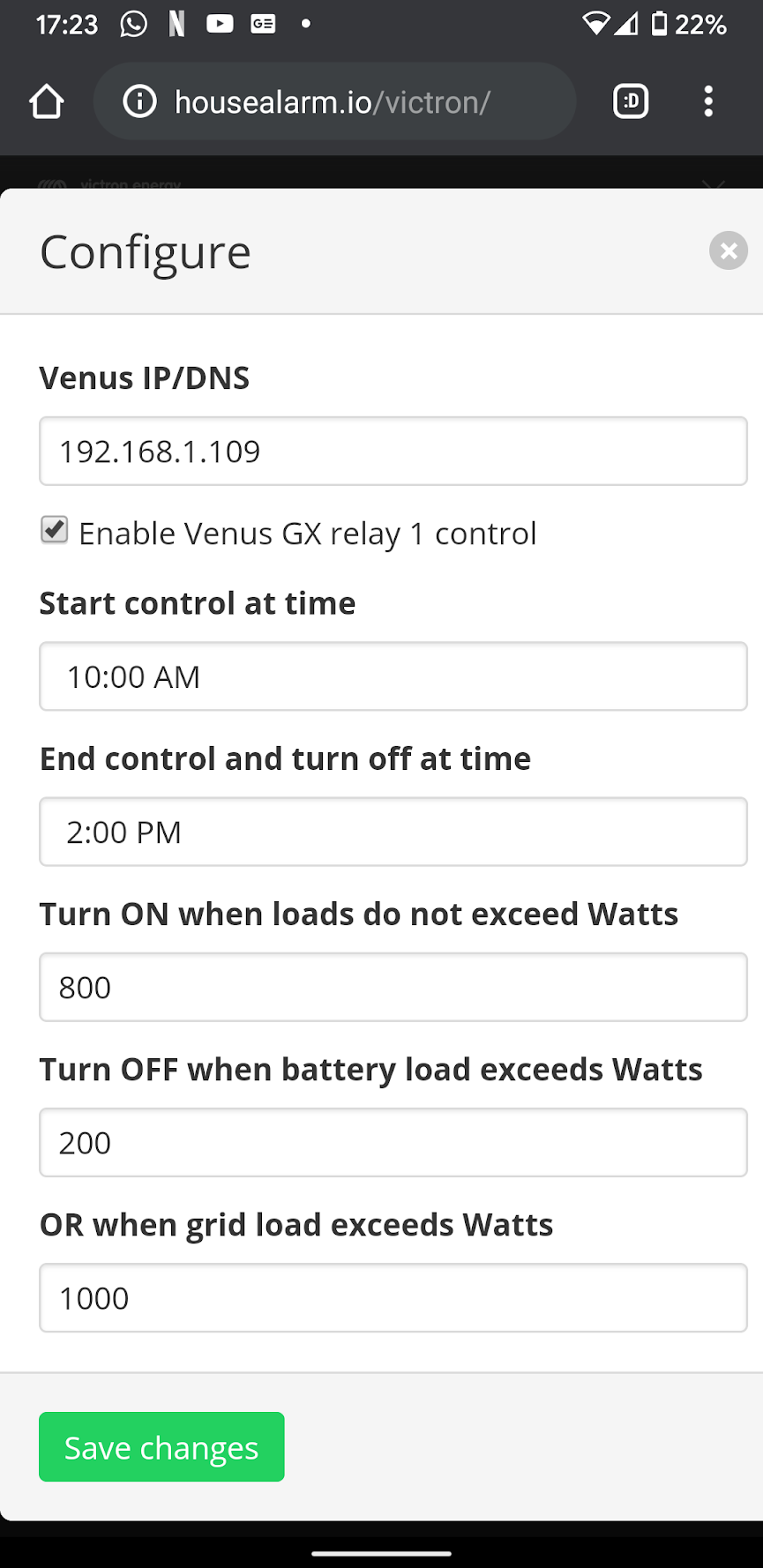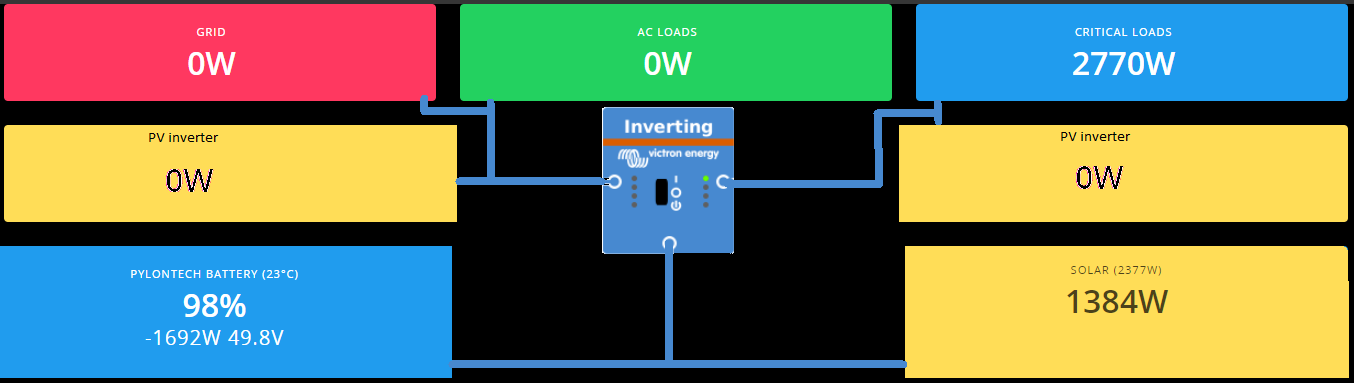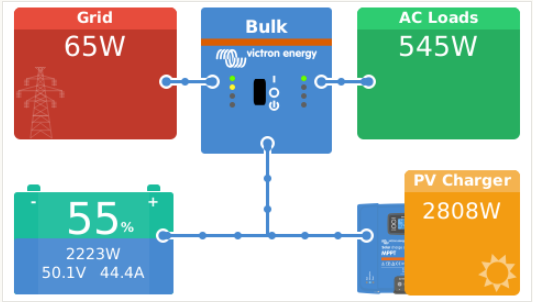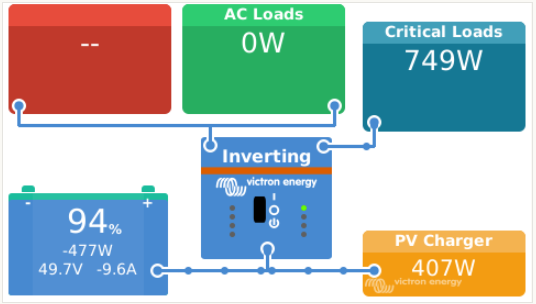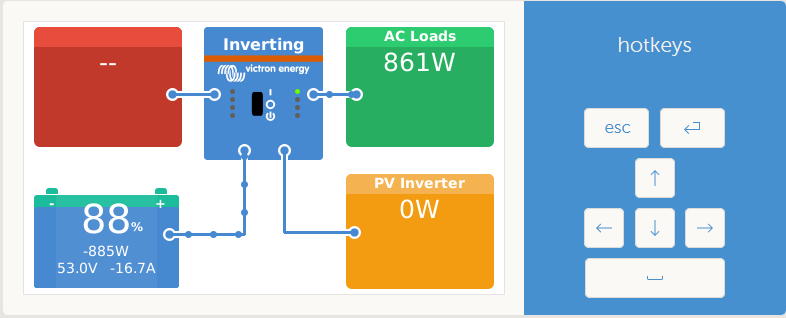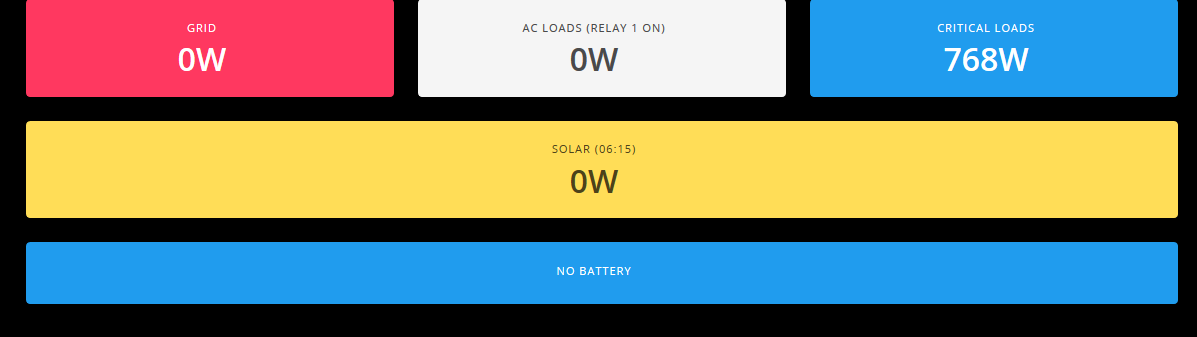I really love the Victron suite of software. The VRM portal really sold me on going for Victron for my home.
Not one to pass up the opportunity to fiddle with it I thought it would be nice to make a kind of "realtime" dashboard for display inside the house using an old phone/tablet. For me the requirements are:
- Show the information I am interested in seeing at a glance (kitchen tablet).
- Full screen optimised for landscape viewing.
- Less data use than the VNC animation but more realtime than VRM (when out and about on mobile data).
Think of it as the Marine App https://github.com/victronenergy/venus-html5-app but for home use. I'm not a UI person so its not nearly as pretty as that but I'll improve it with time. I'll also add more information relevant for a home that makes sense for a dashboard type display.
I'd thought I'd share it for anyone who wants to give a go. DISCLAIMER - I've put it together for MY system (ESS) so your milage will vary. Only tested on Chrome. I know the Full Screen option will not necessarily work on other browsers.
Getting Started: Go to http://housealarm.io/victron. Click "Configure" and enter you Venus IP address. With a bit of luck it will work.
You will need to have MQTT Turned On at the Venus for this to work. For Relay 1 control you need to set Settings/Relay/Function (Relay 1) to Manual.
Change log:
v1.10
- Added some basic geyser control via the relay on the Venus GX. See Configure screen.
v1.11
- A real time prediction of what your expected solar output should be. This works best on a clear day. Fill in all the details under Configure for your installation. Code is based on https://github.com/jdefunes/node-red-contrib-solar-power-forecast-plus
- Max Battery Discharge. This is something I've see many people ask for on this forum. Pick a max discharge and the system will constantly adjust the Grid setpoint up and down to try and keep the battery discharge where you set it.
v1.12 Sun 26 April
- Removed logo and replaced with app version number.
- Expected solar gets replaced with sun rise time when the sun goes down.