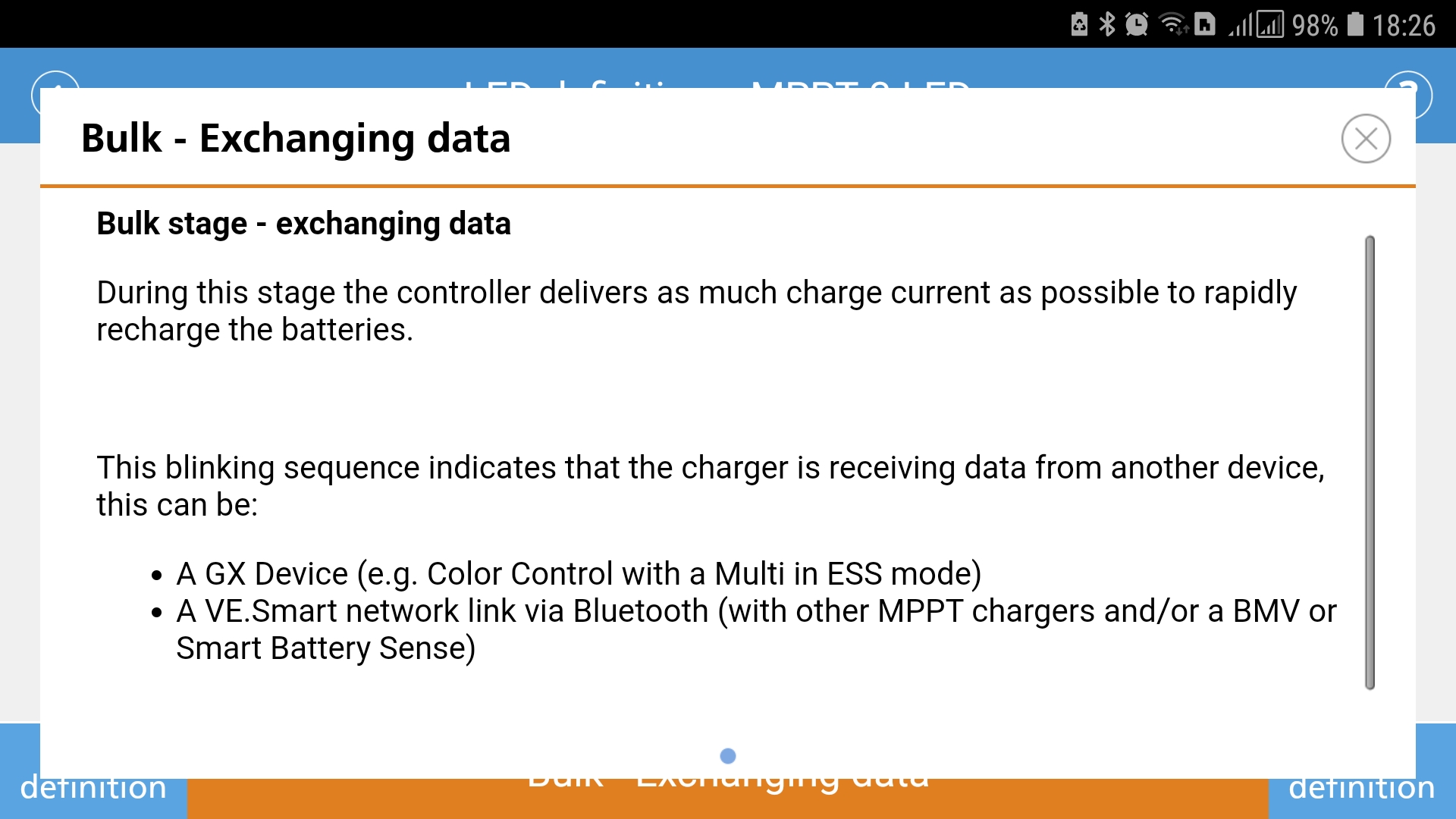Hi all,
I have a 100/30, 100/50 and BMv-712 all connected via the same smartnetwork. Both the MPPTs are running on v1.37 firmware but I have noticed that the bulk, absorption and float LED's flash once every 3 seconds. ie Bulk flashes Blue LED, Absorption flashes yellow LED and float flashed Green LED. Is this a new feature of V1.37 or is it something to do with them all being connected via smartnetworking? The system operates perfectly but i'm just not sure what the flashing LED means. Any help would be appreciated. I have ruled out temperature and overcurrent as a cause.
Regards,
Damon