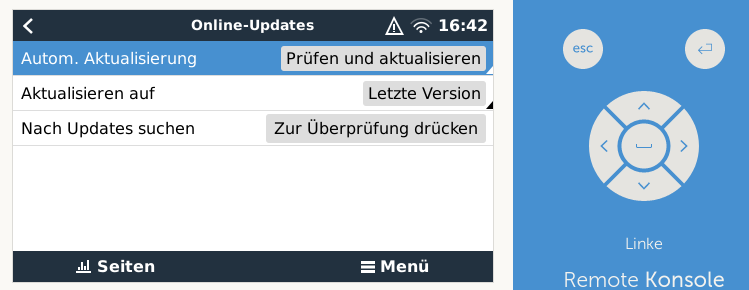I would like to reduce the charging power by switching on a load when more than 50% SOC
That's why I've invited two assistants. If over 53. V, turn on the relay. If below 53.5 relays off. But the relay won't switch. Is there another command?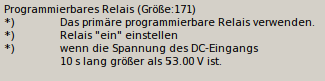
Thank you for your answer.