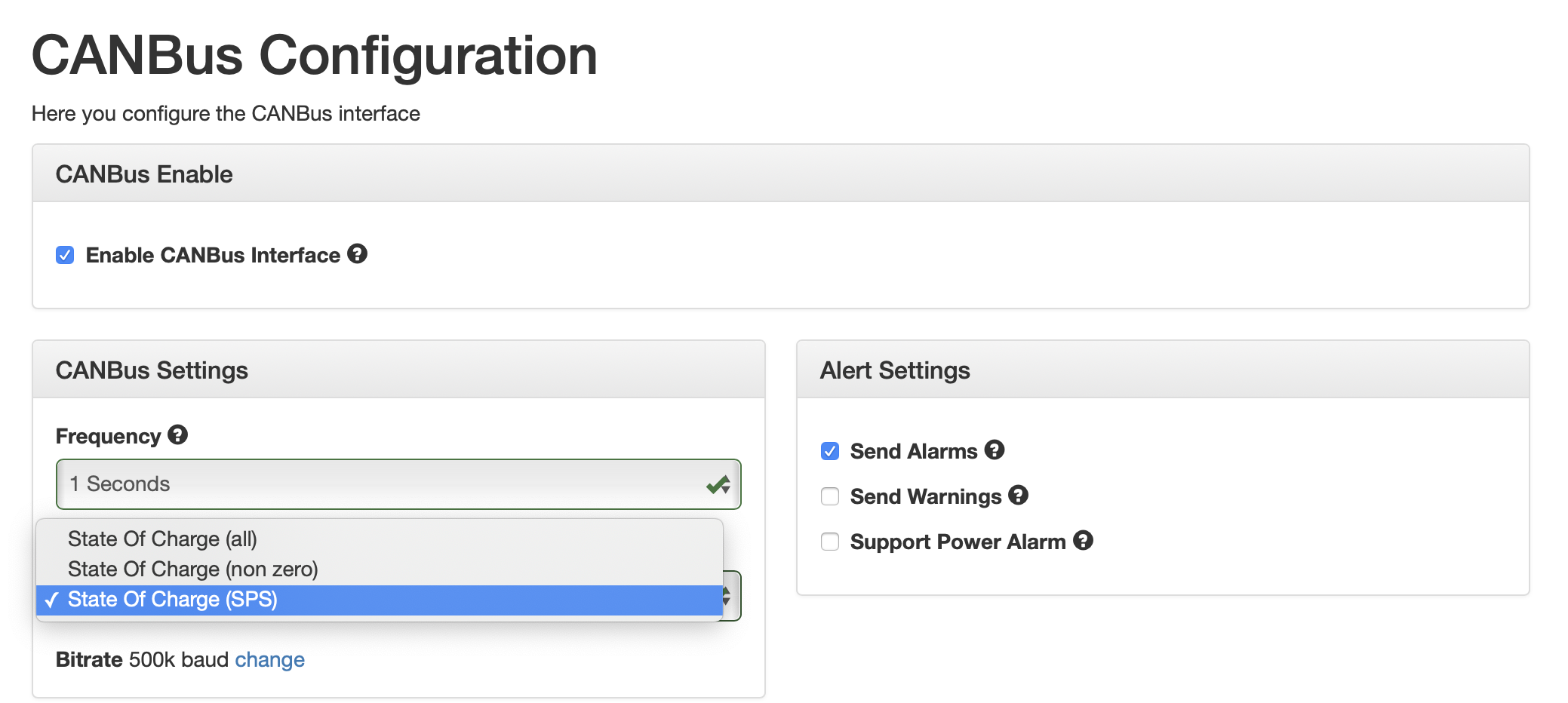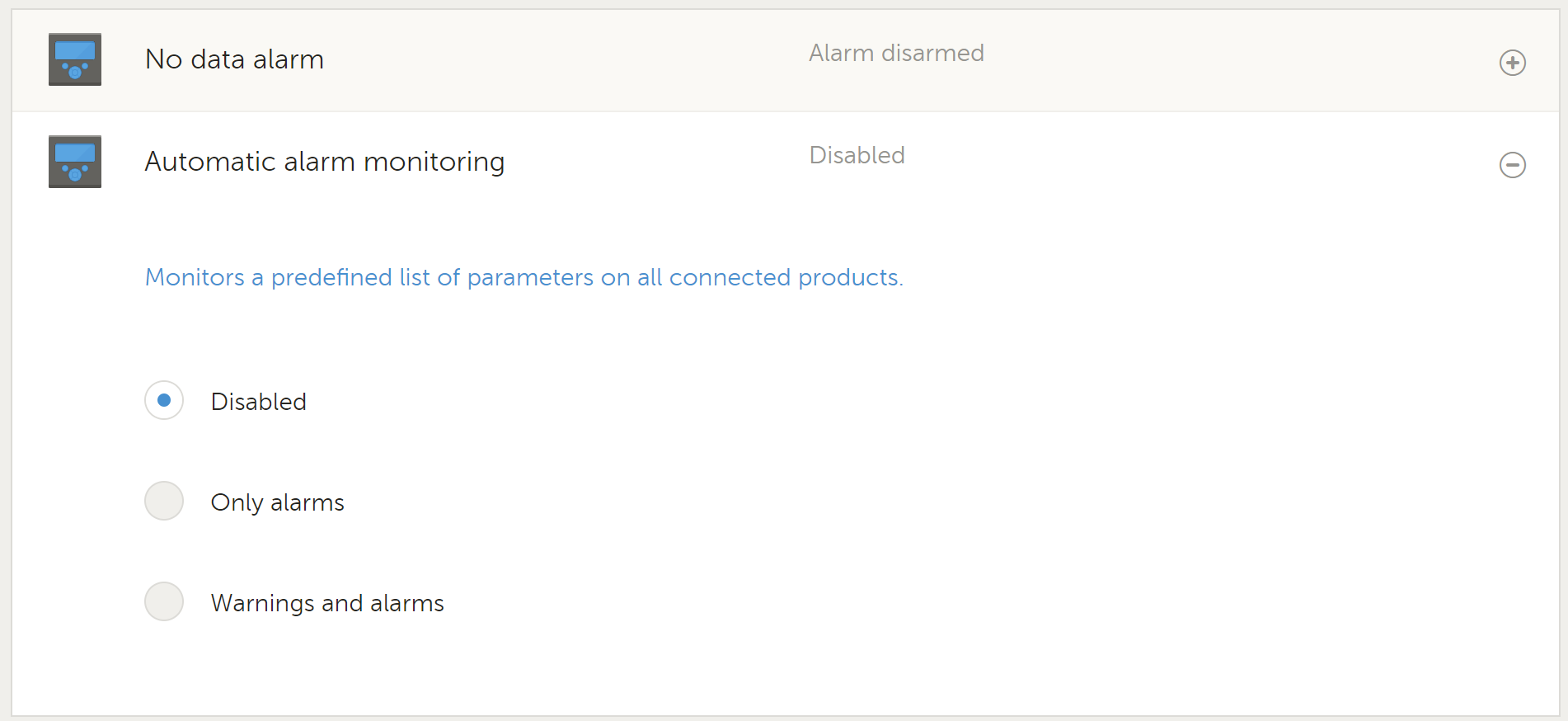I have 2 Multiplus 2 in parallel and 2 ZBM flow batteries from Red Flow. A new mode for the batteries 'Stand By Power' or SPS mode works with batteries hibernating at 100% SOC. No charging is needed. The Colour controller sees the SBS mode as 0%SOC and reports Low Battery alarm.
Looking at alarm rules has "Automatic alarm monitoring- Monitors a predefined list of parameters on all connected products."
How can I remove the 'low battery alarm' while retaining other required alarms I would appreciated? The only other listed alarm is "No data alarm"
SBS mode return the 100% batteries to me in a few seconds. Testing to date shows much better than the 60-90seconds during simulated grid failures. See "Standby Power Supply mode" on this page. The reduced cycling of the batteries meets my UPS objective much better.
Thanks in advance