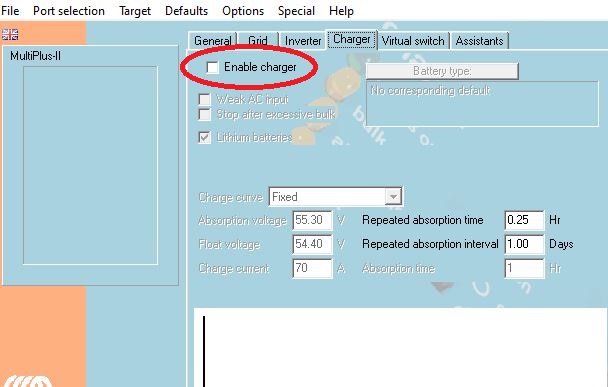 Hi All
Hi All
As per title
Is there a QUICK way without a faff to enable disable charging functionality of Multiplus II , other than VE Configure , MK3 etc. ?
If not , why not?
Thanks
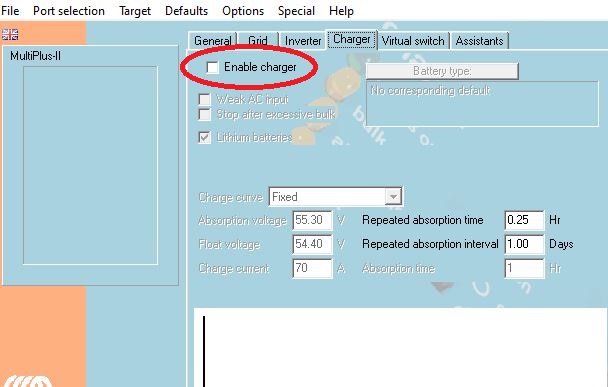 Hi All
Hi All
As per title
Is there a QUICK way without a faff to enable disable charging functionality of Multiplus II , other than VE Configure , MK3 etc. ?
If not , why not?
Thanks
VRM, Cerbo with touch screen bothe have a quick way to enable charge. Usually it's on by default.
I think you are referring to " Inverter Mode " , yes , I am well aware I can change this via VRM , to Inverter Only , Charger only , On and Off and very quickly indeed with a click of a button.
Unfortunately this is not what I asked.
I asked about enabling / disabling charging function, as per original post, please refer to the picture as well.
You just need to use VEconfigure once, at installation, to adjust settings according to your battery requirements. Then just feed AC power to AC IN to start charging. Can't be quicker :D
It is not so quick when I need to do this multiple times when required based on my setup. Takes good few minutes to interact with it , when I want it enabled or disabled.
The system is not designed for such a niche use case. The existing tools for switching inverter modes are adequate for almost all use cases.
Programming the system is well documented so should not come as a surprise to anyone.
You can dig around in the mqtt registers and see if there is a writeable parameter that may help via the GX, but beyond that, and without a GX your options are Victron connect, veconfigure (local or remote).
It is Multiplus II GX , VE Configure is what I use.
You mention Victron Connect as an option.
When I click my Multiplus II on Victron Connect , I am presented with options for VRM Online Portal or Remote Console , neither of which has enable/disable charger function capability as far as I can see.
Am I missing something obvious?
Unless you mean cable connection to the Multiplus , run VictronConnect on PC etc. and program. That would be even more of a faff ;-)
Why would you need to activate/desactivate the charger by changing the multi configuration ? The parameters are tied to the battery model you use, you are not changing batteries so often ?
If you just need to stop charging from AC in, then just disconnect ac-in with a relay. That's it.
And if you need to keep AC-in always connected but with no charging, then consider using ESS assistant, it will have plenty of options for that.
I do not change batteries ,no.
I do not use ESS or want to.
Have my reasons for doing this and seeing and asking if there is an easy way.
Don't want to go through and discuss my setup , how and why it was configured the way it is.
It is already programmed in Node Red to the extend it works how I want it , except this annoying manual interaction I need to do via VE Configure occasionally.
The quickest way that I know of is to make 2 settings files for the inverter using VEConfigure 3, one with charger enabled and one with charger disabled but everything else the same. keep copies of these on all devices you use to connect to VRM. Then go into VRM, menu>Device List and at the bottom is a remote VE Configure button, press this and it allows you to upload either of your preconfigured files. This still takes some time but avoids the need for the hardware mk3 dongle.
Another option is to use Node Red to change the charge current to 0Amps, I have used this on a lead acid system but there are reports that with a managed lithium battery it gets overridden by DVCC. Search in the modifications section if you wish to look at this option, here is one recent post.
I already use VE Configure to achieve this , this is what I am trying to avoid, as it is a bit of a faf.
I will try via Node Red see if I can make it work on my system via chargecurrent settings.
Can't understand the reason not to be able to control this with a simple interaction.
We can control the behaviour of the inverter via VRM , click of a button , to the extend it can have much more complex consequences, turn off inverter for example ...
Why not integrate this , put another switch somewhere , with a tick , " Enable Charger " ?
@Teloth Have you looked at the list of assistants?
Yes, but there is nothing obvious that will make life easy after using the assistant , to be able to change this externally when I want to enable / disable manually for the future.
Just like you can change inverter mode with a click of a button in VRM
@Teloth Could you use the "allow to charge" function of the 2 wire BMS assistant?
You may use the "charge current control" assistant :
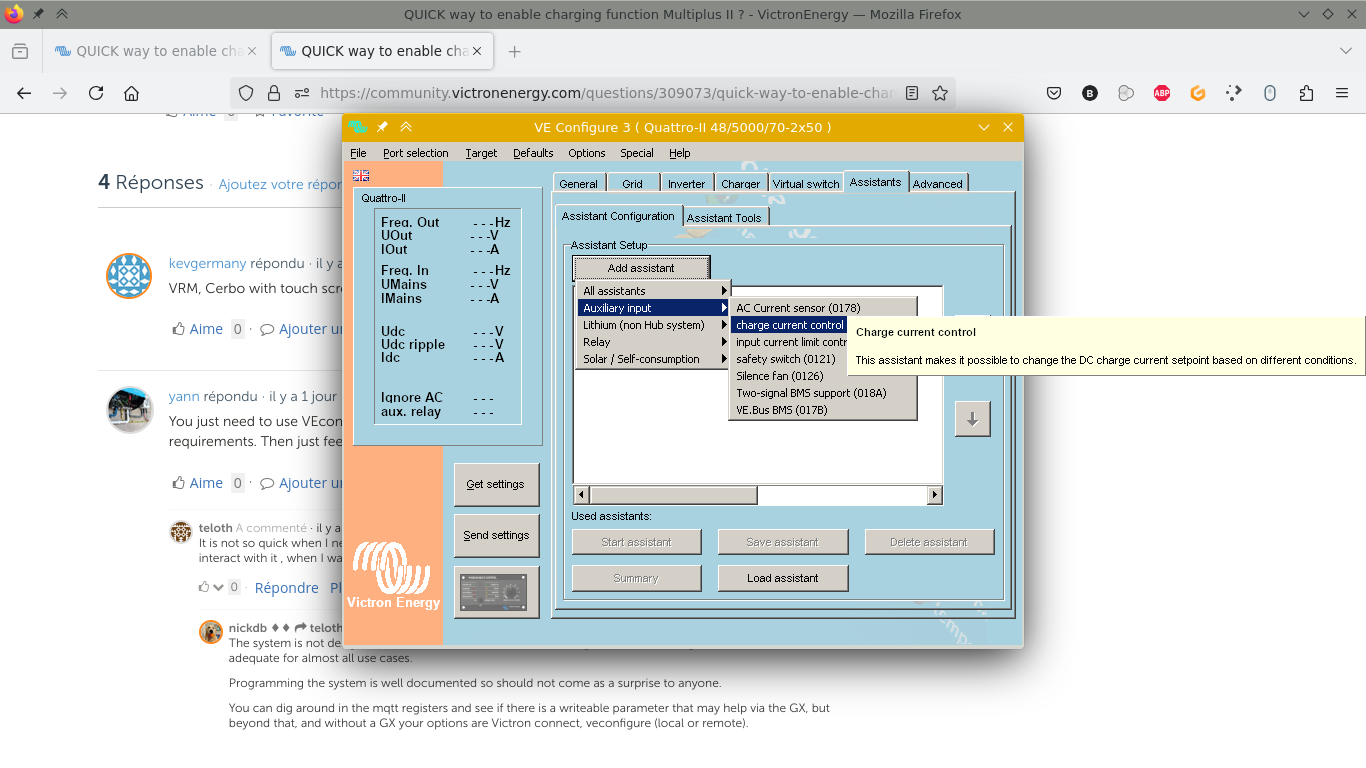
it can change the charge current based on the state of an auxilliary input. You can the control this input via one of the cerbo's relay.
This assistant can fully disable the charger, like VEconfig does ,whereas with node red you can only set charging current to 0, wich does not fully disable the charger :
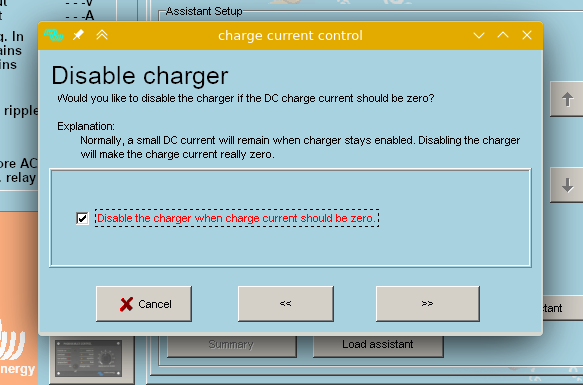
121 People are following this question.