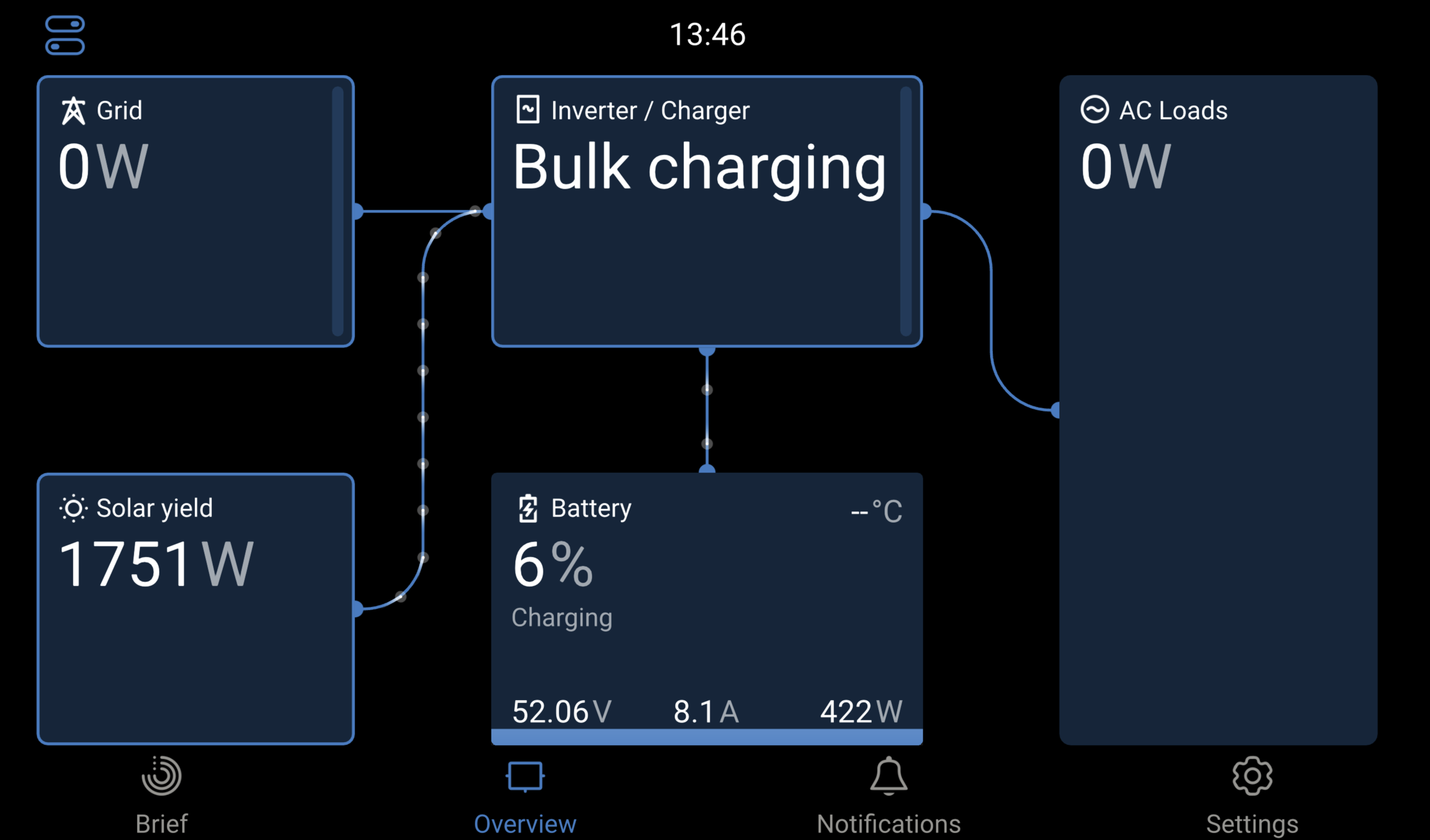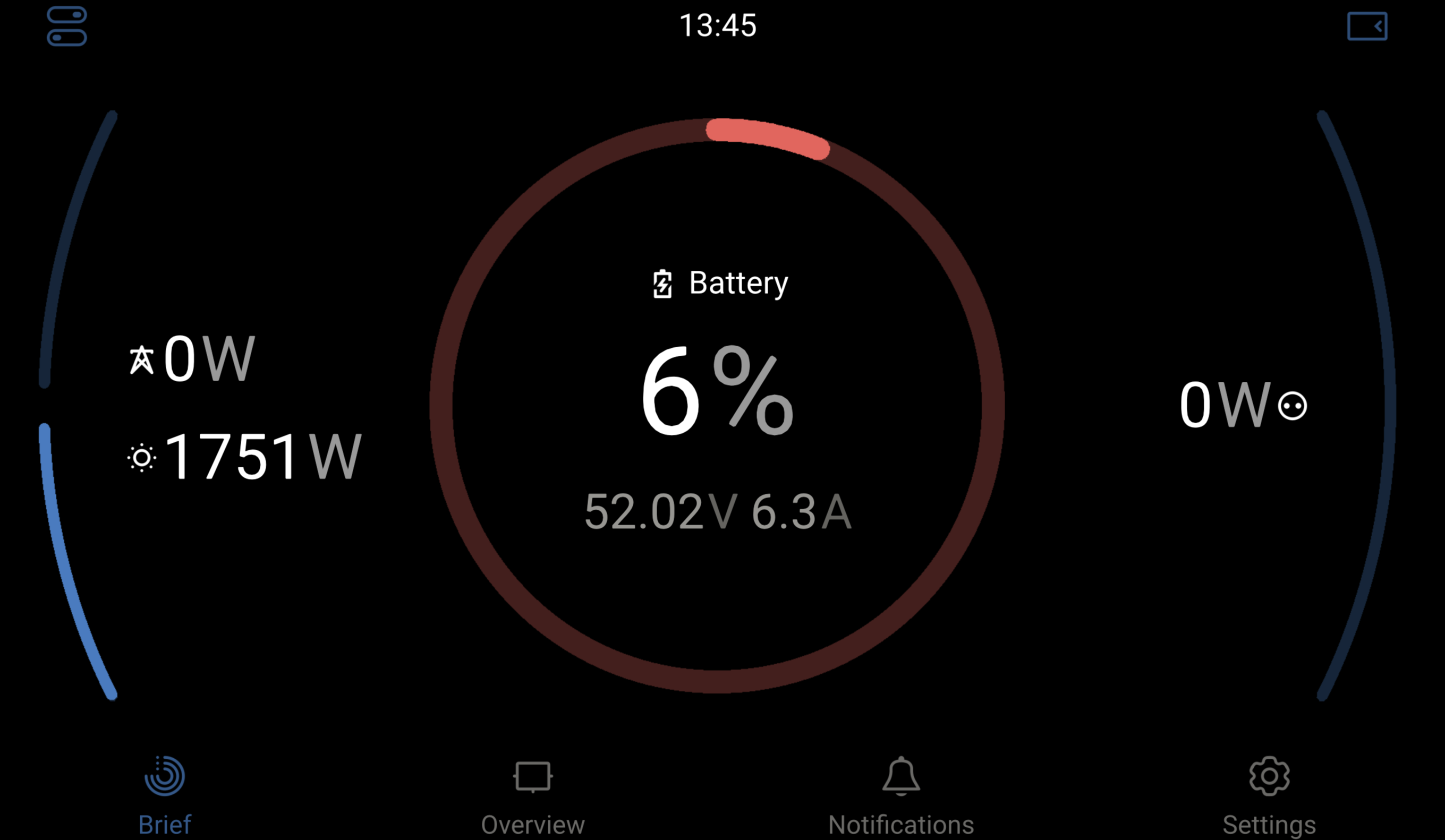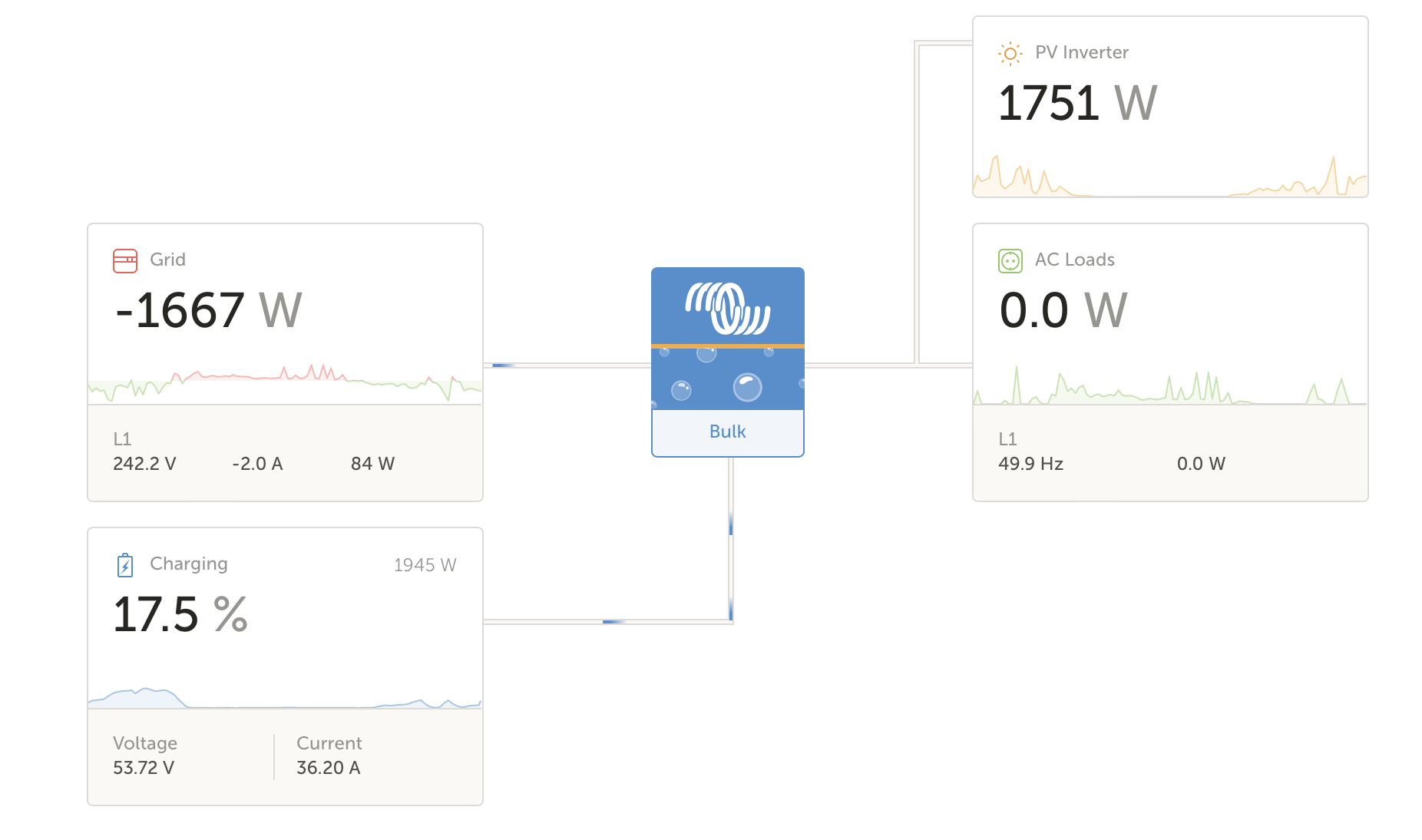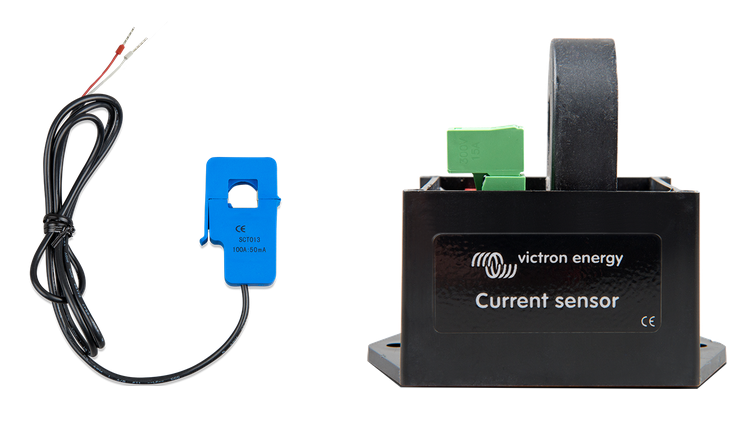I have two systems, out of about 30 where a second ct has been added to monitor a third party ac coupled solar inverter. This should work, and it kind of is working, but all the UI's show strange information.
When the solar ct (on aux2) is unplugged the system works as a normal ESS and does indeed store excess PV energy in the battery, but when the ct is connected, ac loads seem to show as 0 or some other figure, sometimes a few hundred watts - also wrong, and the solar generation shows as going to the grid. Even though a second check on the grid shows no current.
That's on the vrm which is wrong and is consistent with the remote console on the GX devices. Ive tried latest firmware's, switching from aux 1 to aux2, i've tried beta firmwares.
Then as a last resort I looked at the GUI-V2 on vrm and it's almost right. The grid shows as 0, the battery shows as charging during the day, the only thing missing is the loads are wrong.
I really hope someone can tell me what's wrong, even if it's just a reversed ct, both systems have the grid ct arrows pointing towards the load (away from the grid). Both work fine when the solar ct is disconnected. In fact they actually work fine with it connected, but the UI is all wrong.
Whats going on ?
Brand new 2024 multiplus 3k and a multiplus 8k on different systems, latest firmware's all arround.
Check these screenshots from the same time