Is there an easy way to capture the immediate change of state for a digital IO to trigger another function.
Best way to setup the i/o? Alarm etc.
I', just looking to capture the change from an open contact to a closed one.
Thank you
Is there an easy way to capture the immediate change of state for a digital IO to trigger another function.
Best way to setup the i/o? Alarm etc.
I', just looking to capture the change from an open contact to a closed one.
Thank you
You need to enable the I/O through the GX menu, then you can use a Digital Input node.
e.g.
You can also monitor the Digital Input from the Dbus.
Fabulous. Thank you. I had done all of that but it doesn't seem to trigger it strtaigt awain node red.

IOt only ever seesm to report 6 - open. never the 7 - clode state whihc is wht i'd like to trigger an actrion on.
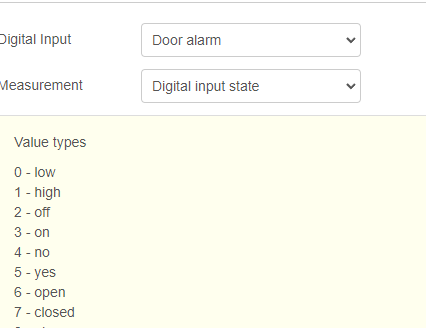
Try setting the 'Measurement' in the node to 'Digital Input Alarm'.
0 and 2 should be the states to monitor.
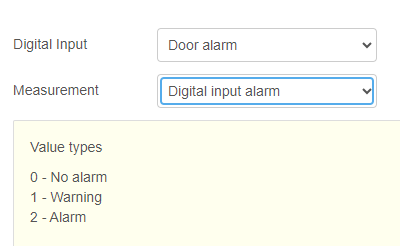
61 People are following this question.