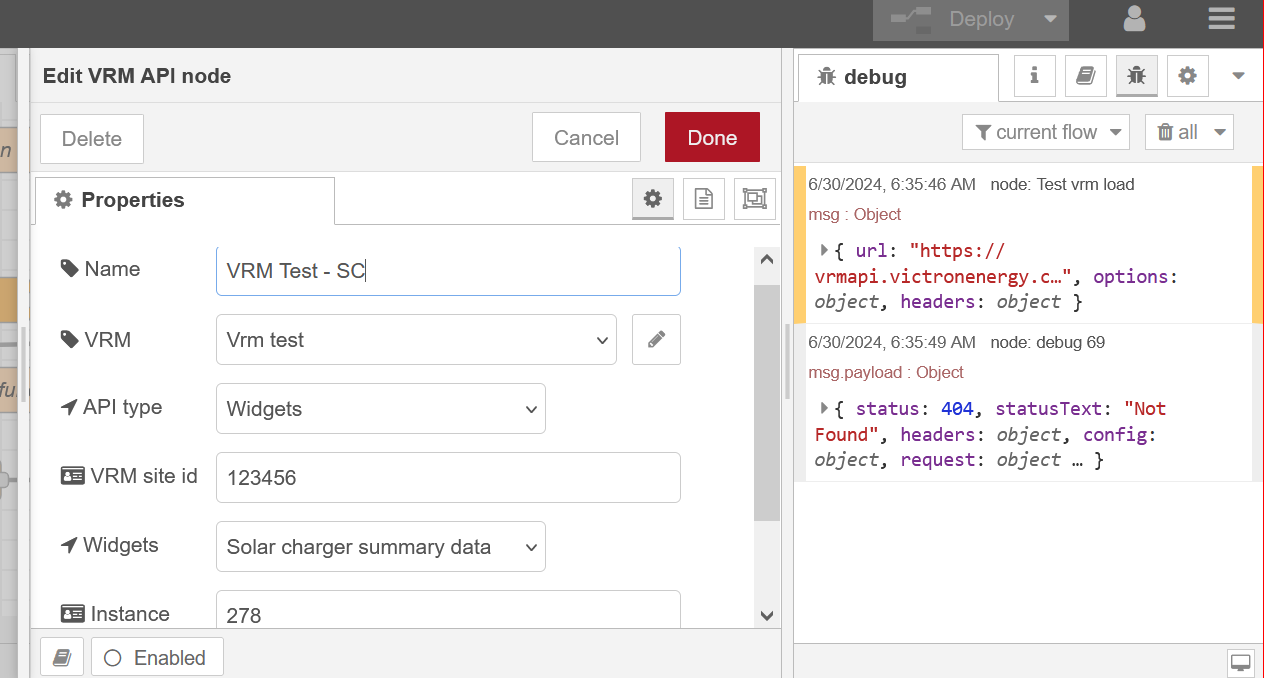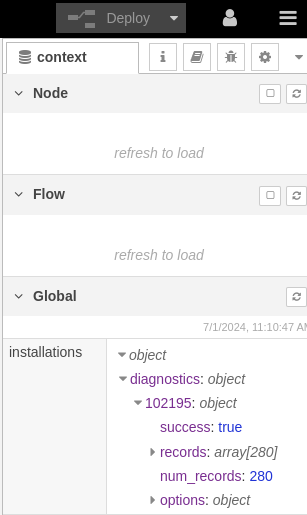Hi All,
I'm using @Dirk-Jan Faber (Victron Energy)'s excellent VRM API node in Node Red over the Internet. Two questions concerning that:
1. Is there a clever way of getting all the installation stats in one go without having to specify an attribute and therefore making multiple trips? In my case, I'm interested in consumption and battery soc values, so I have to make 2 trips to the API when all the values I need are under installation stats. See screenshot attached as an example. This strikes me as inefficient.
2. If I tick the option to store the value in the global context, do I need to first configure my global context storage? How do I access my stored values? How long are the global context values stored? How can I periodically overwrite my stored values?
Can I read all about this somewhere? Not the generic Node Red and VRM API docs, I have read those .
As a suggestion to @Dirk-Jan Faber (Victron Energy), consider having the ability to customize/overwrite a query URL.
Fideri
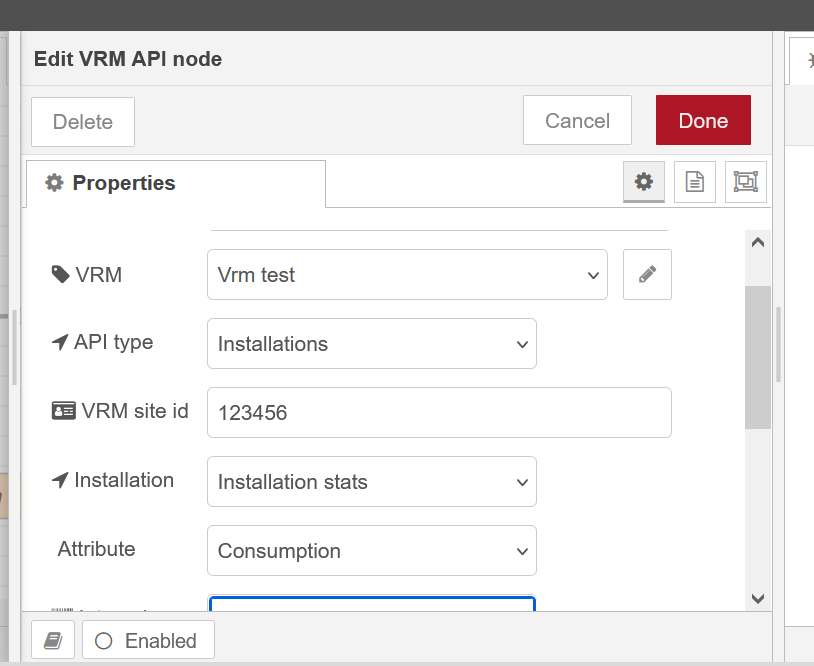 Image Caption
Image Caption