Hello
I am new.. trying to used Raspberry 3B+ to run Venus..
I create the image.. them plug Raspberry..
It stop at:
root@raspberrypi2:~#
What should I do?
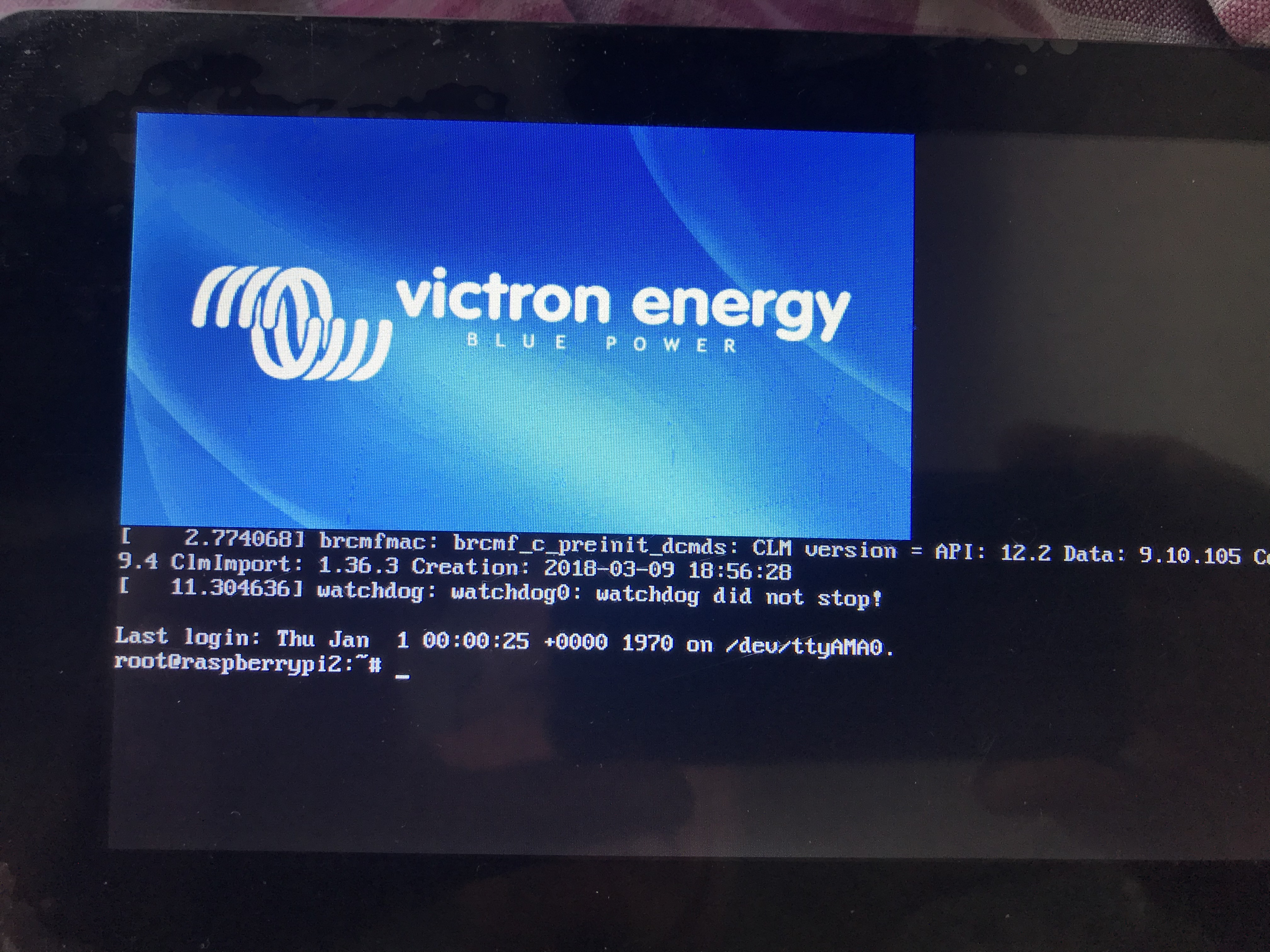
Hello
I am new.. trying to used Raspberry 3B+ to run Venus..
I create the image.. them plug Raspberry..
It stop at:
root@raspberrypi2:~#
What should I do?
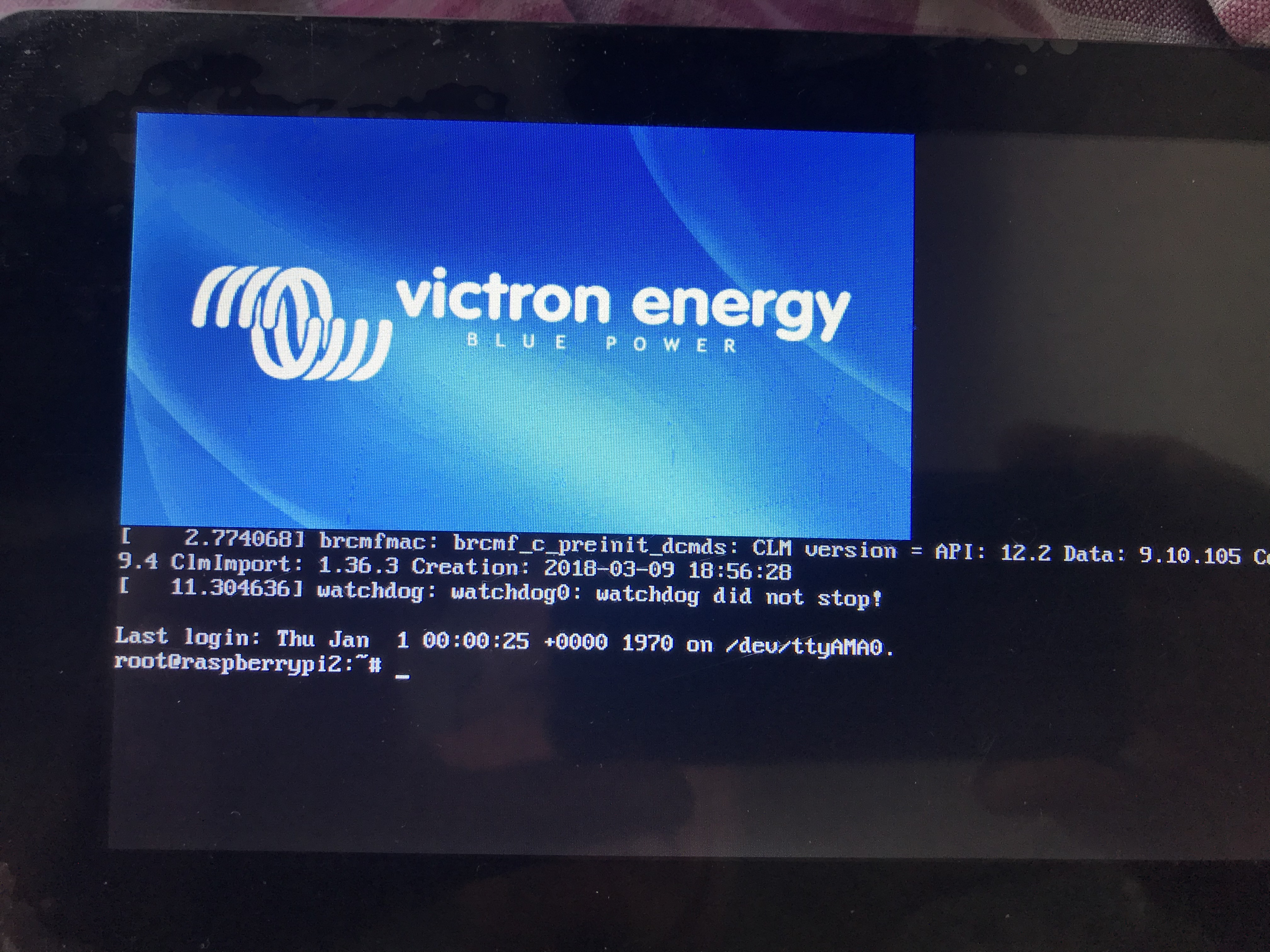
It is up and running.
You can see the interface on a browser. Just use the IP address As URL. Open SSH via the interface in the browser. This allows you to log in via SSH.
Another option is enabling the keyboard when you have access to command line via SSH. Then rename the file /etc/victronenergy/headless to headless.off.
Doing so you can see the interface on the screen and use the keyboard to navigate.
Hope that helps.
You see the screen you showed in your initial post and have a USB keyboard attached?
By console you mean the output you would see on a CCGX?
I suggest you do the below only, when you successfully are able to log in via SSH.
To do so type on the command line # mv /etc/victronenergy/headless /etc/victronenergy/headless.off # reboot Thats it.
You renamed the file and restarted. After the restart you see the "console" on the screen. You wont be able to controll it with the keyboard. That needs some additional tweaks.
Regards Ralf
Additional resources still need to be added for this topic
Raspberry Pi running Victron’s Venus firmware - Blog Post
Venus OS Large image: Signal K and Node-RED - Install
raspberrypi install venus image
10 People are following this question.