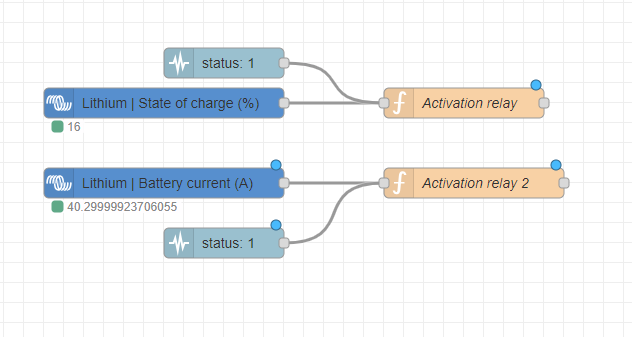Sorry for the question definitely in a forum of red node experts, maybe it's not the best thing.
In any case I try anyway, I would have a goal, which would be to use the surplus energy from my photovoltaic system to heat a water storage tank.
Currently my system consists of a multiplus GX, a 450/200 and two home-built Daly BMS batteries. I have set the CAN communication correctly, so through the GX system, you can correctly see the battery soc, the charging current, the discharging current, the cell with the highest, lowest voltage etc.
Currently I would like to enable the two auxiliary relays so that when the battery is 100% charged the Aux 1 relay closes, and when there is no absorption from the battery the aux 2 relay closes. As soon as the system notices an energy withdrawal, the aux 2 relay must open just as if the battery drops to 98%, the aux 1 relay must open.
I would need this because I would like to combine a Raspberry which, when it sees the two relays closed, injects the surplus power gradually to a resistor, then starts with a 500W ramp, with 200W steps increasing, up to a maximum of 3kW (which corresponds to the total power of the resistor), as soon as relay 2 opens, the Raspberry understands that the solar power is not sufficient and decreases the power in steps of 500W until the relay closes again.
I would ask you if anyone could kindly help me understand:
1- if it is possible to do it without node red
2- if not, could you guide me in configuring the workflow
I thank you infinitely