I have no display on my BMV 712 Smart today. I did yesterday. Admittedly I was messing around in the engine bay in the area with the shunt in it yesterday and may have knocked it. But I'm pretty sure it was working when I finished. I see @theferrett had a similar issue at the start a couple of years ago so I have checked the red wire in B1 as suggested by @Gravely Headstone in that chat. I was getting 12V+. I have taken out and reinserted that wire multiple times and also the other cable that goes to the monitor (hoping for just a dodgy connection). I am thinking I will have to replace the PCB on the side of the shunt to see if that is the problem but is there anything else I can try before I spend money and wait for the part to arrive? Is there anything I can do to fault find at the actual monitor?
- Home
- Anonymous
- Sign in
- Create
- Spaces
- Grafana
- Node-Red
- Unsupported topics
- Questions & Answers
- Modifications
- Communauté francophone
- Deutschsprachiger Bereich
- Preguntas en Español
- Explore
- Topics
- Questions
- Ideas
- Articles
- Badges
question
I don't think spares are available, except through Victron service centres, and they will insist on testing/repairing themselves.
First guess would be the cable between the shunt and monitor, but you really need another BMV to test the parts individually. So back to dealer.
I have found a PCB online https://www.sunshinesolar.co.uk/Item/SPR00053 I think this just screws on to the side of the shunt.
I am going to try and check further wiring but not sure where power for monitor comes from - learning as I go along
The 712 PCB has a double green connector with 2 orange press buttons. You can see the empty space marked on the board for the extra connector. Either the wrong photo, or the wrong part.
I'm now puzzled by the connections on back of monitor. I was only expecting to see a telecom cable connected not black and red wires as well. Anyone know what these are? Are they the power supply to the monitor? There is no voltage across them - haven't traced the wires yet, its going to be tricky.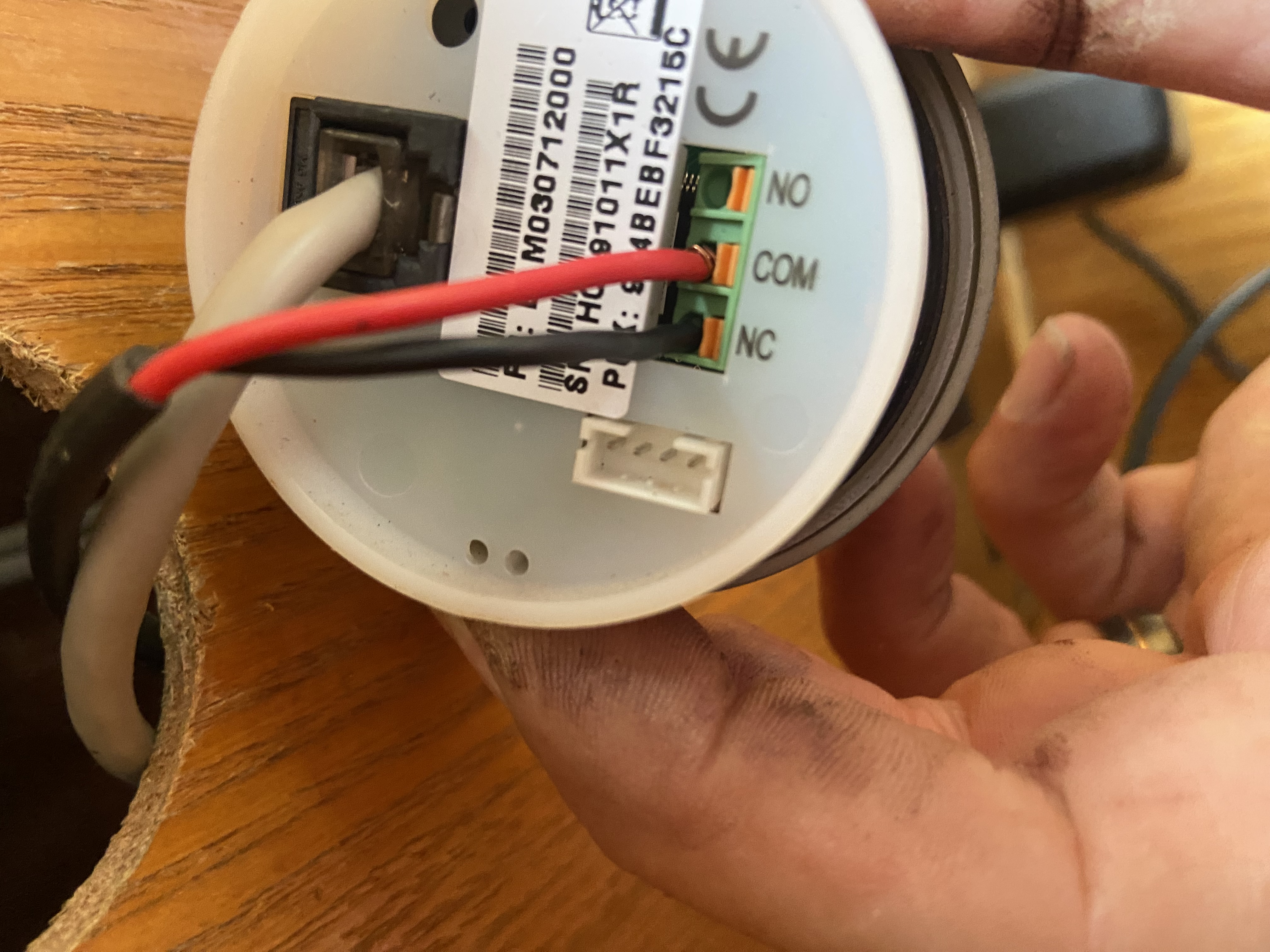
Consulting the mystic manual, those are relay cables.
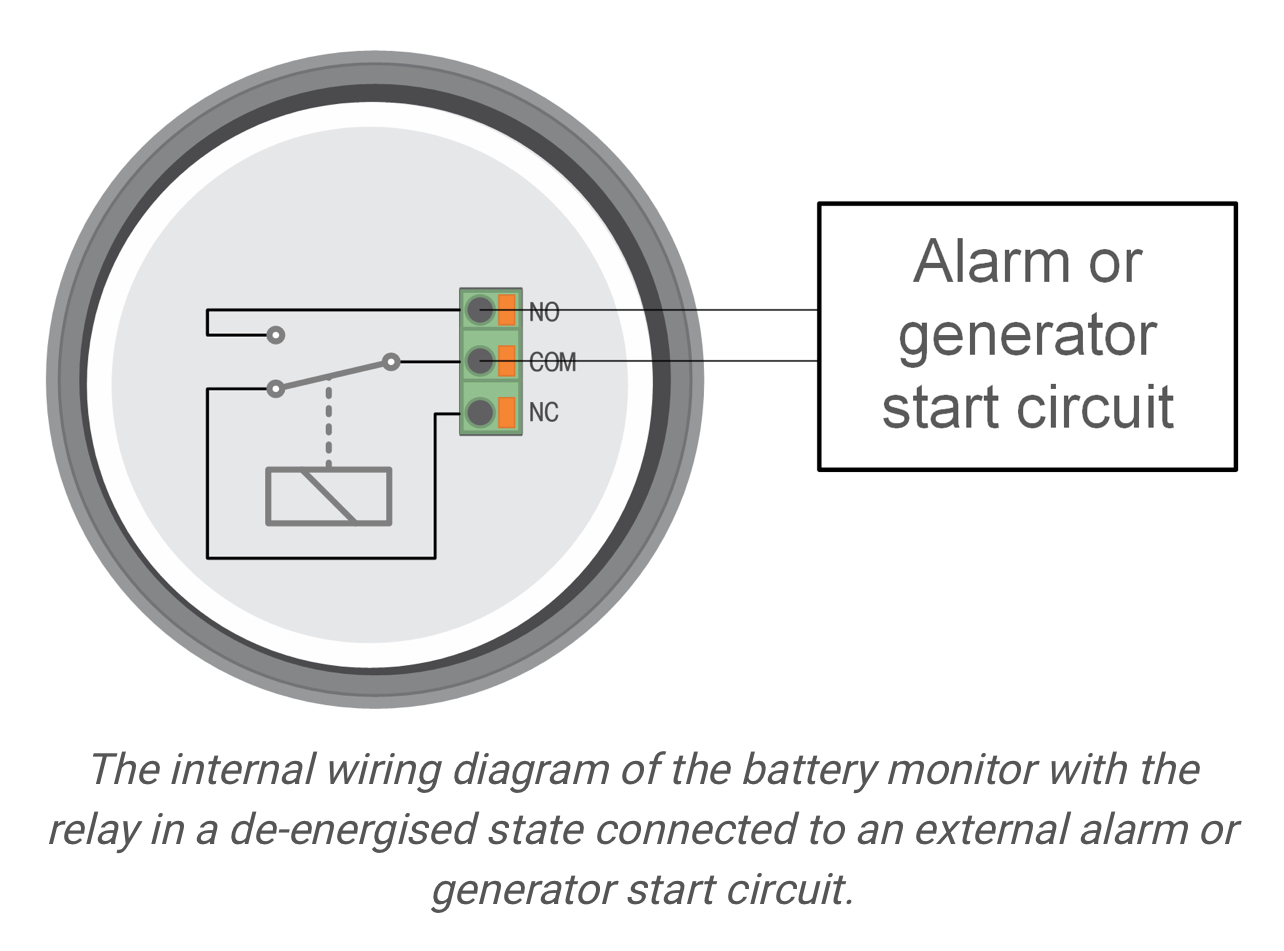
Power is supplied over the RJ12 connector.
There is a fused red cable going to the shunt and battery positive. Make sure that both are good.
Thanks @nickdb That's interesting. I can see I am getting 12V to two pins of the RJ12 connector at the monitor end of the cable. I have also tested the red wire to the shunt and that is getting 12V to the shunt as well. Does this imply that the monitor itself has packed up for some reason? That is my main question.
As for the relay cables: I can see the black does in fact got to a relay I have not managed to trace where the red goes to. I do not know what the relay is for or why it is there.
Obvious question. Have you tried to remove the RJ12 and leave it unplugged for 30 seconds or so, then plug it in again?
Can you connect to it via blueteeth? Iirc it is the head unit that broadcasts. Will help eliminate if it is dead or just the display.
I suppose you couldn’t measure the pins without disconnecting the head unit.
What is an RMA and how do go about it? Victron website?
Related Resources
question details
59 People are following this question.
