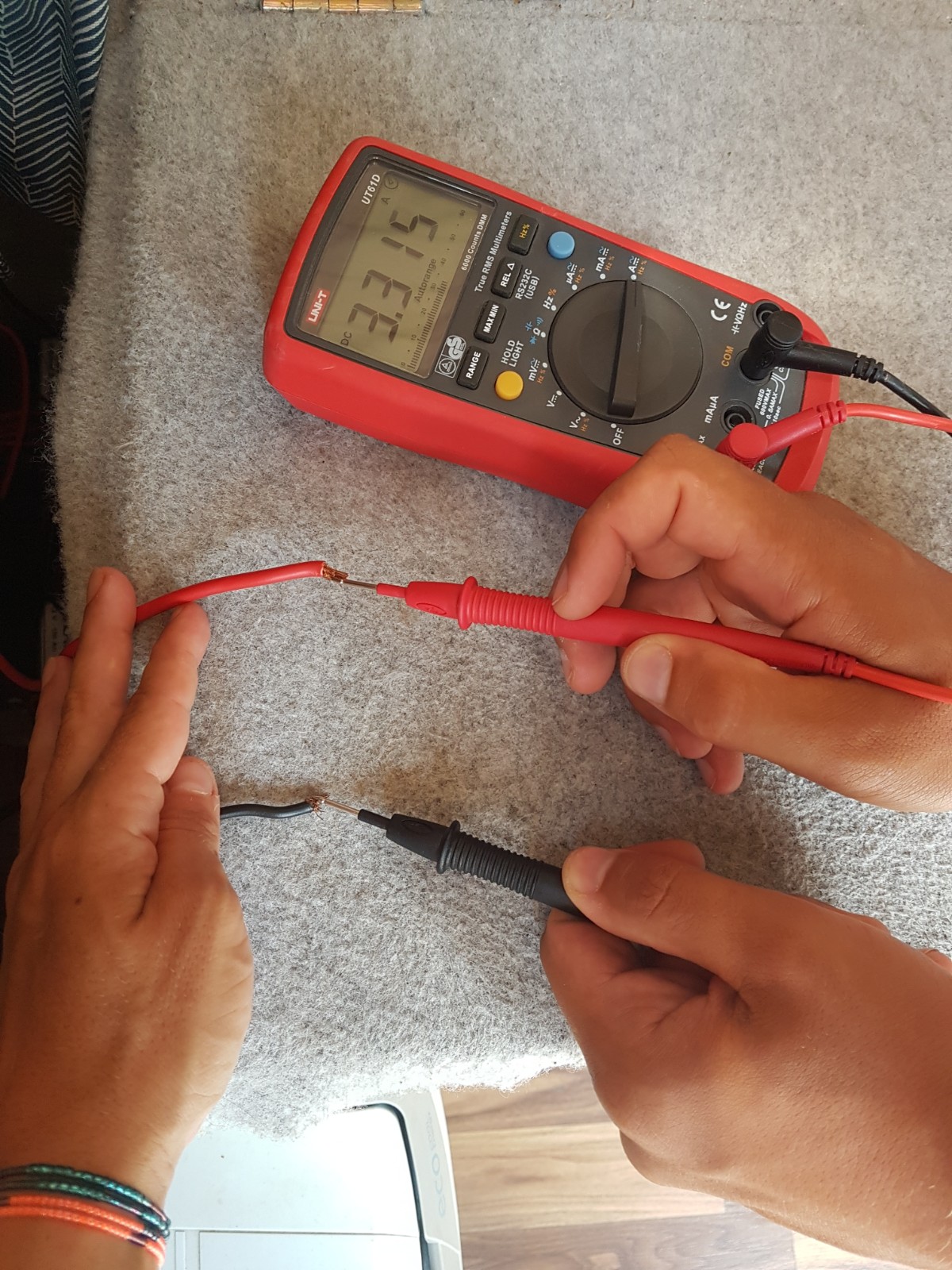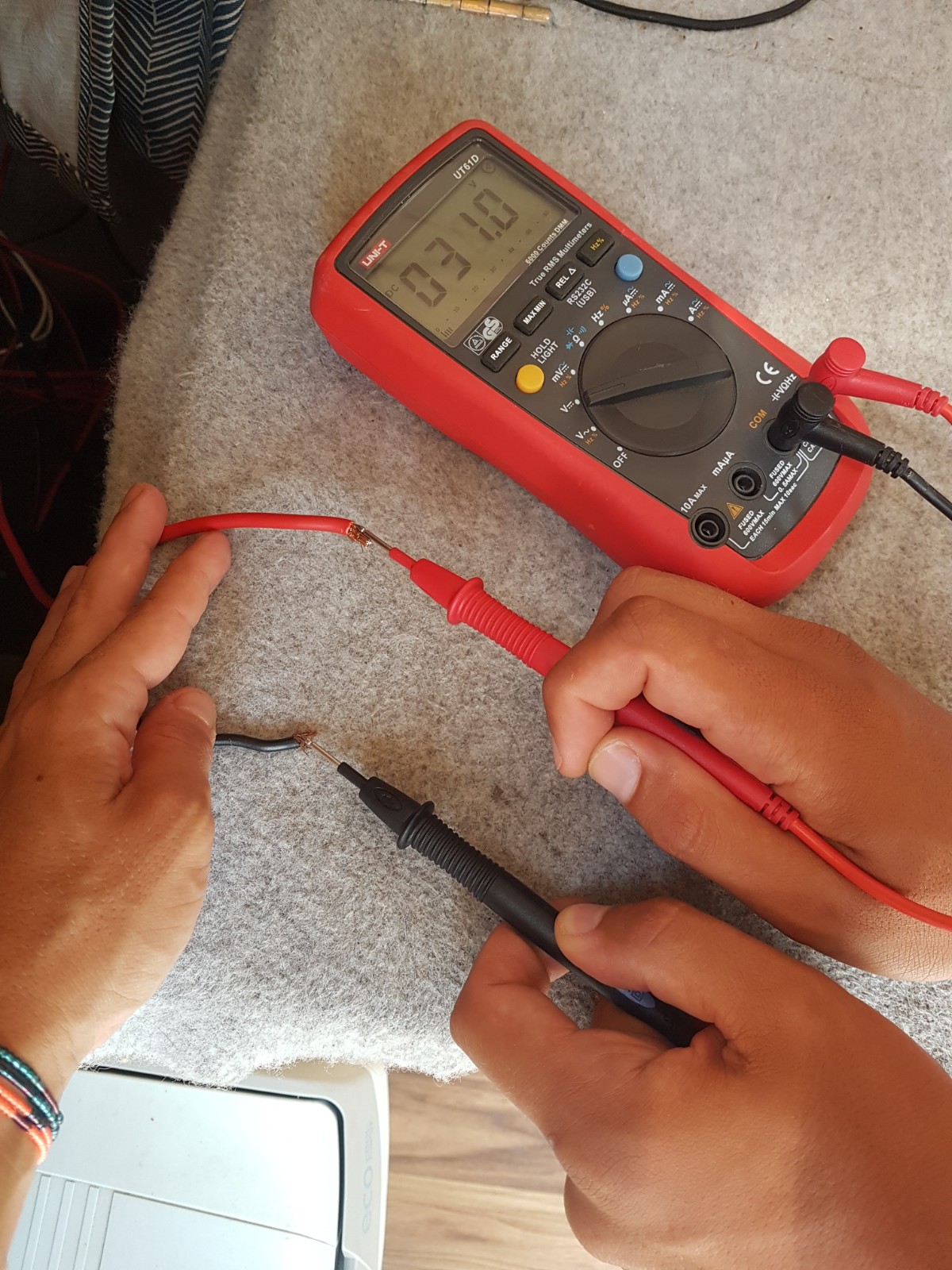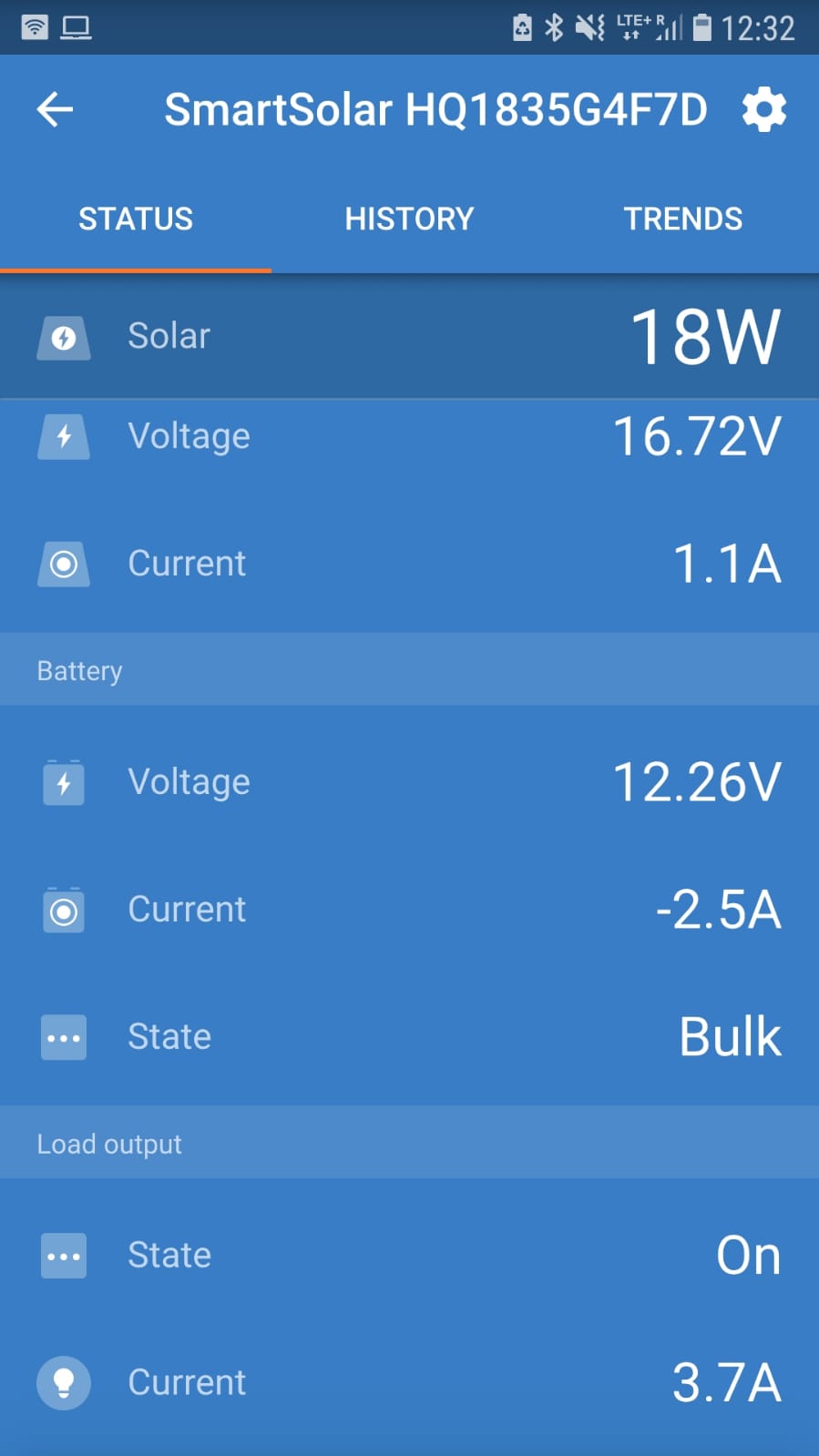I was wondering why my battery was empty and checked the setup again. Turns out that the charger doesn't seem to show and handle the wattage that is actally put out by the panels:
Charger display: 16v 1.8A
Multimeter readings: 30v 3.4A (measured on the disconnected panel cables)
How is this possible? (The battery is not full, and also pluging in a laptop or something doesn't increase the reading.)
Could this have to do with a firmware update lately? If yes, how can I roll back the firmware?
Thank you