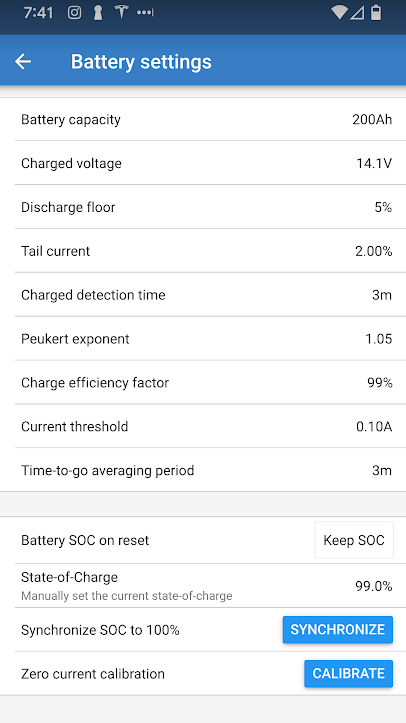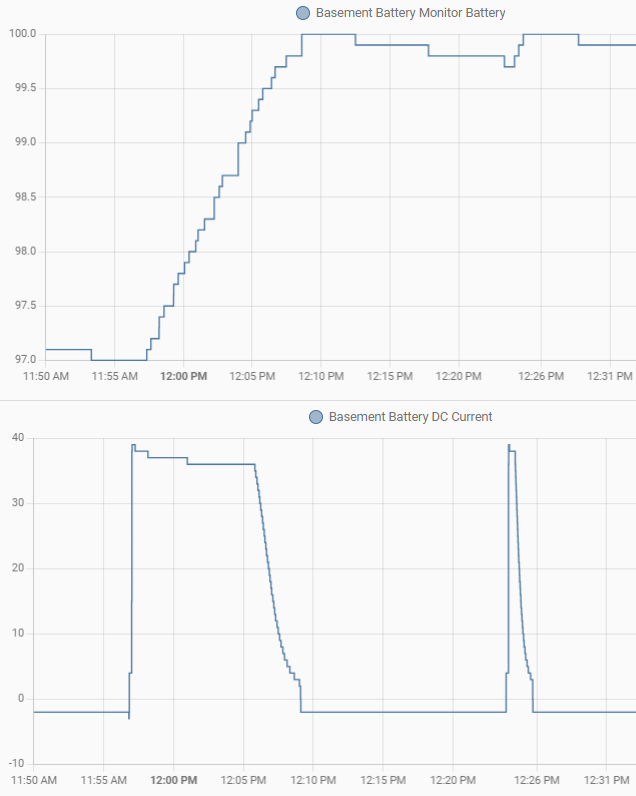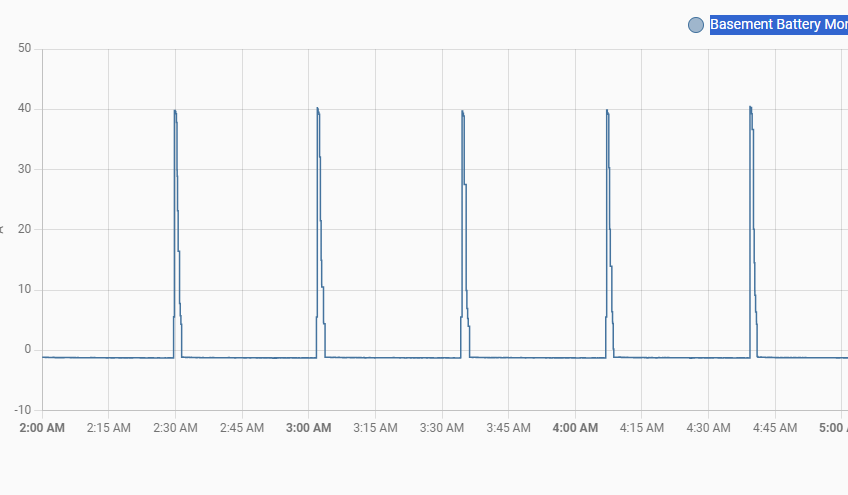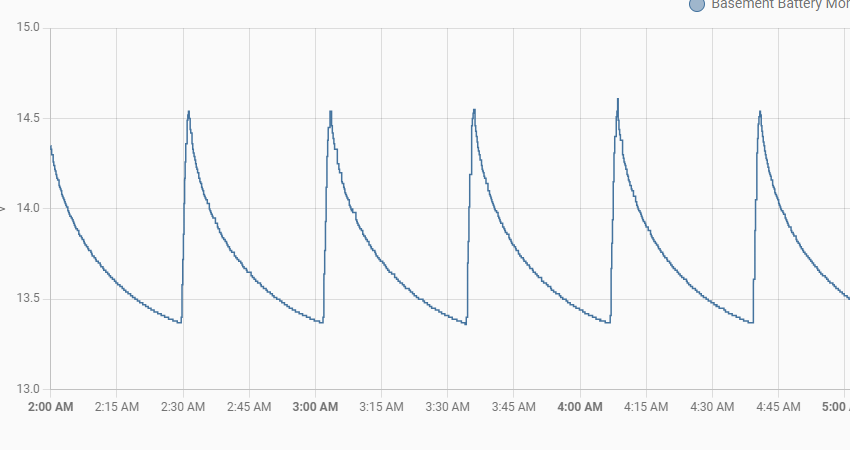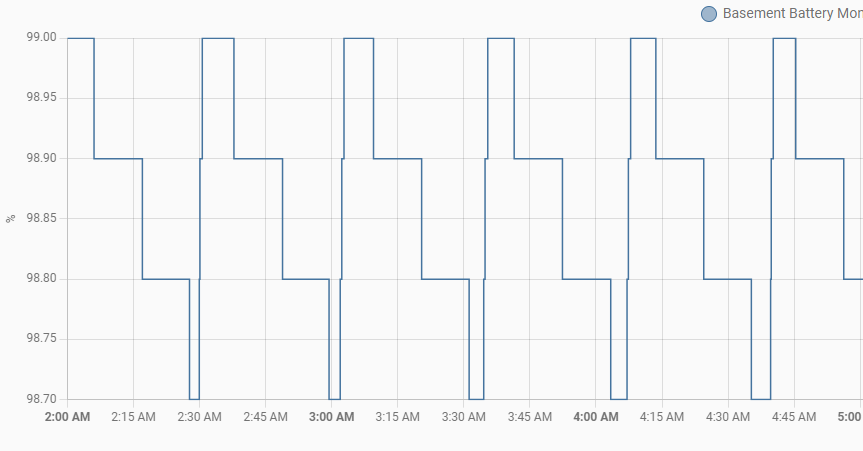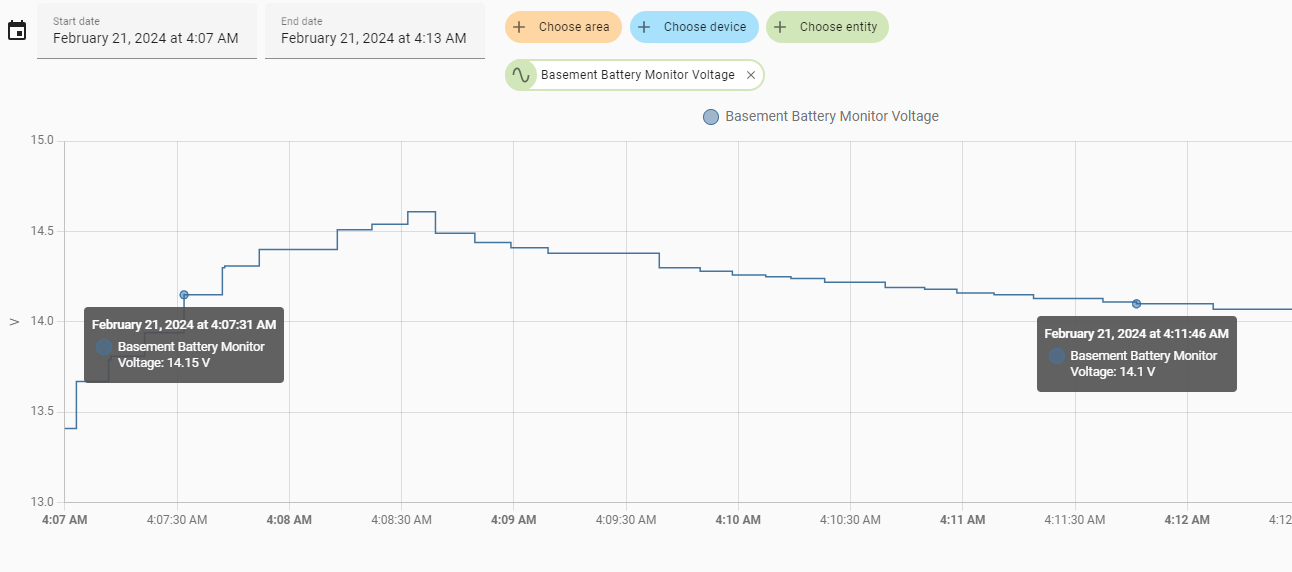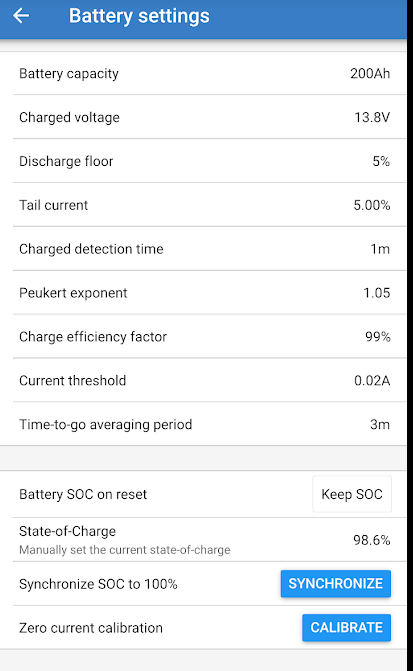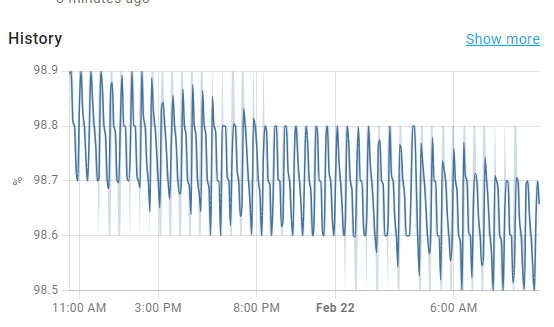I have a SmartShunt connected to the battery. Downstream of the battery are various loads and a charger.
Since I installed it last week, the Max SOC has declined a little bit on every charge. I have every reason to believe the battery is properly charging to 100%.
Battery: Li Time 12V 200AH.
Charger: Li Time 14.6V 40A charger.
This chart is generated in HomeAssistant, it polls data from Cerbo via MQTT.
SmartShunt 500/50 is connected to Cerbo via ve.direct port.
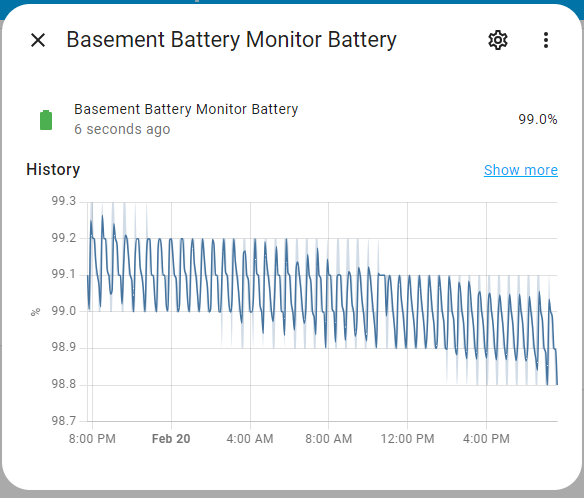
Here are my SmartShunt settings.