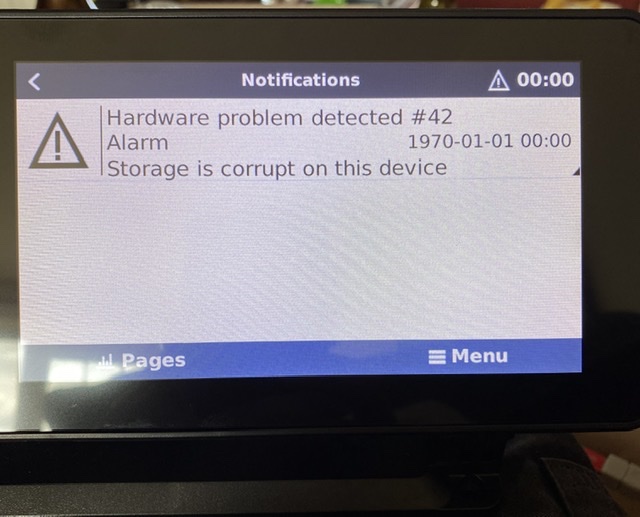Hello,
I tried to run Venus on a Raspberry Pi 4 according to the infos given here and using the image raspberrypi2-...-v2.33 from GitHub.
But the Raspi 4 doesn not boot, no console output, no network connection activity, no IP found in the whole IP range.
Question: is the image 2.33 by principle running on a model Pi 4 or only on Pi 2x/3x?
Best regards,
REL