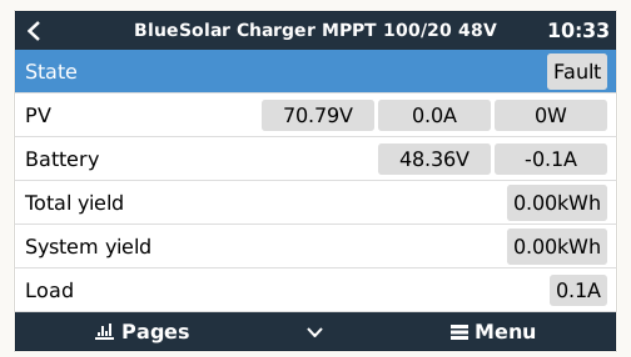I have recently added a BlueSolar 100/20 to my 48v 5kvs Multiplus II GX system but I keep getting an alarm, Error code: #2 - Battery voltage too high.
The MPPT is connected via the VE Direct to the Multiplus II GX. The battery voltage was at 49.2v when I turned on the MPPT (assuming this should have set the MPPT for a 48v system under auto detect), DVCC is turned on with the following settings;
- Limit charge current = OFF
- Limit managed battery charge voltage = ON
- Maximum charge voltage = 54v
- SVS - ON
- STS = ON
- Temperature sensor = Automatic
- Used sensor = Multiplus-II on VE.Bus
- SCS status = ON
- SCS status = Disabled (External Control)
- Controlling BMS = 2 signal.
I'm assuming the MPPT has set its self to a 24v system with the alarm is the battery voltage is not too high. The solar array is generating 72v.
I have disconnected the batteries & solar several times to power down the MPPT, to then reconnect everything, battery first. and still get the same alarm. Is there any way to find out what voltage the auto detect has selected, and how to I reset the MPPT to get it to detect the correct 48v nominal voltage?