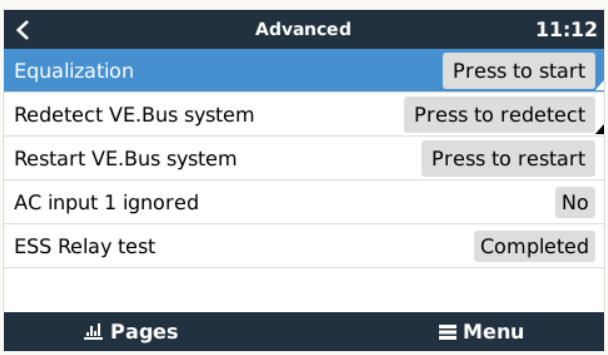Hi,
Error 24 after loss of mains even though External CT is checked and firmware is version 496.
The CT is the first thing after the meter then: 50A main switch, EM112, RCD, at which point the cabling goes to MP2 and a separate, big, single load. The MP2 supplies all other loads.
The threads I have already seen on this issue tend to suggest that firmware updates would solve the problem but that is a good while before v. 496. I read that the big load is also a factor with error 24 but then this load is before the MP2 and should not be supplied via the MP2 in the event of a power cut.
Any ideas would be welcome.
Thanks.

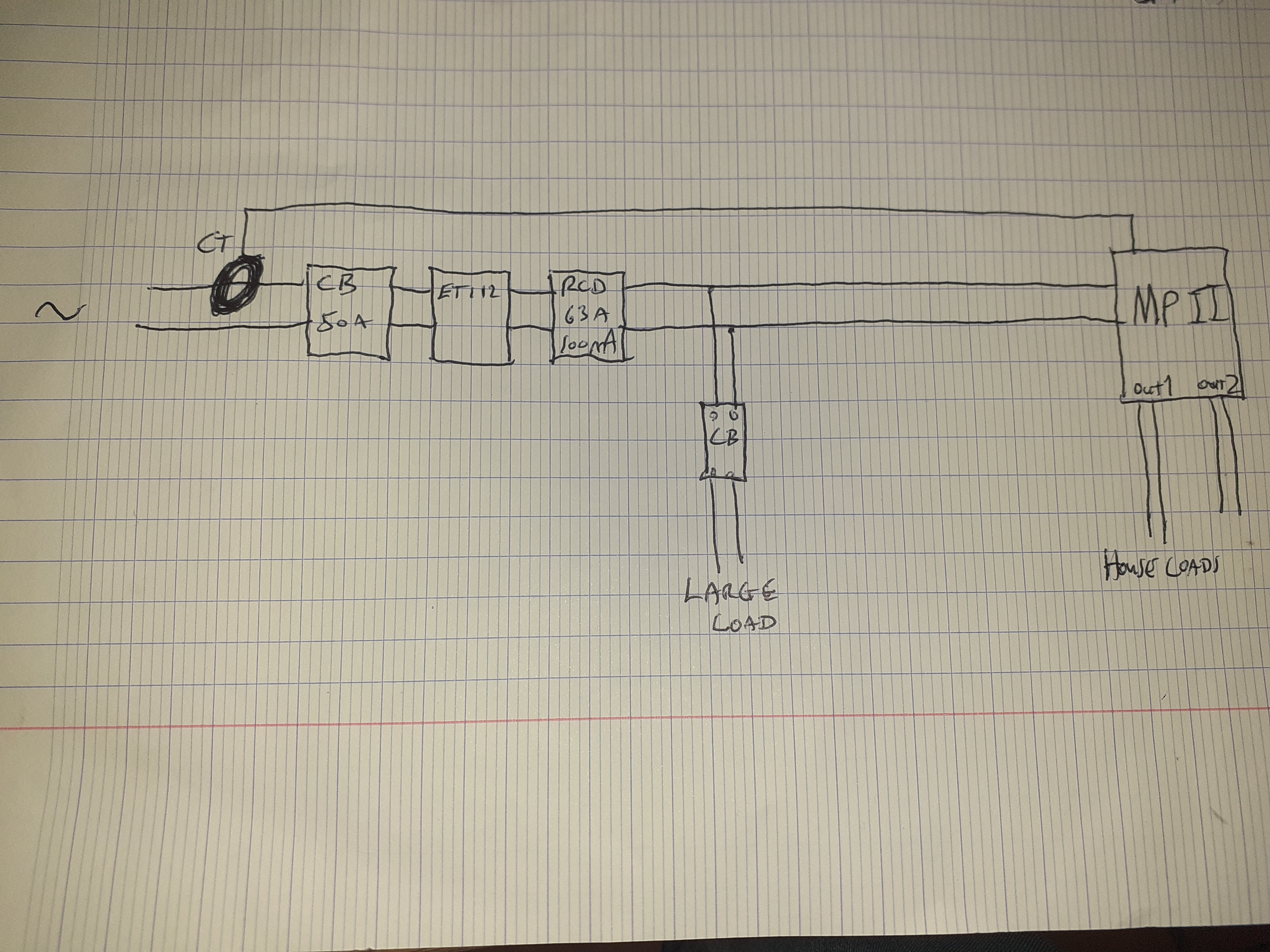

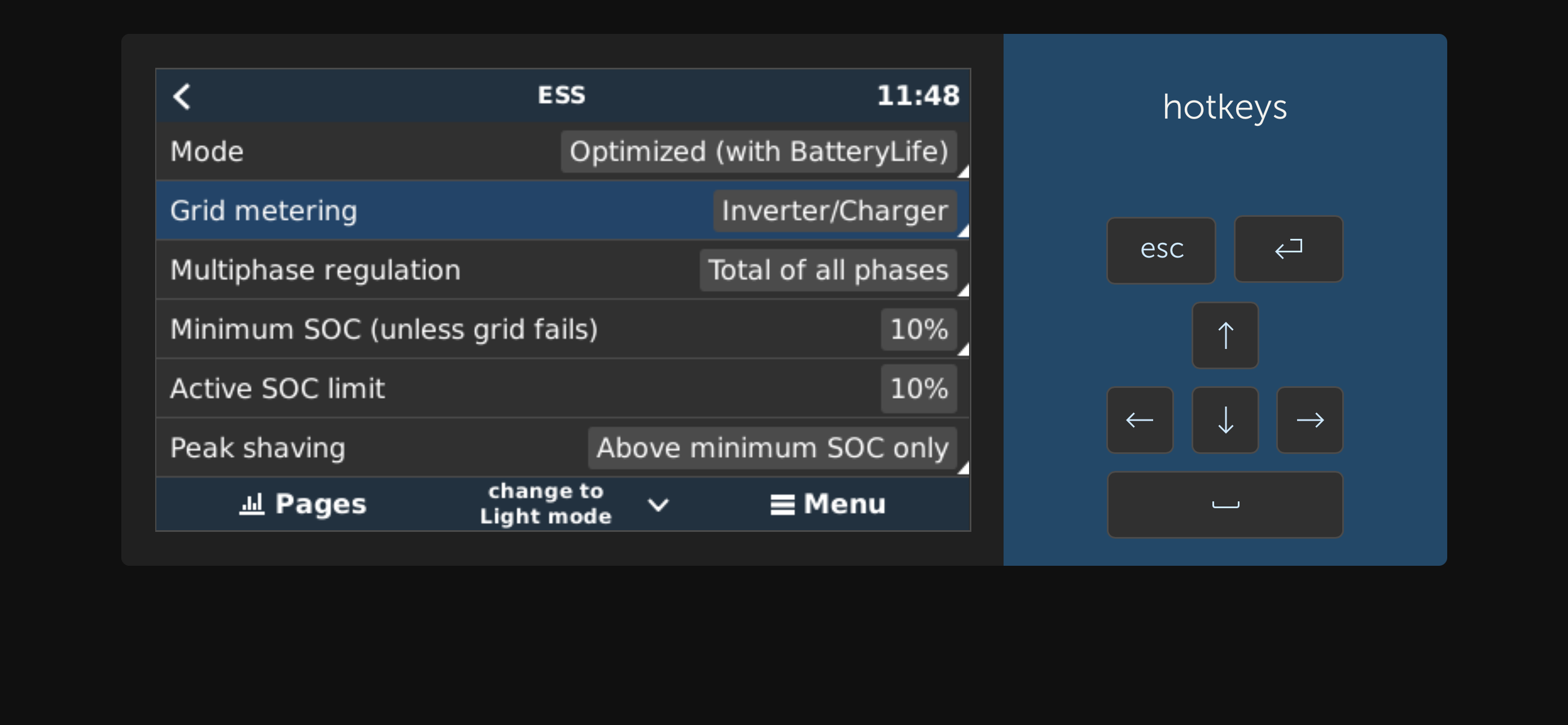 Was referring to the GX part I can’t remember what my VE config is set to but I’m pretty sure I didn’t tick it.
Was referring to the GX part I can’t remember what my VE config is set to but I’m pretty sure I didn’t tick it.