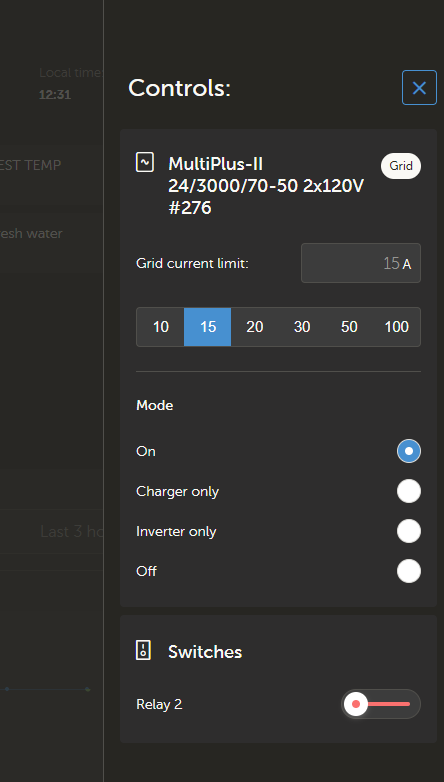I have a single phase MPII with Cerbo GX on a residential house. Added 2x420Ah (2x10kWh) LiFePo4 batteries to the system. I have managed to enable ESS to charge on schedule during the cheap night time hours. I am using the battery as a UPS most of the time. My question is based on the assistants. I just cannot find a way to use the Relay 1 or Relay 2 toggle to initiate the Flag to ignore AC1 input. There is many other triggers for the flag to initiate AC1 Ignore, but I need a manual button on the VRM to start using my battery bank on my critical loads. My reasoning is that when the hourly rates on electricity sometimes jumps to very expensive day rates, I want to then activate discharge from the battery and ignore the grid. How can I make it so? What I want is like the Dynamic ESS does, but manully, since I do not have a energy meter and my current setup does not allow me to install one to my mains.
Seems very simple thing to do, but I just cannot find that manual VMR trigger anywhere.