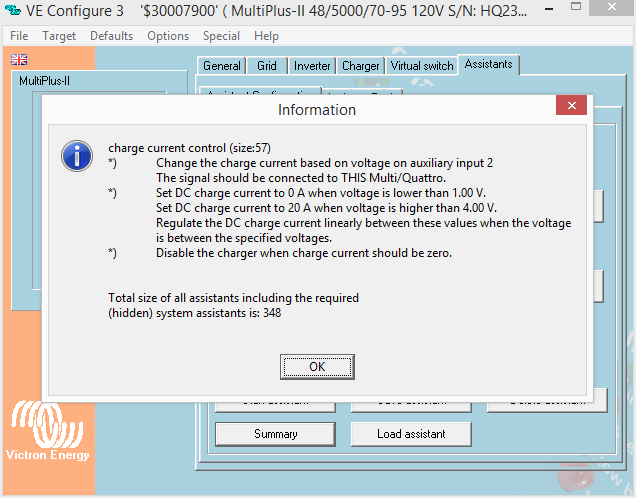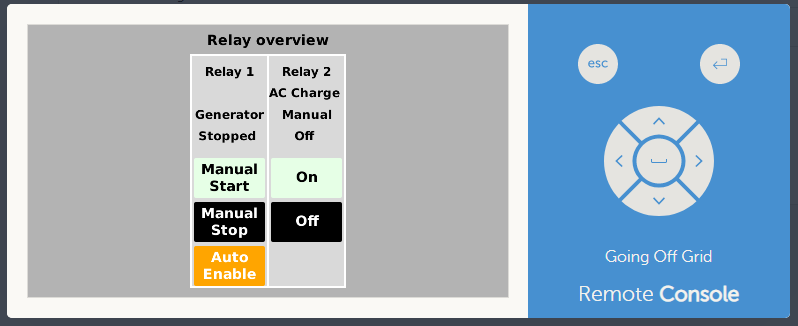While the inverter is in the ON mode and inverting, is there a way to disable/enable the Multiplus II charger (while still inverting) other than by using the MK3 wired connection ??
Below, from the VRM, is NOT the way to do it without shutting down the inverter--
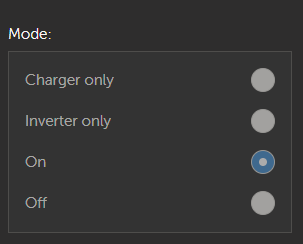
If the answer is NO, then why is this not available? It would be very useful to do remotely and without using the wired adapter. No, I dont want to create an assistant. I do have a CERBO but also do not see a way using remote console to do this.
Thank you