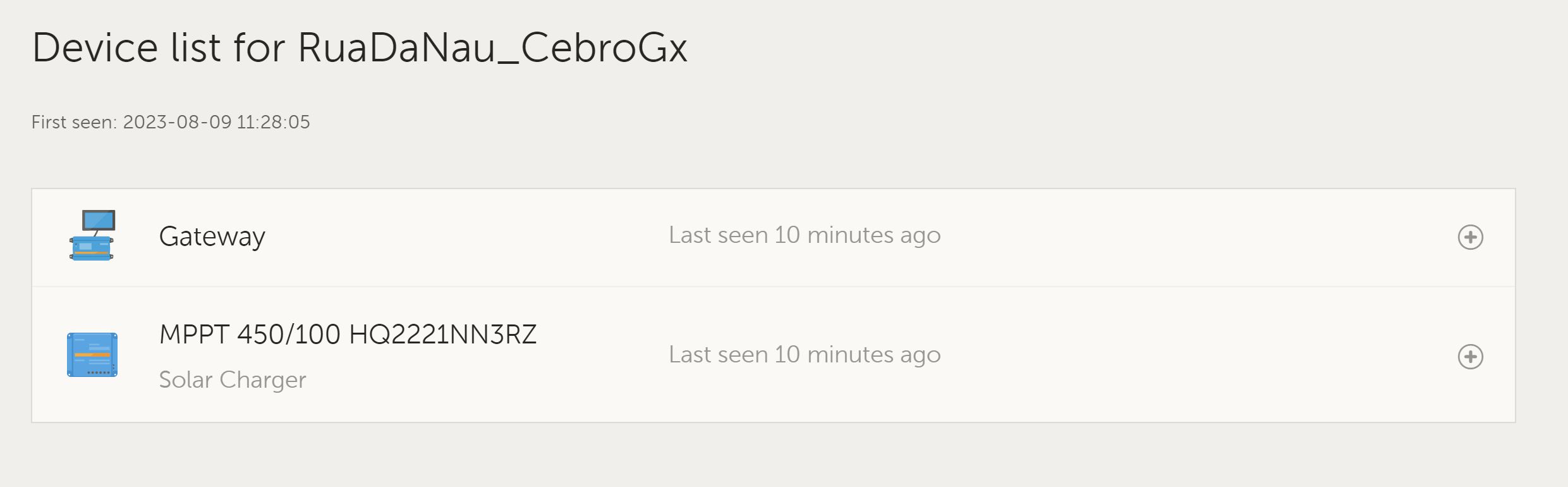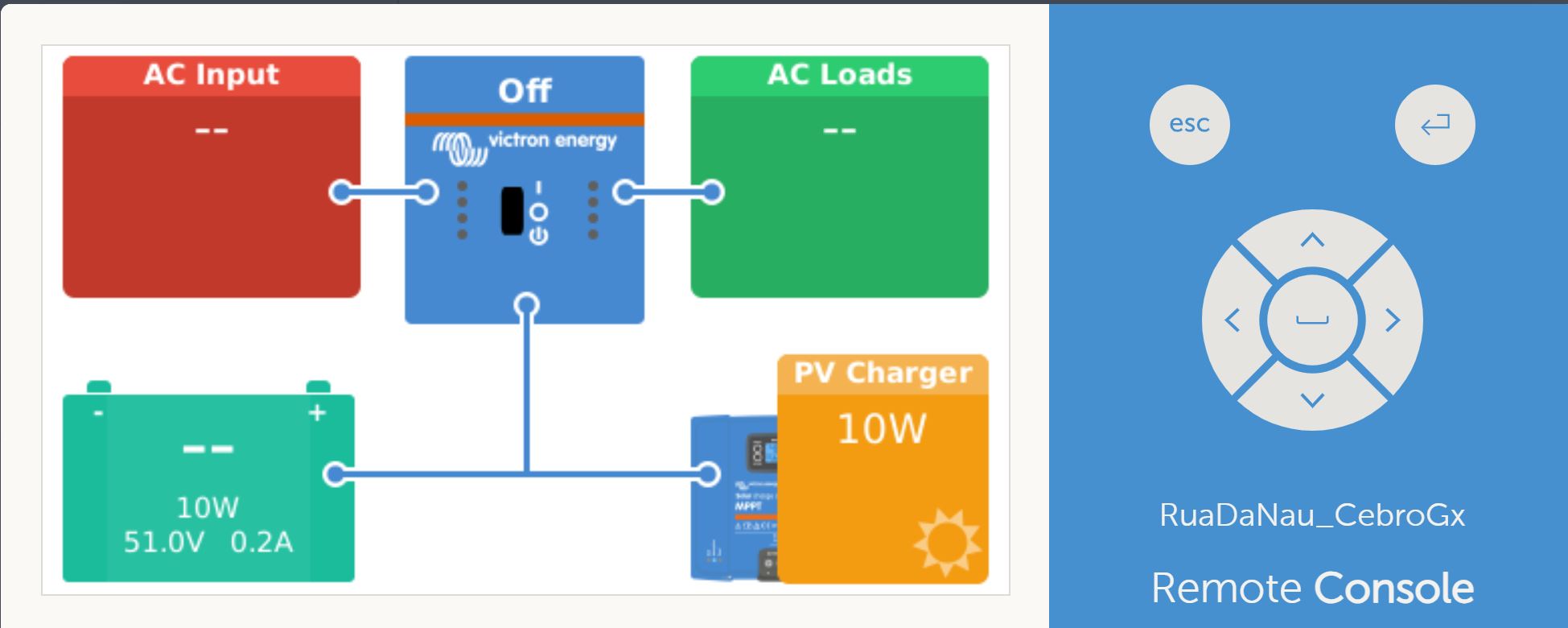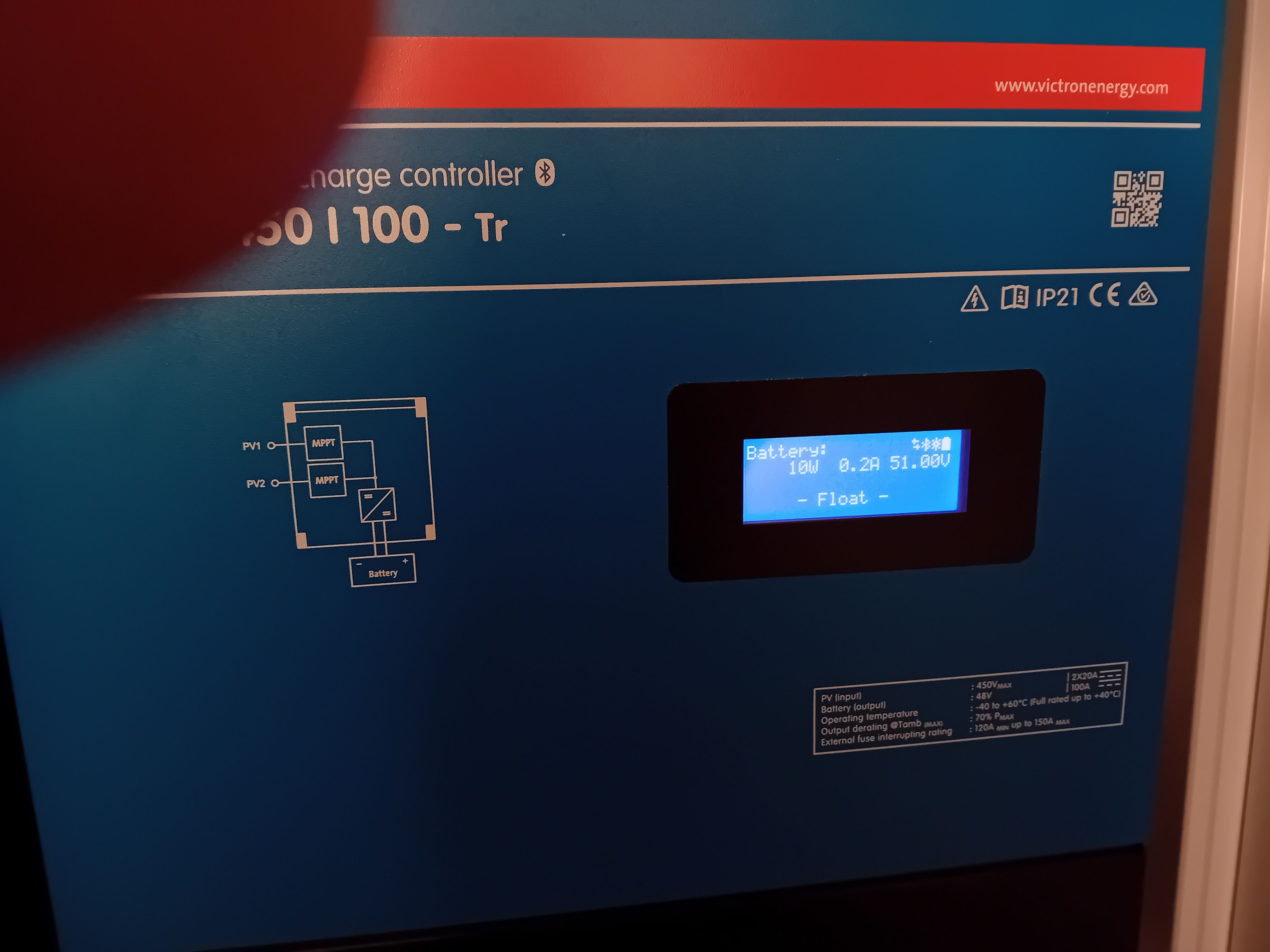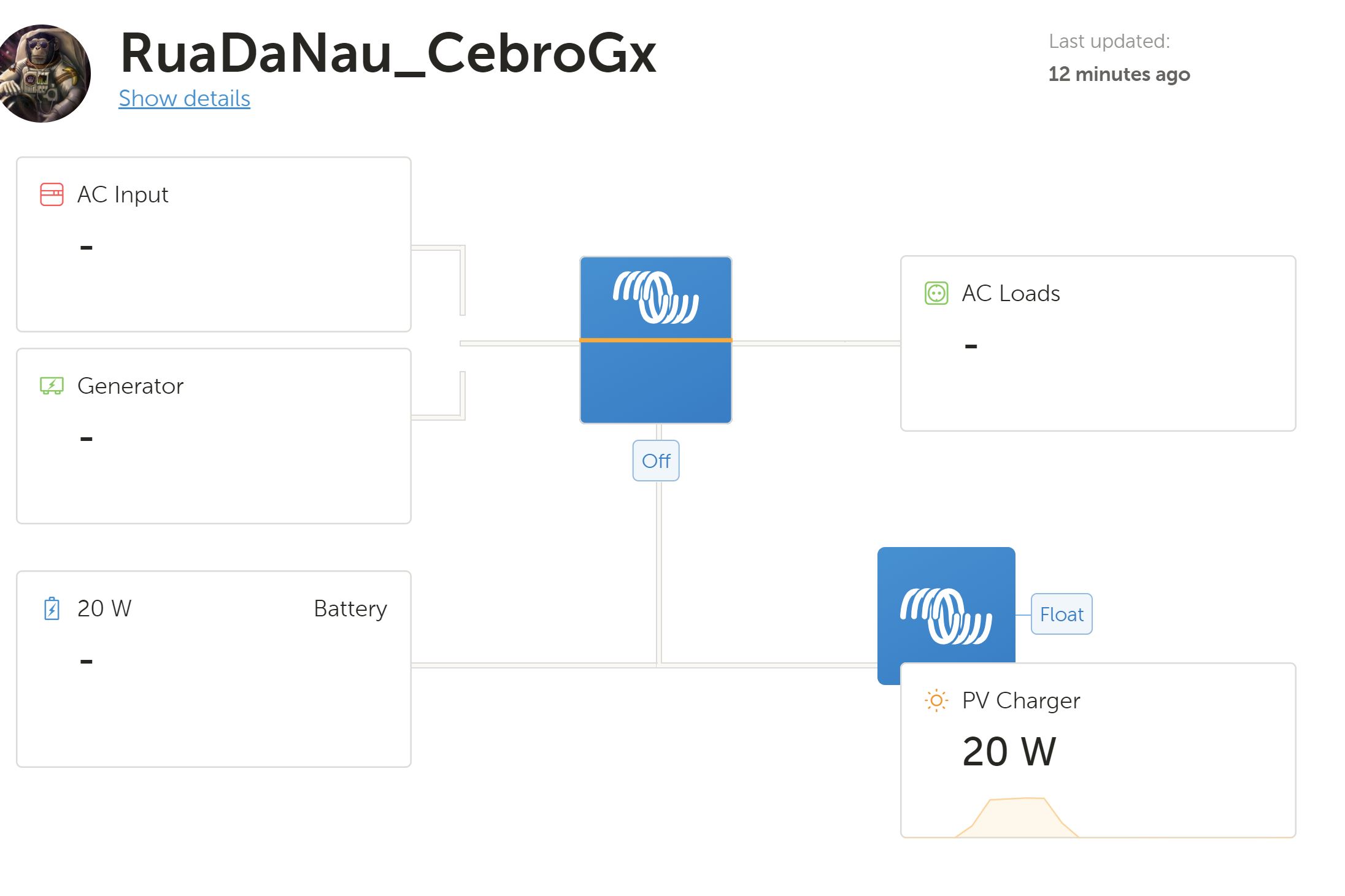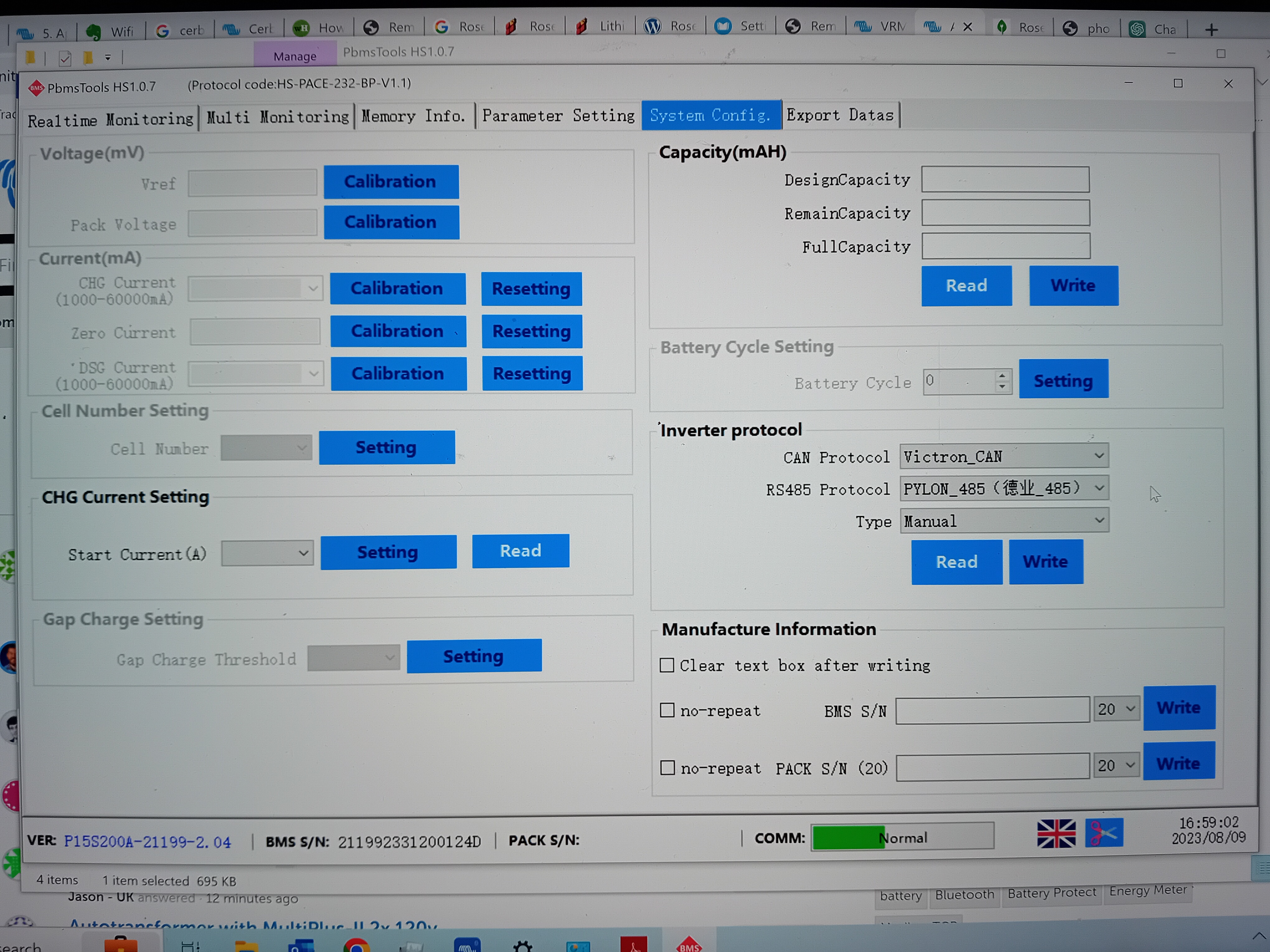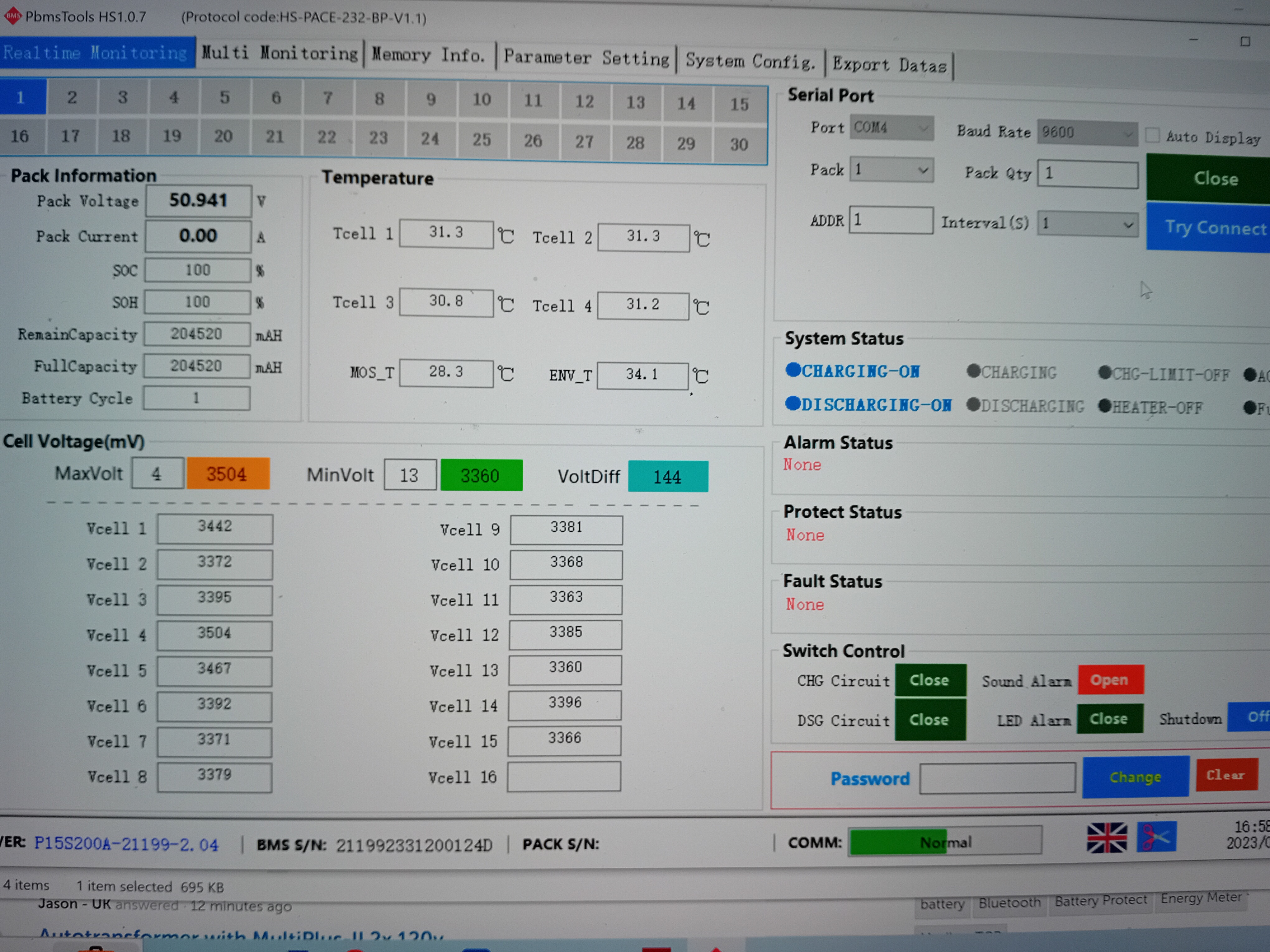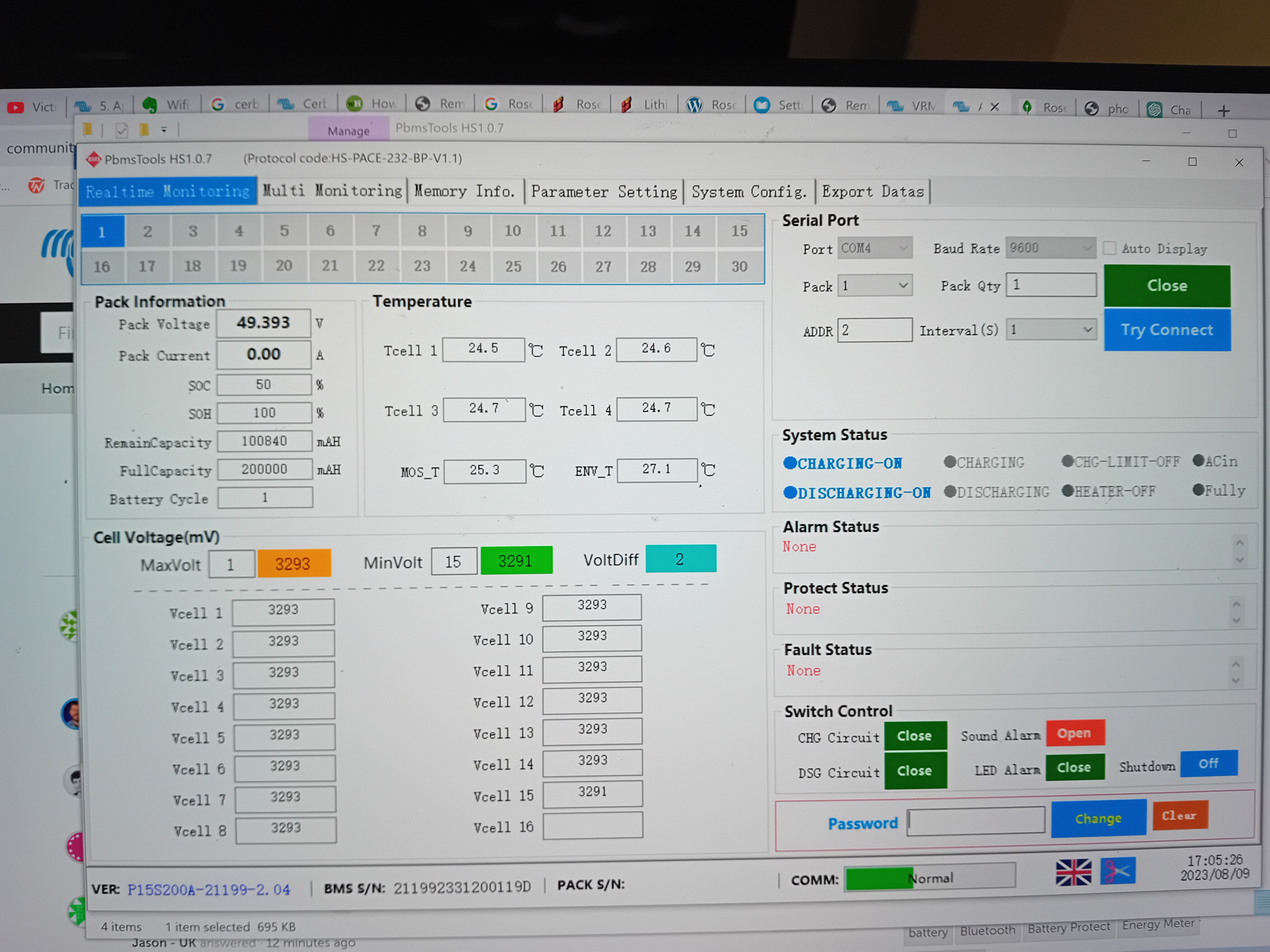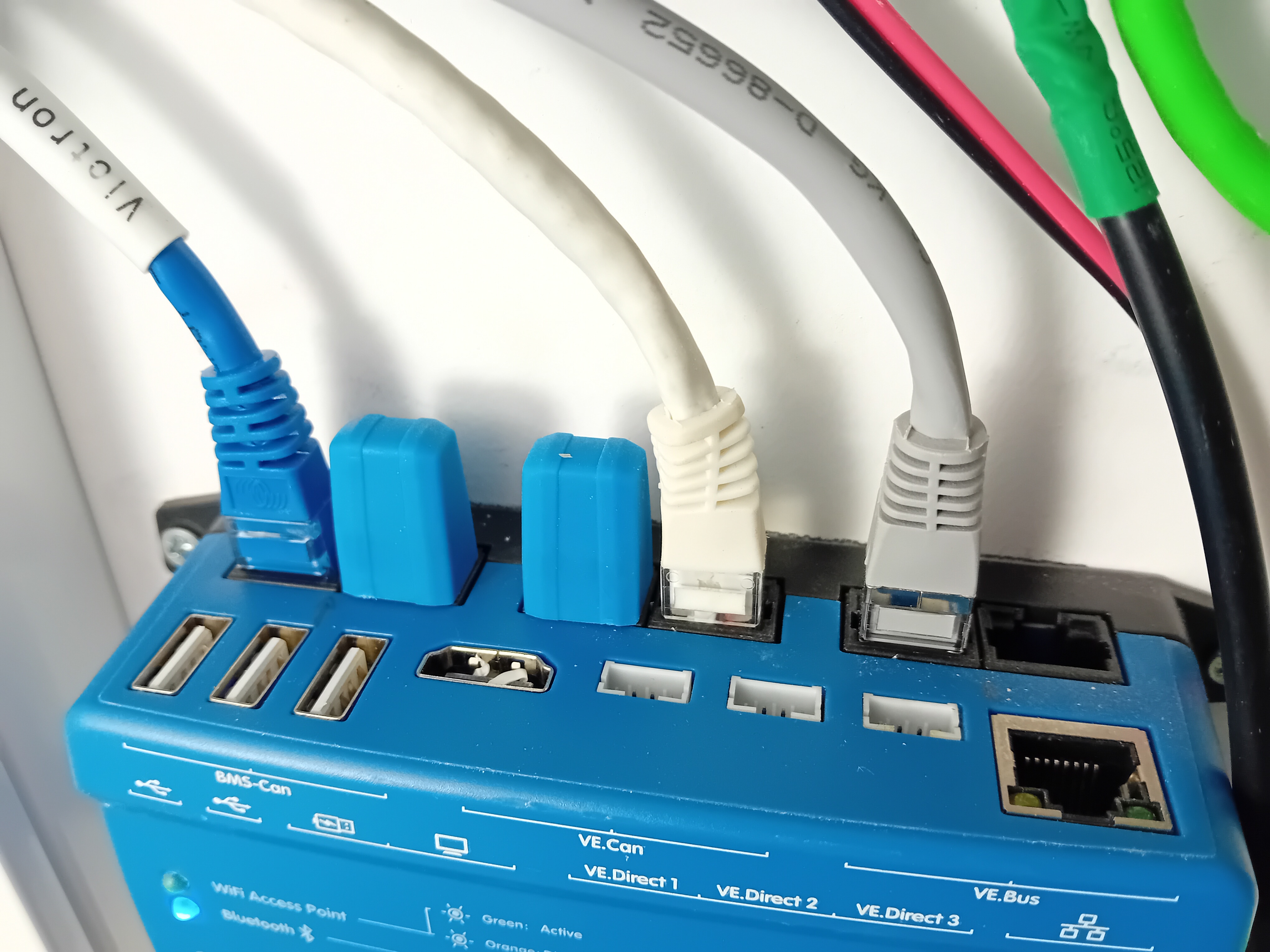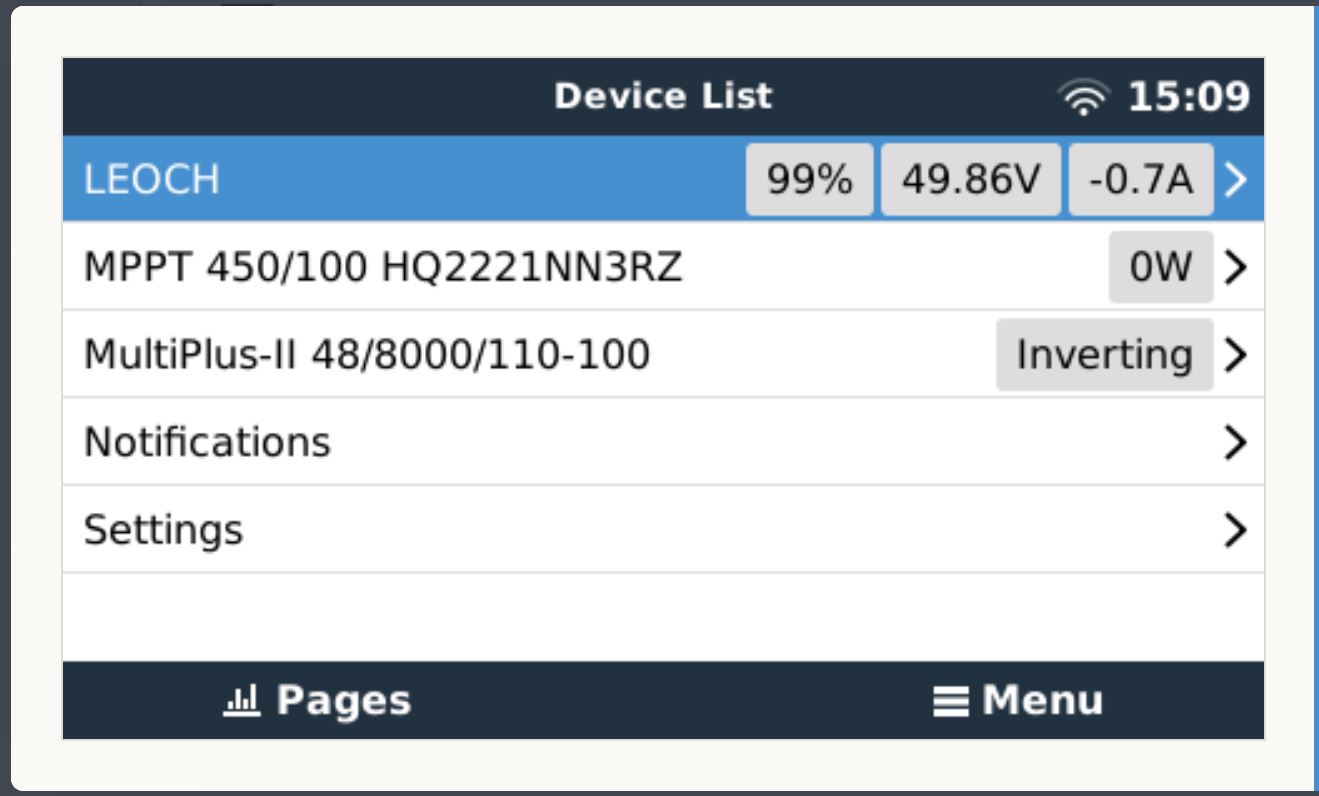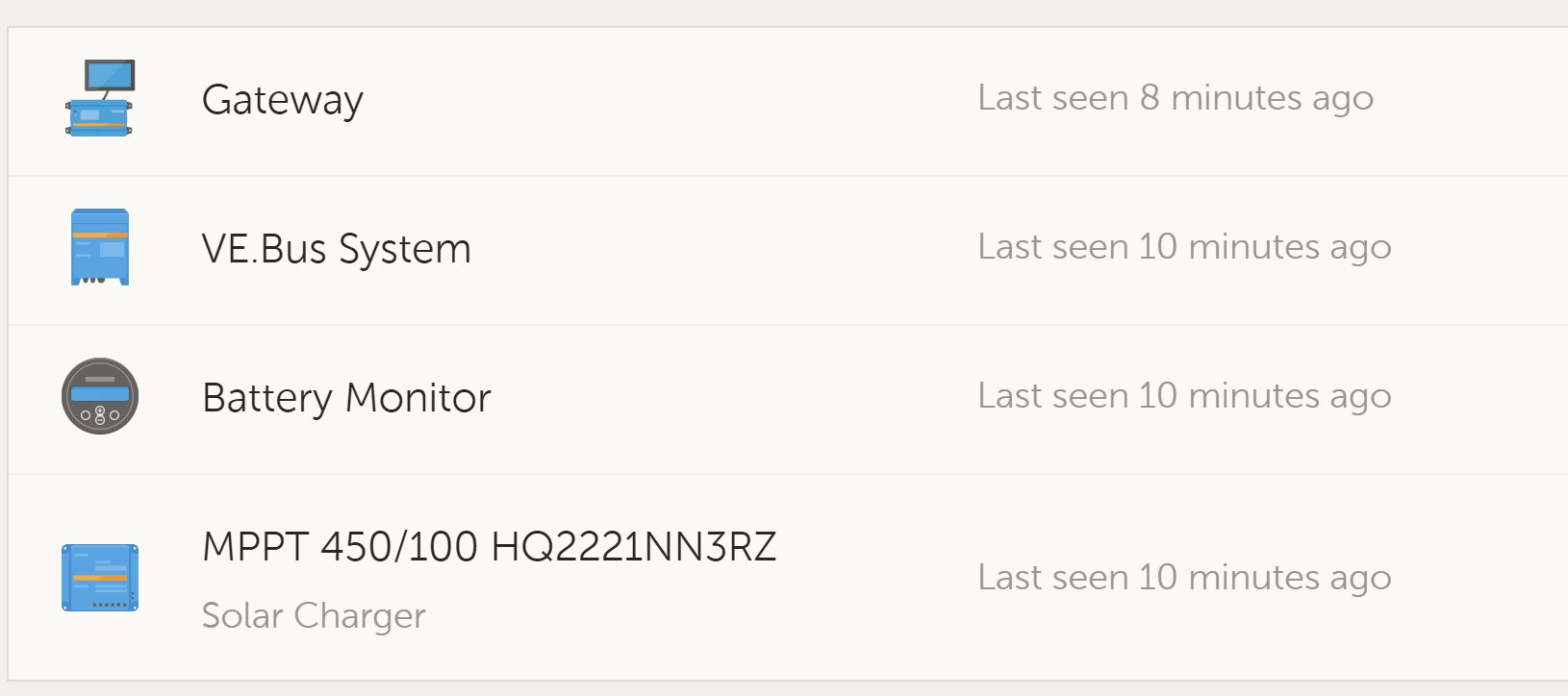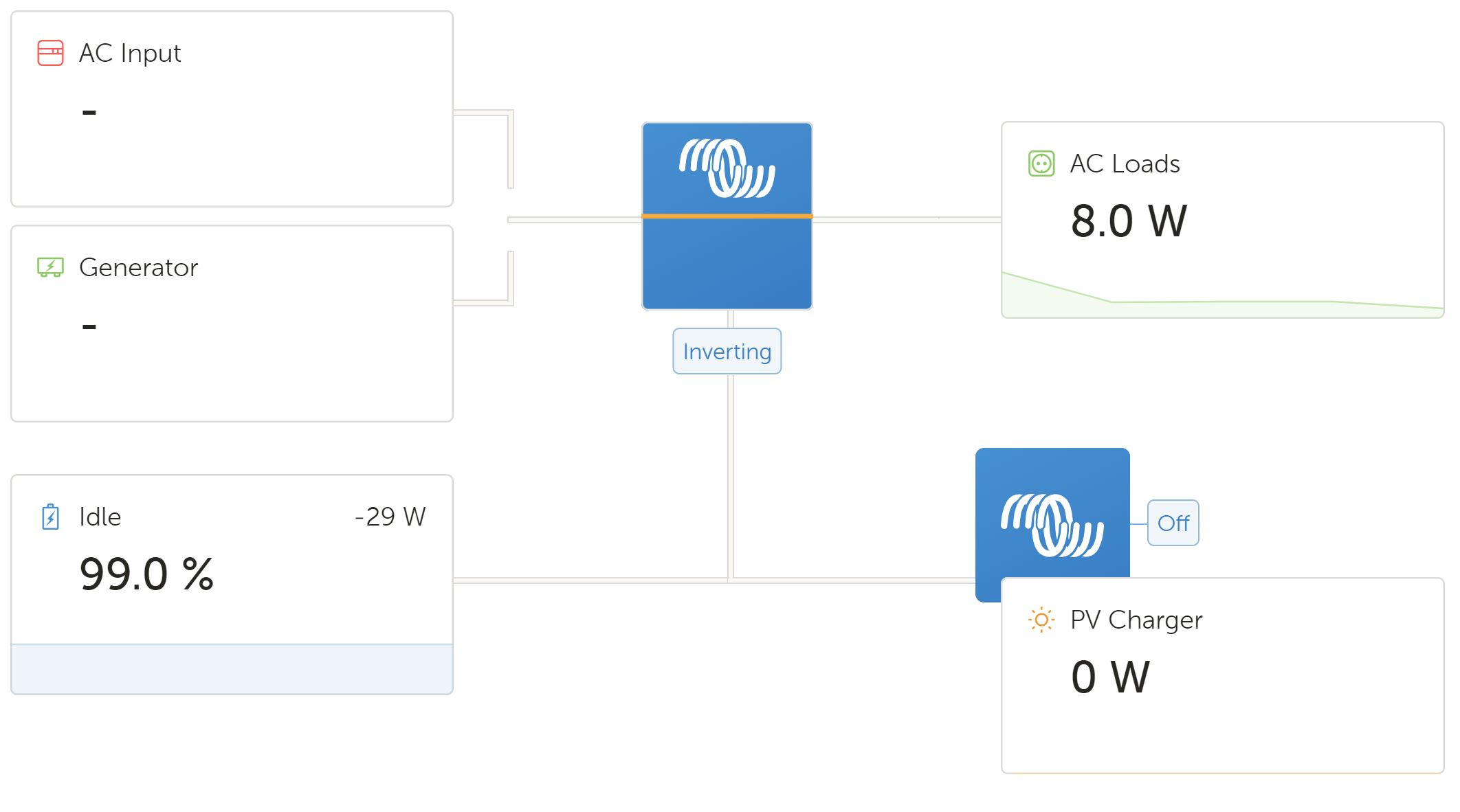Hi I am new to everything Victron.
I have an eco system that consists of a MultiPlus II 48V 8000 inverter, a MPPT RS 450/100 Tr charge controller, and a CebroGX. I have 13 x 550w solar panels in 2 arrays (9 panels and 4 panels) one array per tracker channel on the RS 450/100. My Batteries (2 of) are RosenPV 48V 200A 10Kw Powerwall batteries.
I am working my way through the configuration and setup. The CebroGx was easy-ish although I had a terrible time getting it to connect to my home network (attaching a LAN cable crashes my router, and it took ages before it would connect to the wifi). Now its connected I can see the RS and Cebro.
The Rosen batteries did not come with any documentation that helps with setup. After a few emails to their sales team they had an engineer connect to my Laptop and via the Pylontech BS software and a USB adapter to an 232 port configure the batteries individually. They've set the CAN interface to PylonTech CAN rather than the available Victron CAN. And could not answer me when I asked about the Victron terminators (where on the Rosen batteries could I add the terminator (as there are multiple RS485 ports available but only one CAN port per battery).
Right now I can see power being generated by the solar panels and the current being pushed to the batteries. But I can not see state of charge and therefore do not know if the charge controller can either.
Further I can not find anywhere the Absorption Voltage, Charge Voltage, and float voltage settings the RS 450/100 is asking me to set in any documentation offered by RosenPV.
So I have used settings from what looks like a Rosen bench test that displays Factory Voltage, Voltage at end of discharge, and Charging Voltage.
I have asked RosenPV the question, but as yet no answer (they are 13 hours out of sync to me in Portugal).
So I was hoping someone on here as set up the RosenPV 48V 200amp Batteries before and can offer me some guidance as to the correct charge settings and CAN configuration.
All answers greatly appreciated
Duncan