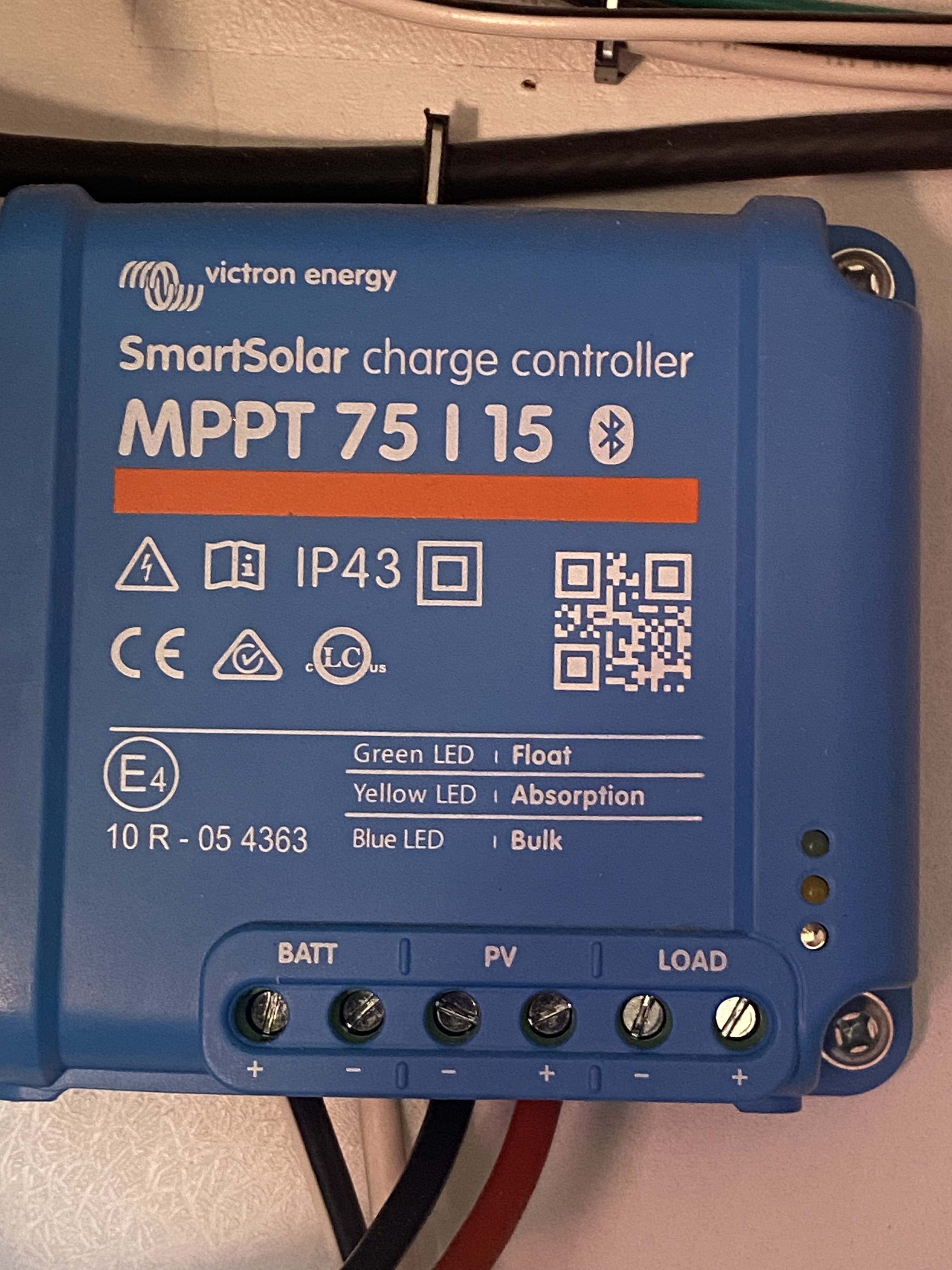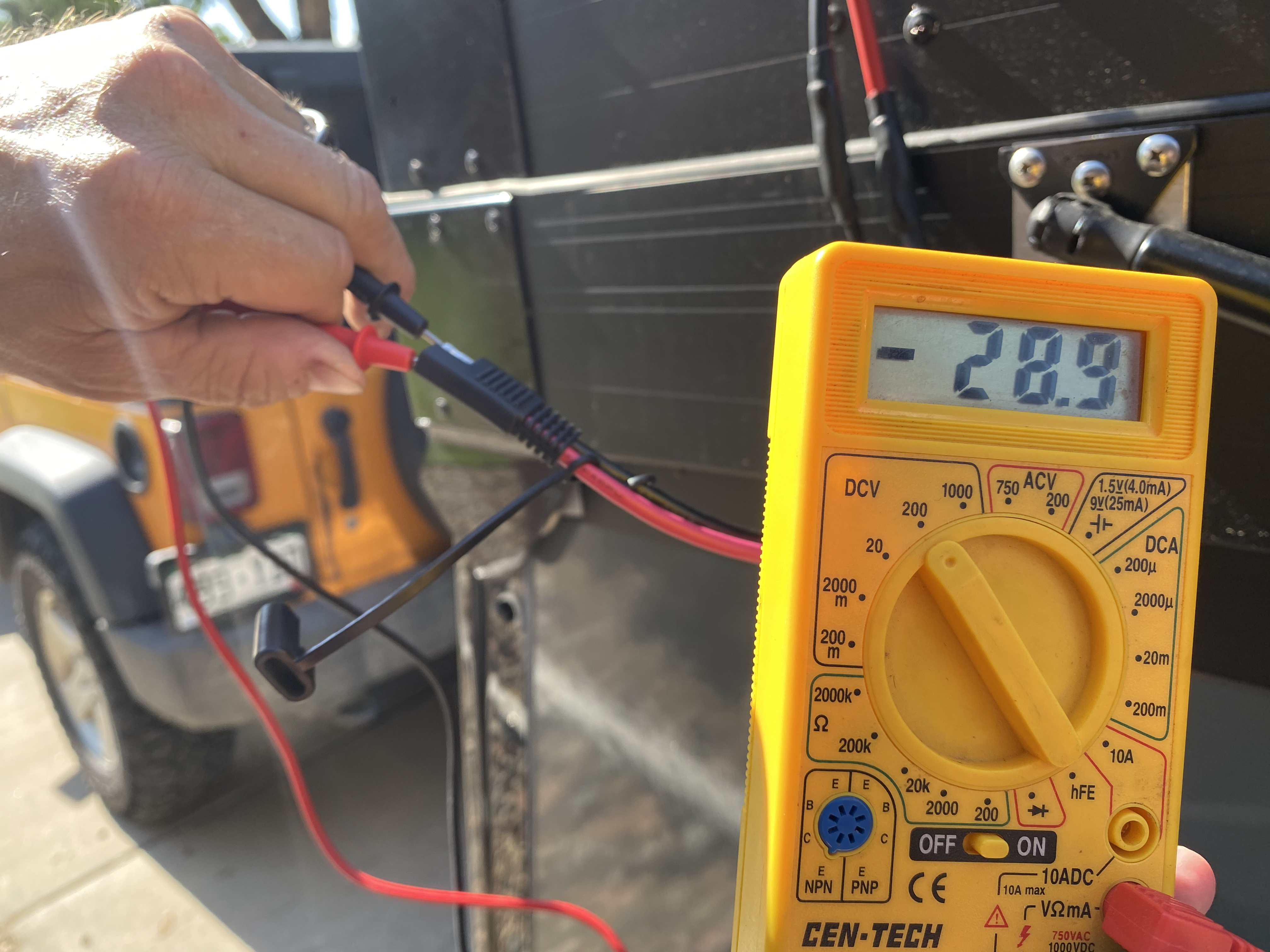Greetings!
I recently bought a new camper that came with a SmartSolar MPPT 75/15 controller installed and hooked up to a 185W panel and then to a 12V lead acid deep cycle marine battery. Seems like a fairly straight forward setup.
I installed the VictronConnect app and it performed all the firmware upgrades.
When I connect my panel to the controller, the app reads 0W, 0.01V, 0.0A.
I have verified with multiple multimeters that I am getting 29V through the connections from the panel. I also get a blinking "Bulk" light. It blinks every 5 seconds. I tried looking this up and while I can find things about blinking bulk lights for my model (3 LED, by the way) with frequencies from "rapid" to 3 seconds , I don't see anything that says what a 5 second blink means.
I've check all the fuses.
The one thing I'm not seeing is in the app battery settings an option for a wet or acid battery. I've tried all the presets with not luck.
I've been working on this for a week and even took the camper back to the dealer/service department and they are stumped (after trying everything I've done).
If anyone has some insight I would be extremely grateful.
-kevin.