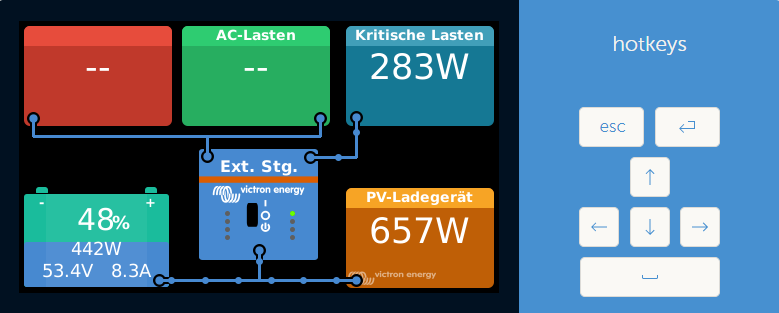Hi gui-mod-freaks,
i managed to edit the qml files to edit the background color, size and position of some tiles.
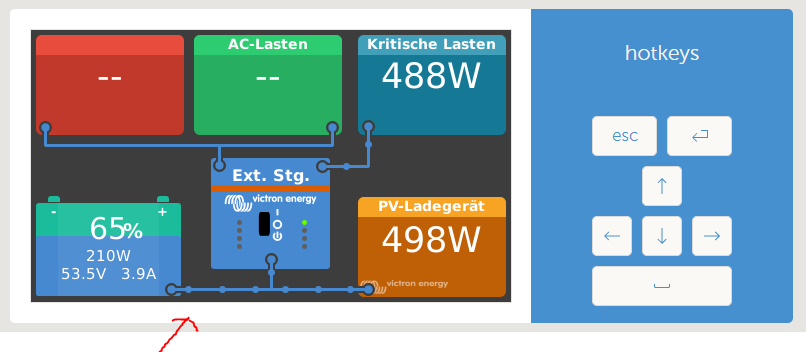
But does anyone know which file to edit, to change the color of this white padding around the plugin box (<div class="remote-console-display">)?
Any help appreciated.
Thanks Bernd