I connected a JK BMS to the Cerbo GX, which took over control over the GX, despite the battery monitor is the SmartShunt. When I disconnected the BMS, the ESS warned about low battery VE.Bus 276, despite the battery was at 80% (measured by SmartShunt). The ESS went into Passthru.
Only after connecting the BMS again to the Cerbo, the ESS went back to live and started charging the batteries.
Before I connected the BMS for the first time, everything worked well without BMS.
I don't want that the BMS controls the ESS as the Smartshunt is measuring the entire system, and the BMS just one of the 3 battery packs.
What can I do to avoid that ESS goes into Passthru after disconnecting the BMS? And if it goes into Passthru, how can I solve this without reconnecting the BMS?
My configuration: 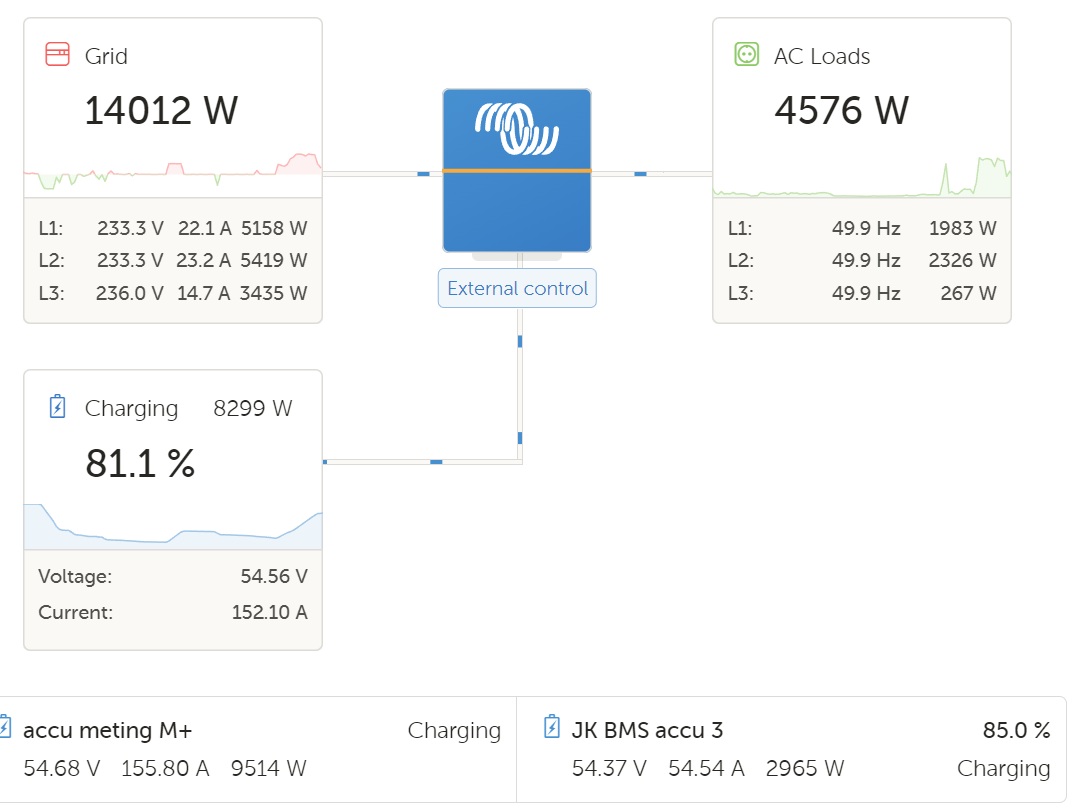
3x16 280Ah batterypacks.
3x Multiplus II 5000 48 in 3 phase configuration
No solar system connected.
