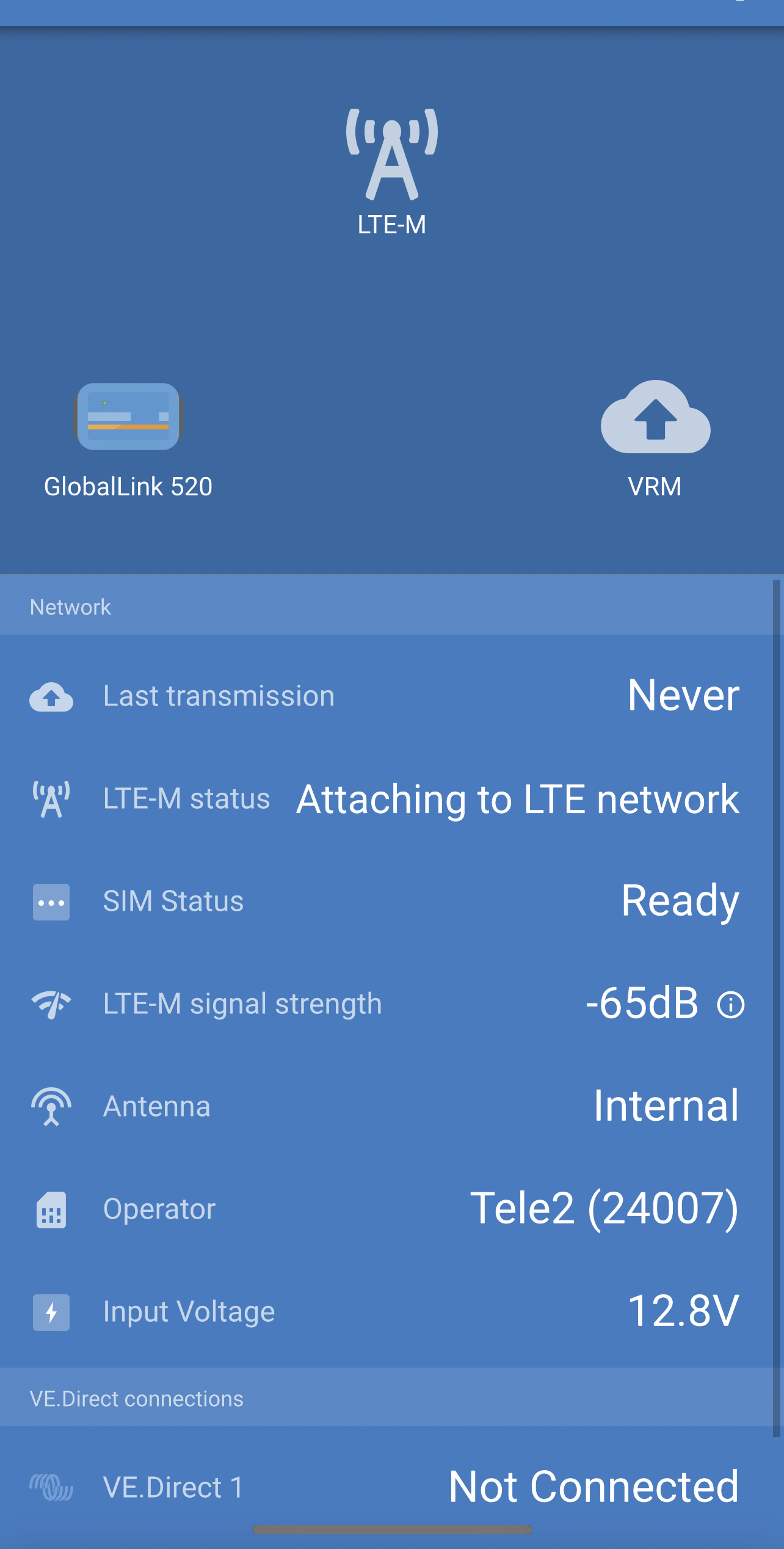I have a new Global Link 520 that i have problems to install.
I have set it up according to instructions but it wont come online. The blue led keeps on blinking.
LTE-M status says ”Attaching to LTE network”.
If i try to add it from VRM it says ”The installation with the specified VRM Portal ID or IMEI could not be found.”
I live in Stockholm in Sweden and should have LTE-M coverage according to map/list from Victron.
I have a strong connection to the tele provider.
I have tried to reboot it but no luck.
I have a Smartshunt and a Smart solar device and i can see them together with the Global Link 520 in the Victron app using Bluetooth.
What might be the problem?