I tried to install the current (v2.93) Venus OS large image on a Raspberry Pi 3B but got a distorted screen after booting the SD. Then I tried another HDMI monitor with the same result. The standard Venus OS image v2 93 works properly. Any ideas anyone?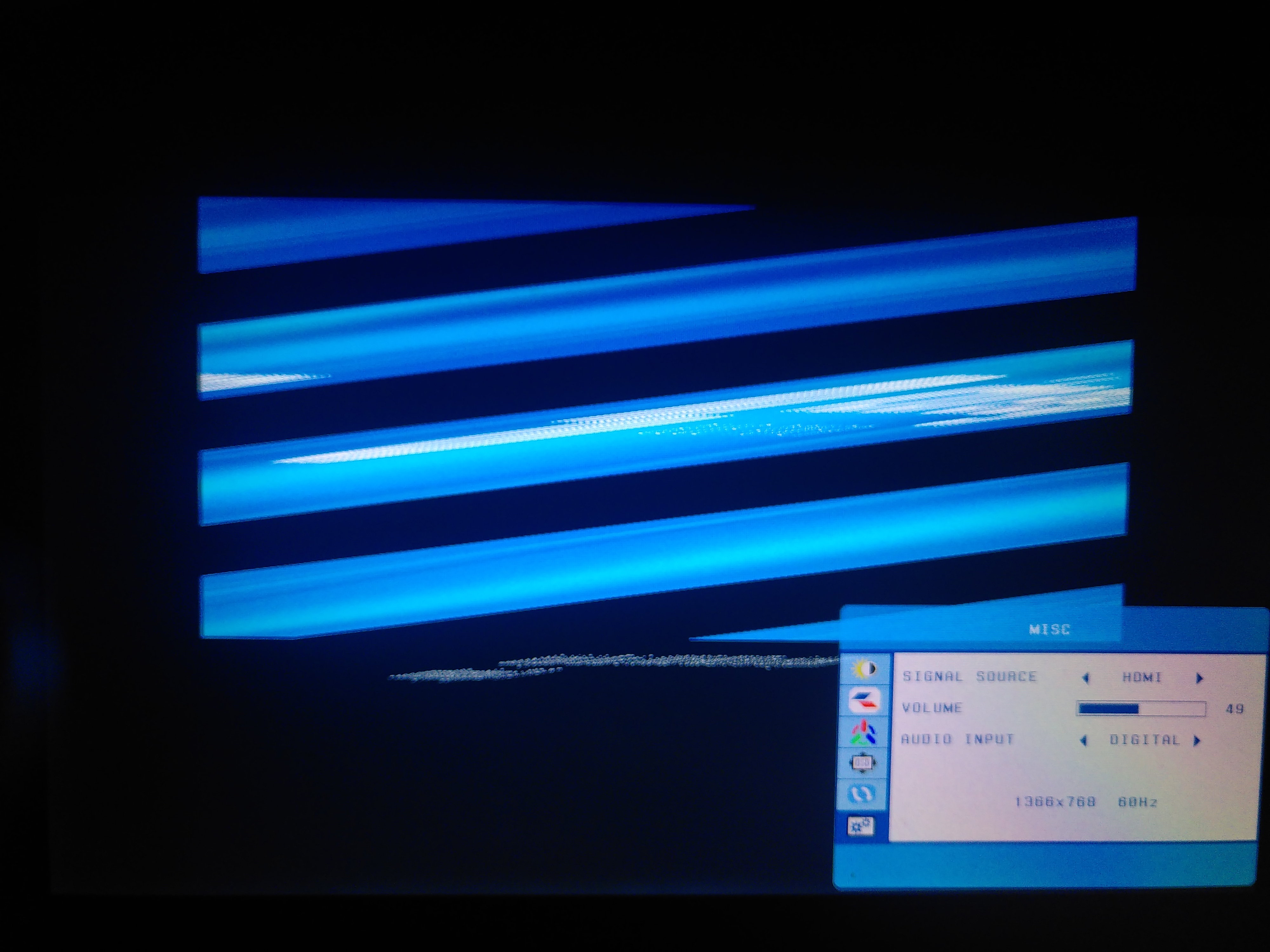
- Home
- Anonymous
- Sign in
- Create
- Spaces
- Grafana
- Node-Red
- Unsupported topics
- Questions & Answers
- Modifications
- Communauté francophone
- Deutschsprachiger Bereich
- Preguntas en Español
- Explore
- Topics
- Questions
- Ideas
- Articles
- Badges
question
Distorted screen installig Venus OS large image v2.93 on Raspberry Pi
GitHub - kwindrem/RpiDisplaySetup: Raspberry Pi 7" touchscreen for Venus OS (also HDMI)
This will help with the issue.
Thanks for your answer but from what I read in the Readme this does not address the problem I pointed out. Apparently it requires a functional display and affects the GUI only not the headless mode. I can't even get to the point wher I could run the script because I'm stuck with the default headless mode of a fresh install without being able to read the console output.
As said the problem solely occurs with the large image and not the standard one of the same version. It rather looks like an issue with the Venus OS large image v2.93 which has to be addressed there.
SSH into the RPi and run the script. This will allow you to configure HDMI timings and parameters to suit the display. It will also allow you to (optionally) calibrate touch. I have successfully used this method across multiple displays.
I can't explain why there's a difference in behavior between the standard and large image.
AFAIK SSH has to be enabled first after a fresh install but that is not even the point. As I initially wrote I already have solved the problem FOR ME for the time being by installing the standard image. I reported the issue because it's likely a bug or flaw in the large image and so that someone with the necessary inside can check and address it or someone with the necessary hardware, skills, and spare time could try to reproduce it and report.
Apart from that I currently have no other way to access the RasPi than with a Display and keyboard attached unless I activate WiFi first. I did that with the standard inage from the Venus GUI but no way with the large one as long as the screen doesn't work properly. I don't even have a crosslink cable here so I could directly attach it to another computer vie Ethernet.
Related Resources
Victron Venus OS Open Source intro page
Venus OS GitHub (please do not post to this)
Additional resources still need to be added for this topic
Raspberry Pi running Victron’s Venus firmware - Blog Post
Venus OS Large image: Signal K and Node-RED - Install
raspberrypi install venus image
Additional resources still need to be added for this topic
question details
81 People are following this question.
Related Questions
Pi install with 7 inch touch screen, any change of higher resolution now that CANvu is out?
Digital Input for a tank monitor? dbus? Anyone working on it? I've got $100 to start a fund.
Building a Raspberry Pi with Venus OS
Raspberry Pi Venus OS local file system question
Help with Raspberry Pi with Expander Pi (for RTC and tank levels)
