Hello As you can see I wanted to do a temperature control over the relay but when I click on temperature I just see a gray screen or mask.
Cannot create a temperature rule. Can't adjust the temperature why?
Thanks

Hello As you can see I wanted to do a temperature control over the relay but when I click on temperature I just see a gray screen or mask.
Cannot create a temperature rule. Can't adjust the temperature why?
Thanks

The pictures are gone I'll re-upload them today so you can see Kevin.
Thanks


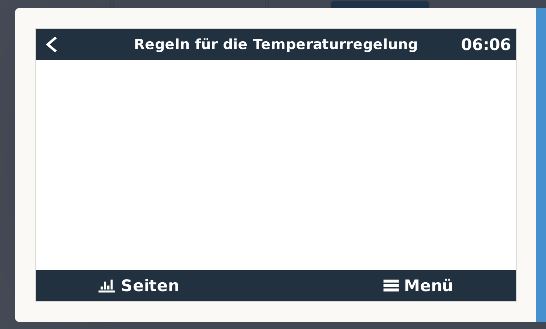
Hello
Got the relay board module up and running. Gipos changed and running!
Can I perhaps reverse the switching state somewhere, i.e. instead of opener -> opener for all relays?
Furthermore, I still can't adjust the temperature control.
Could you maybe take a look at why that's the case Kevin please.
At the moment I can only turn everything ON and OFF by HAND!
Do I need a shunt or something or why does everything stay gray?
See picture above!
Thanks
Same here (Raspberry Pi4 running v3.00~21 with guimod v7.16), just a white screen:

Not sure though, if this is a guimod issue?
I will try later with a stock image...
I started from a fresh v2.93 version. In this stock version, there is no "relay" page showing up. So I had to install first Kevin's Setuphelper first and then I also added his package "RpiGpioSetup":
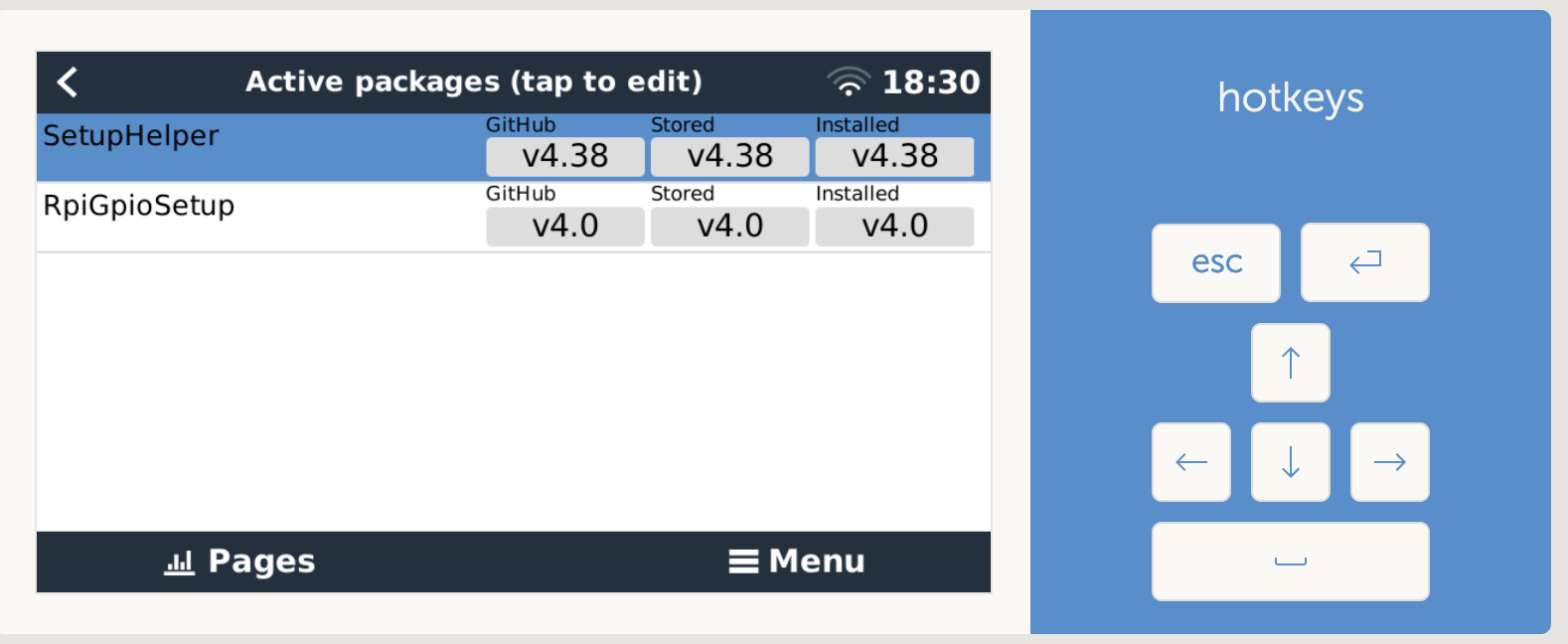
Only then I was able to access the "Relay" page, and could assign "Temperature" to Relay #2. But still, as in my and gexle's post above, the "Temperature control rule" page is just empty, plain white.
I'm going to generate an issue on @Kevin Windrem 's GitHub page.
https://github.com/kwindrem/RpiGpioSetup/issues
At the moment it seems not to be an issue related to GuiMods, because I have not installed it on my "from scratch test system" (as you can see in the screenshot above) and the issue is already there.
Let's see if Kevin can reproduce our issue on his otherwise very fine software and solve it!
I was able to reproduce the blank Temp rules page. This occurs if there are no temperature sensors OR if the temperature relay service is not running. This service will crash if the RpiTemperature package from TimD1981 is installed.
Error: ValueError: Invalid object path '/Settings/TempSensorRelay/Rpi-cpu06/Enabled': contains invalid character '-'
It has nothing to do with GuiMods or RpiGpioSetup
Hi Kevin!
You are right! Stupid me, my appologies. As soon as I added my Ruuvi-Tag as a Temperature Sensor, sure enough it all showed up: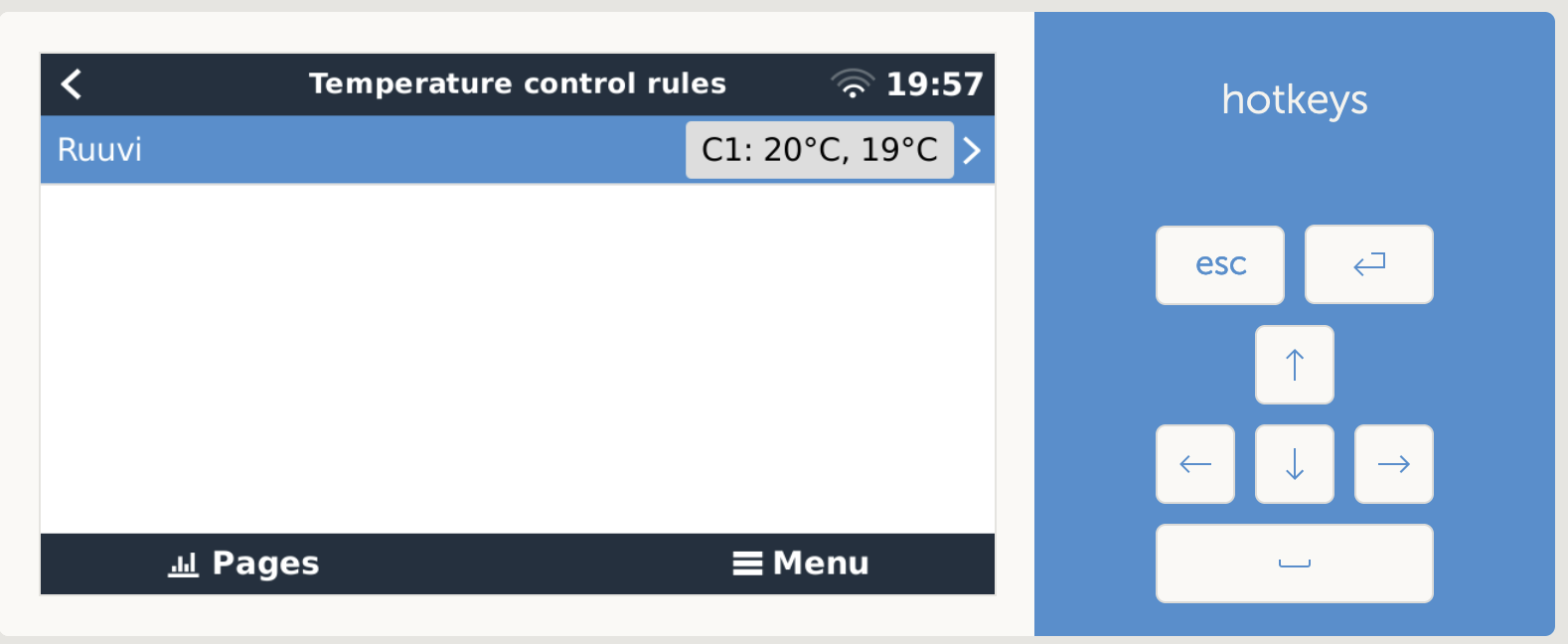
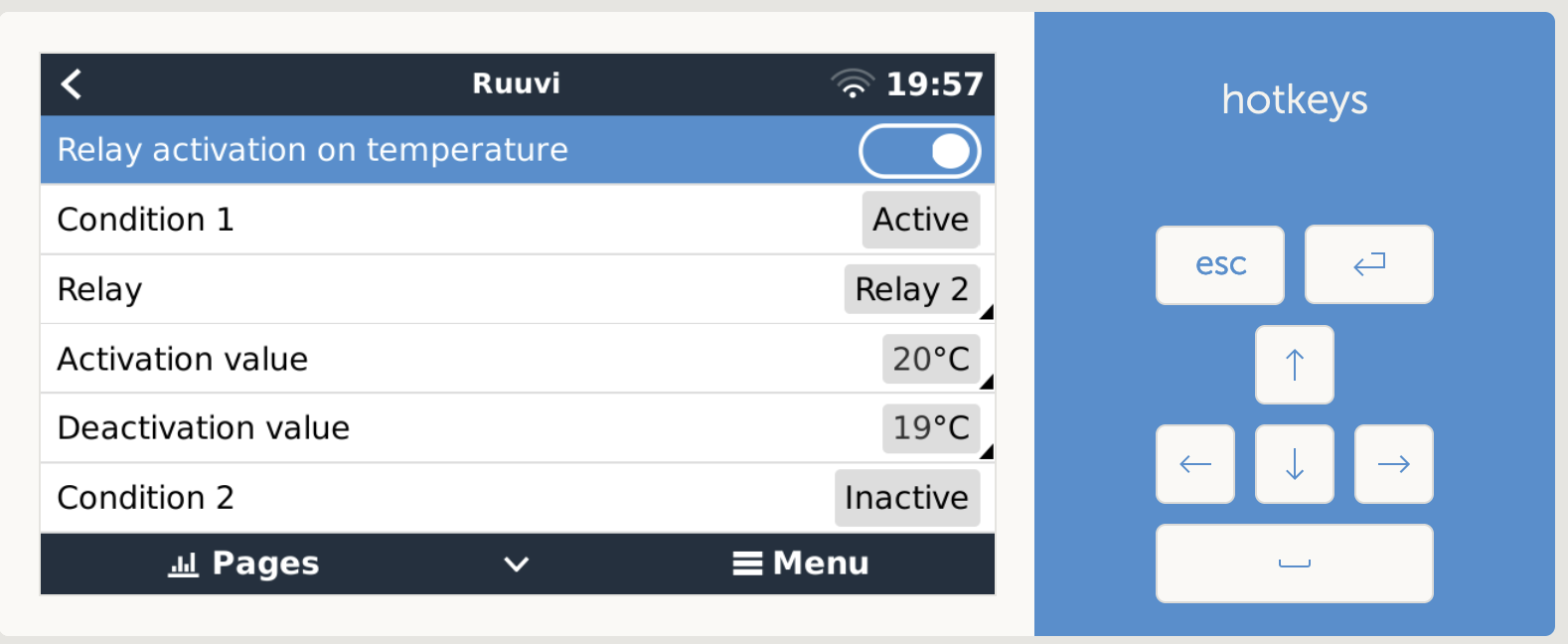 And thanks for the hint with RpiTemperature package from TimD1981 this package was indeed installed on my other test-installation.
And thanks for the hint with RpiTemperature package from TimD1981 this package was indeed installed on my other test-installation.
Seems TimD1981 needs to fix his implementation.
Thanks a lot!
Sure, I did like this:
First go to settings, scroll down to "I/O":
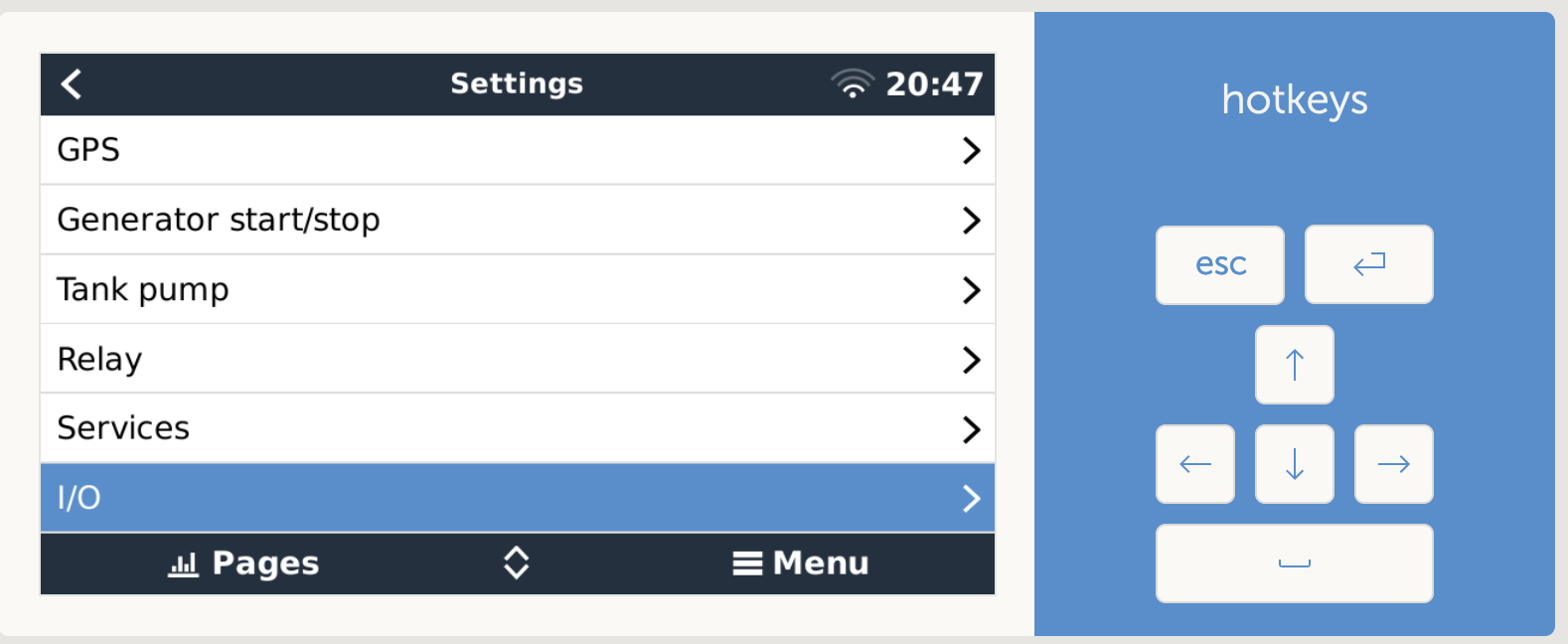 Enter, and select "Bluetooth sensors":
Enter, and select "Bluetooth sensors":
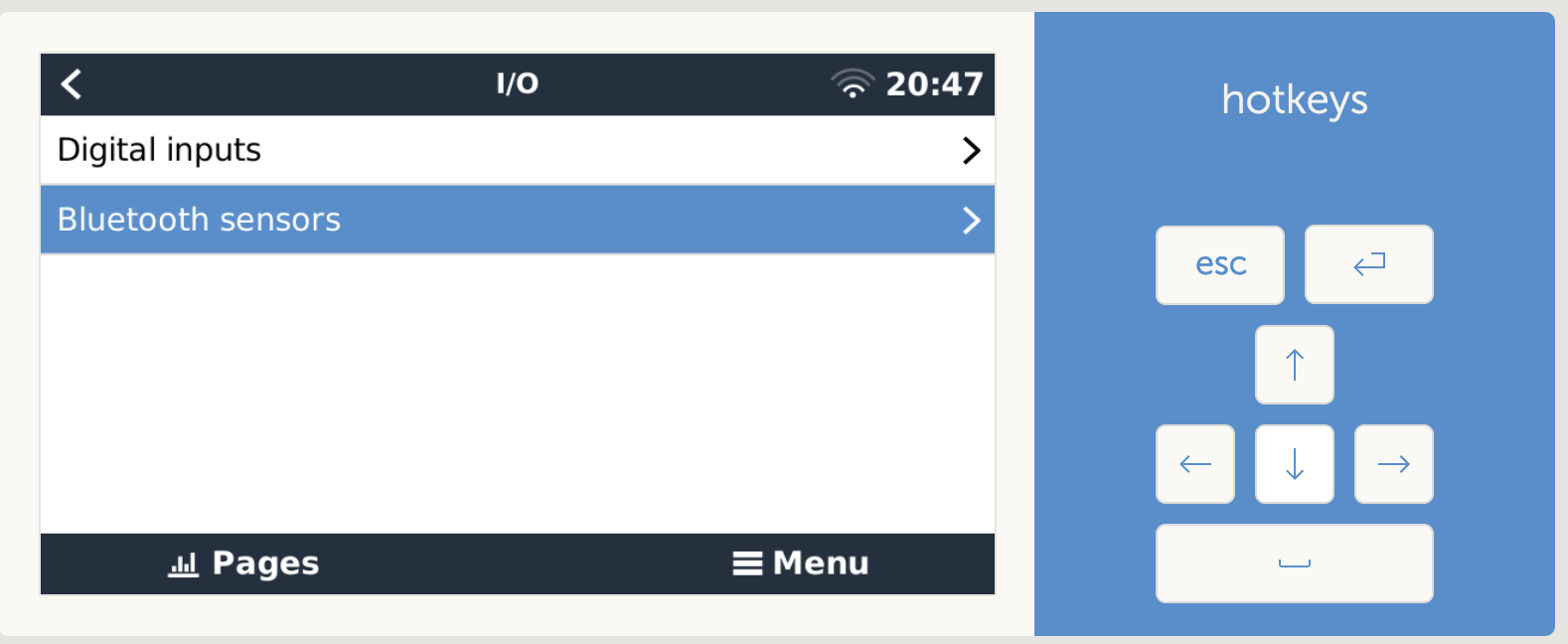 Enable:
Enable:
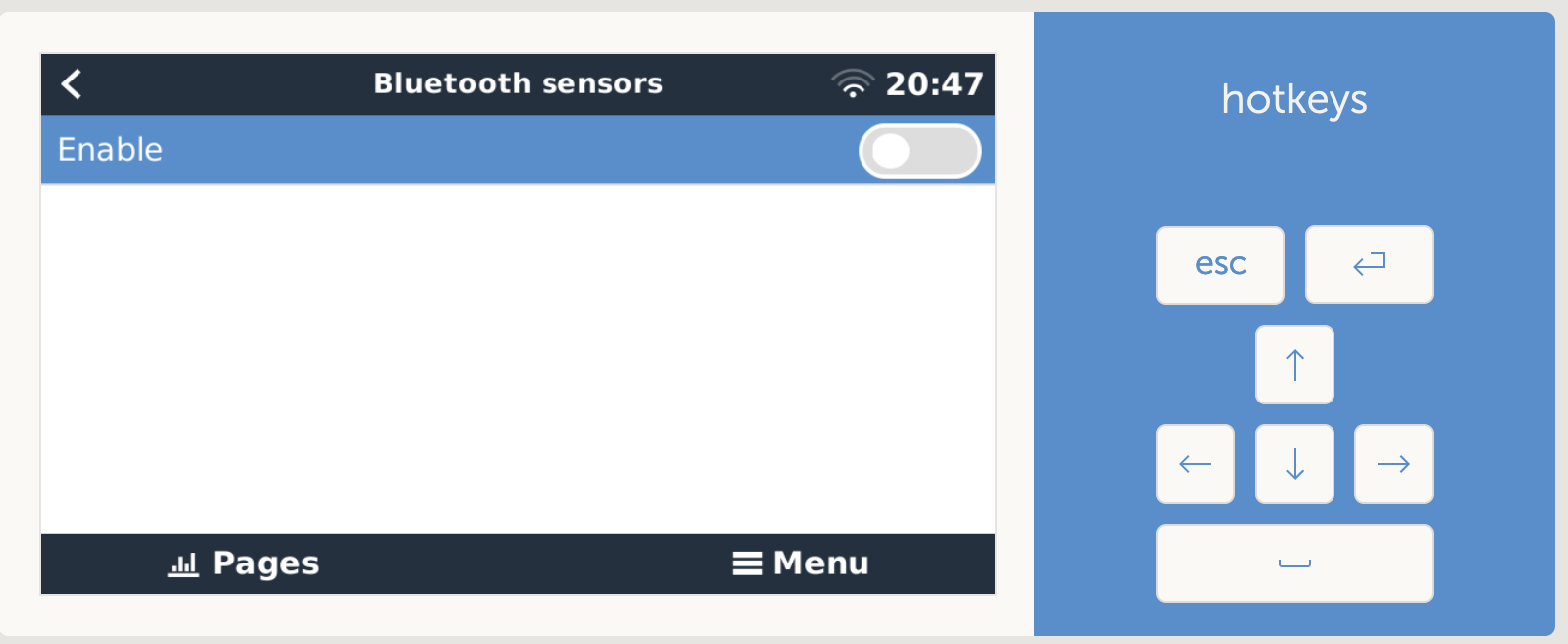 and wait a few seconds,
and wait a few seconds,
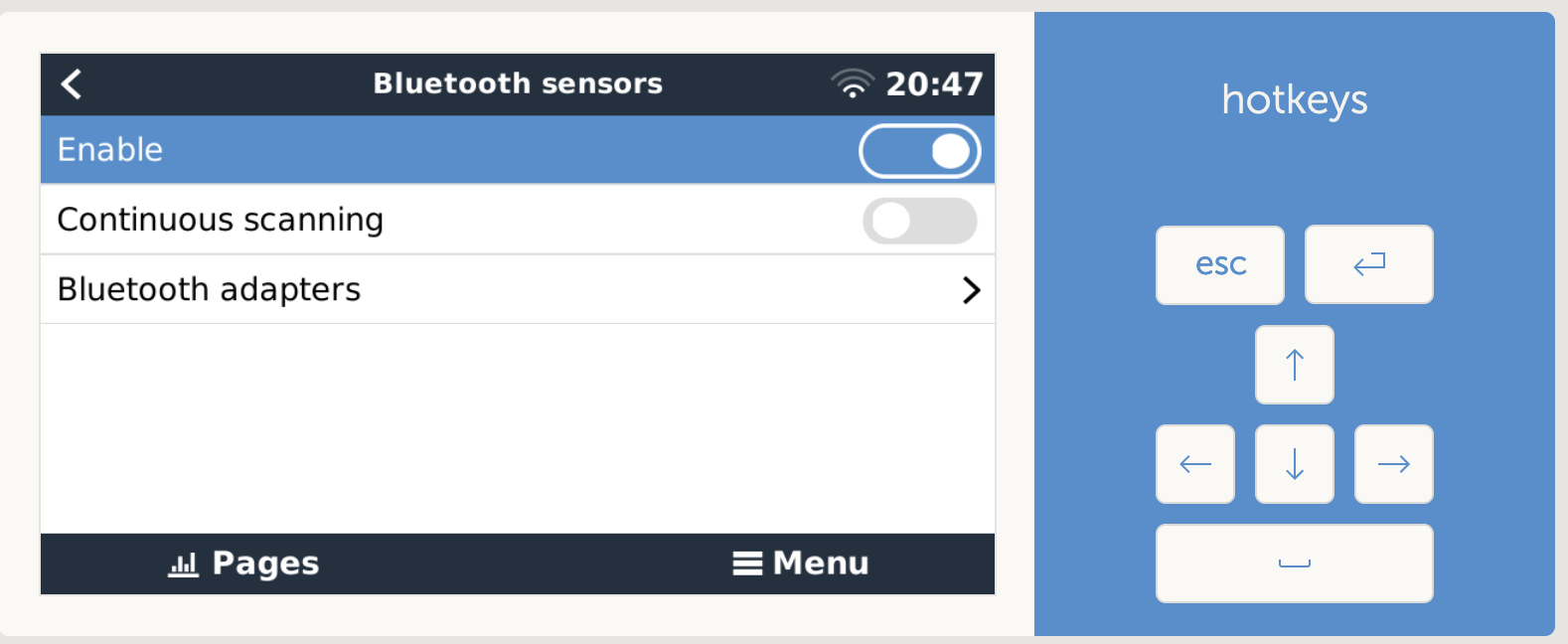
till Ruuvi sends a broadcast: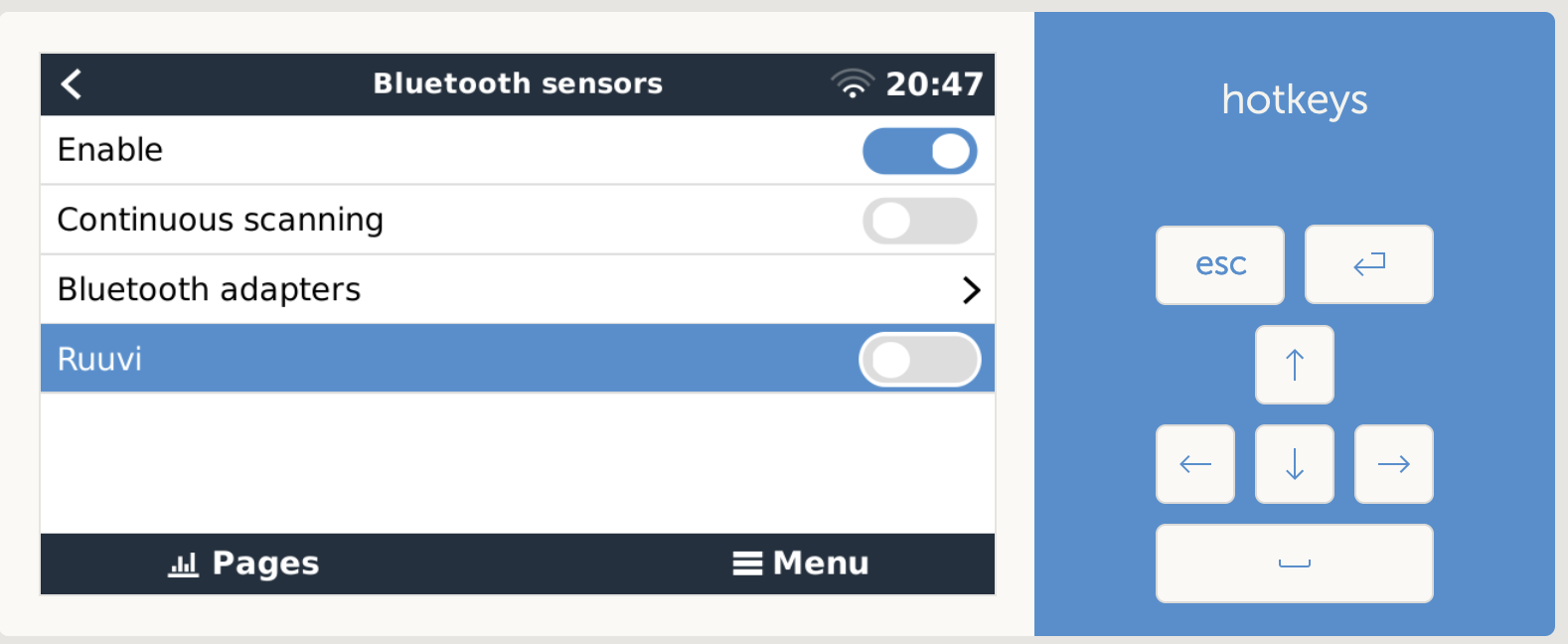 Turn on the "switch" at Ruuvi:
Turn on the "switch" at Ruuvi:
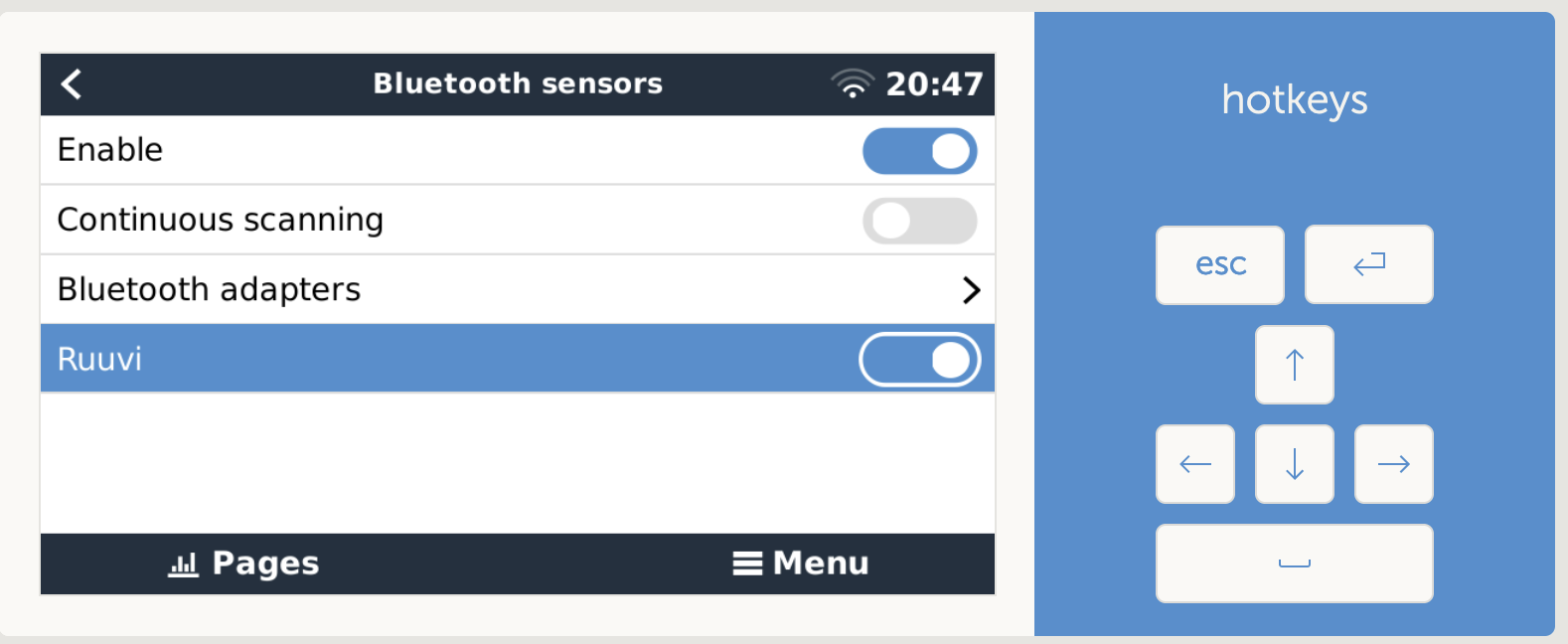 Go all the way back to the "main page", there you should see the data measured from Ruuvi:
Go all the way back to the "main page", there you should see the data measured from Ruuvi:
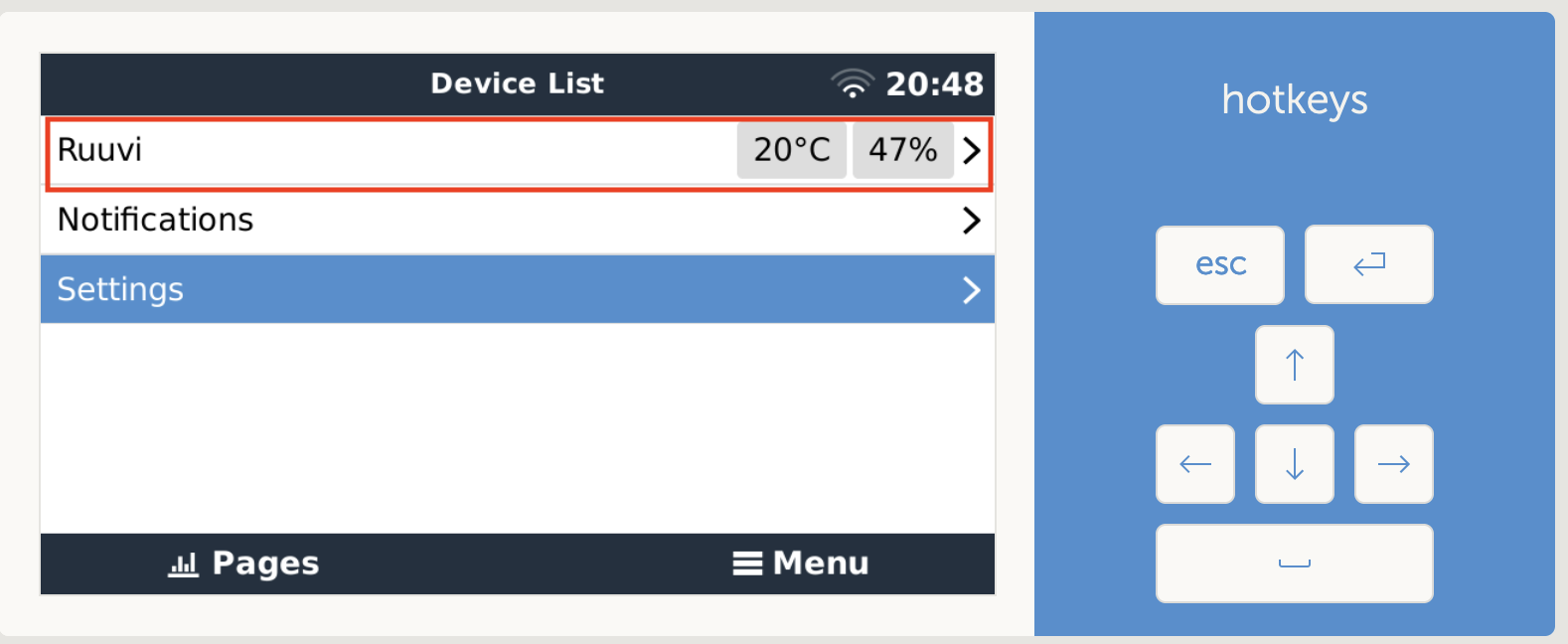
select it there (by klicking the right arrow button), shows this screen:
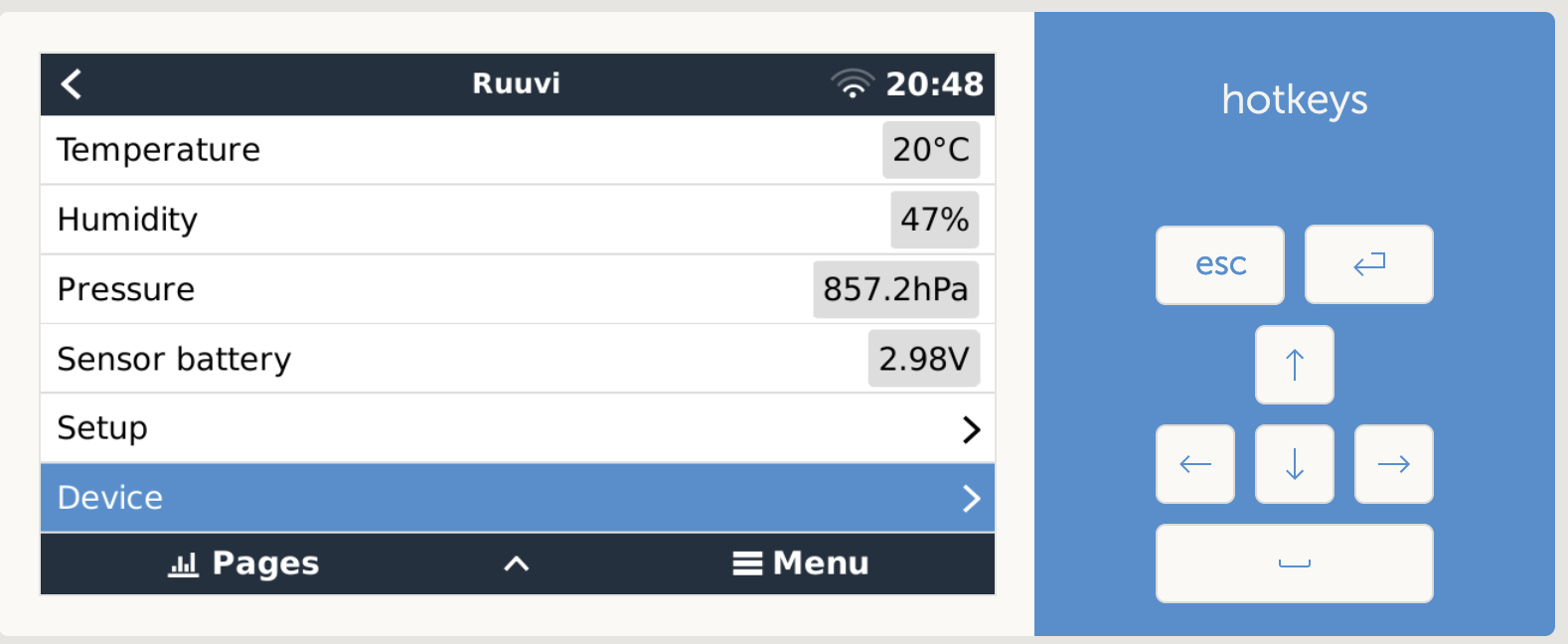 Under Device you can give it any name you like, "Karl-Heinz" or I just called it "Ruuvi" :-)
Under Device you can give it any name you like, "Karl-Heinz" or I just called it "Ruuvi" :-)
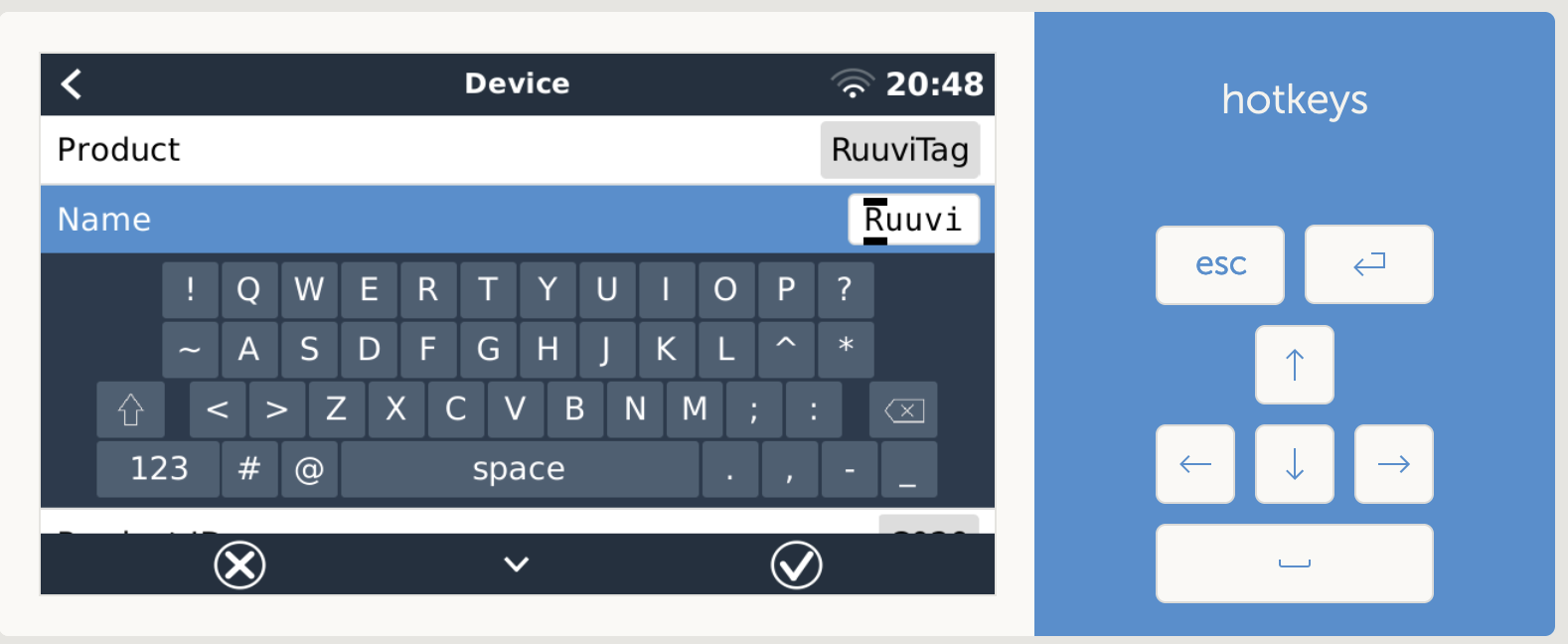
From here on, you just go to "Relay" -> assign Relay #2 the "temperature" function, click on "Temperature control rules" and should see the screenshots I posted above.
Hello Kevin and Satmaster200
Have RPIT temperature Package from Timd1981 installed ..
I didn't have on the screen yesterday ..
Then I will have to wait until Timd1981 solves the problem so that I can then also make a temperature setting.
At the moment this is only possible for relay 2 you can change it in the script that you can use it for everyone?
I'm not a programming so I ask!
Thank you
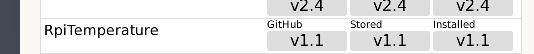
Allowing temperature, generator start/stop and tank pump is something I've looked into but it is a lot of work. Won't happen any time soon.
So at the moment you can only control relay 2 by temperature, right?
Additional resources still need to be added for this topic
35 People are following this question.