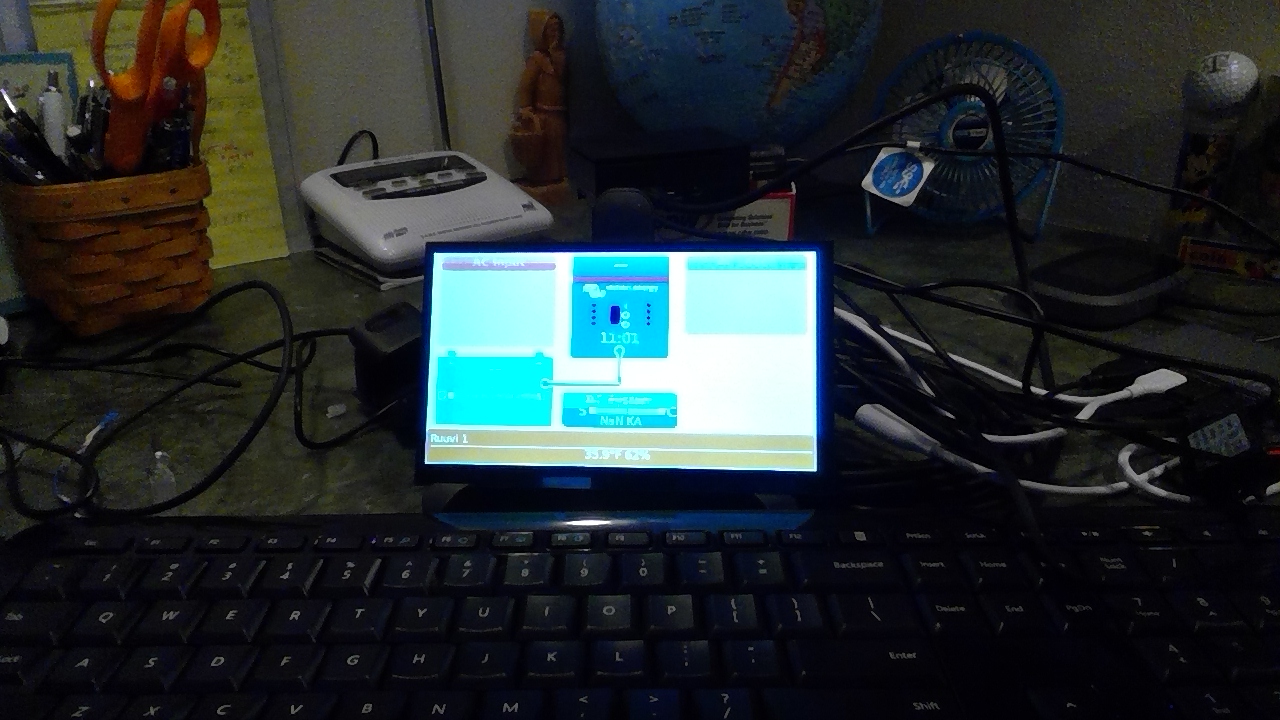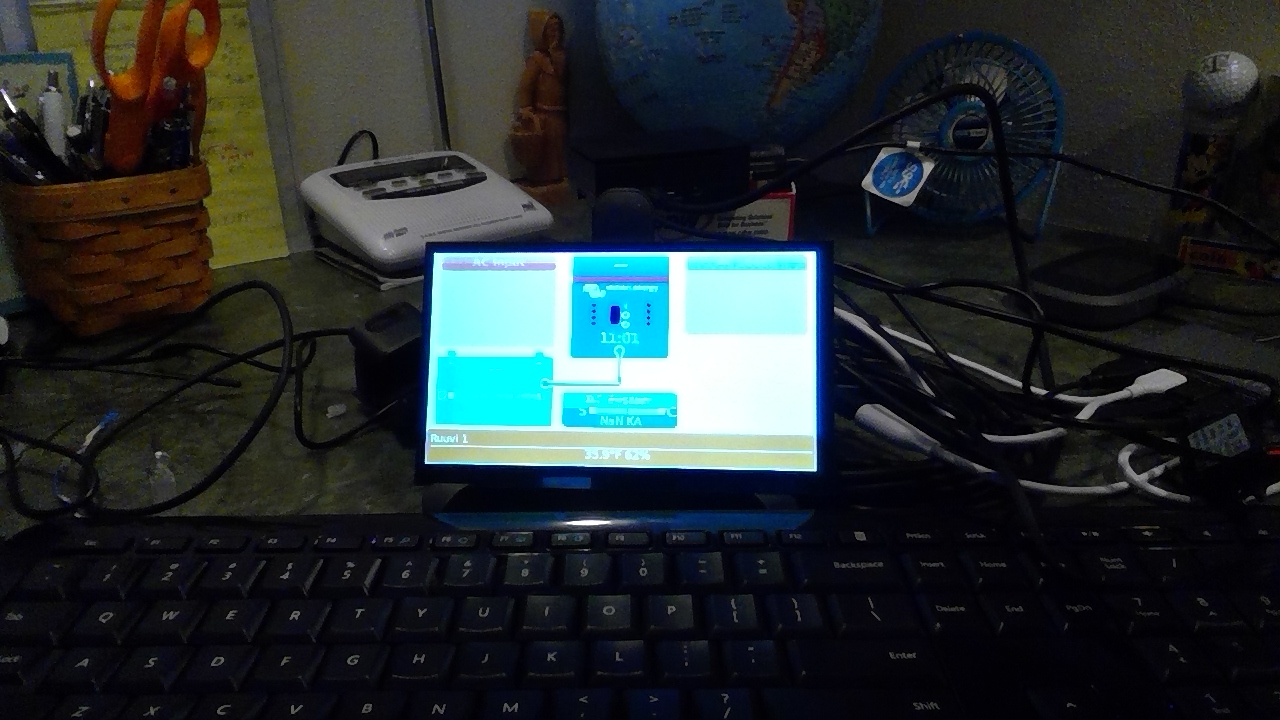 I've been browsing here for a few weeks now. Read lots of posts and learning linux commands.
I've been browsing here for a few weeks now. Read lots of posts and learning linux commands.
The concensus is there is no way to blank some HDMI screens. Just wanted to see if there is any new info on this front. I purchased this screen to try it out. The main reason I bought this screen was because it was the only one I could find where the connections were on the back and not the edge. I want to mount it on the wall of our motorhome with a bezel to hide the edges and have a clean look with no bulky connectors sticking out and wires through the wall. It does work quite well and after a little trial and error using the RpiSetup scripts and info on the Amz wiki page for the product I found a combination that works for the screen and touch. I have not been able to get it to blank or dim even though the slider and timeout are in the settings. I have two questions-
1. Should I see the arrow buttons on right side of the screen when the Gui is active on my display. It seems to work fine with the overview pages and I can navigate the settings via touch or USB attached keyboard. I would rather not have to take out the keyboard just to navigate or enter a name or something. Is there a setting to show the right side of the screen with the arrows/enter selection buttons? That part does show if I remote in via local IP or VRM so why not on the 7" touch screen. Does it recognize a USB keyboard so it just doesn't show that part of the screen?
2. Can someone steer me in the right direction to look for alternate display drivers or files that control the blanking. Its not a deal breaker with this display as it has a on/off button on the side, and it does work fine. It just will not be accessible once mounted in the wall. I may have to figure out a mechanical way to reach the button through the cover. Too bad they don't have a cover that works. I will make one from a plastic sheet or have a friend 3D print something. The wife hates lights on when trying to sleep, plus its a waste of energy (batteries) to have the screen on.
FYI- I'm running a Pi 4b 8G v. 1.4 and using Venus 2.92 large as I hope to use Node Red at some point, but that's a ways down the road. Also using Setup helper v4.33 GuiMods v7.12 RpiDisplaySetup v3.13 The long wires in the picture are 15 ft extensions needed to get from Rpi location to where the 7" screen will be mounted (works fine with extra 5V power injected at display). On the plus side I just got my Ruuvi tag and USB GPS plugged in and happy to report it was plug and play. Just needed to select them in settings. Victron 150/70 ve.can MPPT coming tomorrow. Solar panels in the garage waiting to test the setup.
Here is the screen I purchased off Amz-
Ingcool 7 inch Capacitive Touch Screen IPS Screen Display 1024x600 Resolution 7" HDMI LCD Module for Raspberry Pi, Jetson Nano Developer Kit, PC Supports Various Systems
Note the 1024x600 is not one of the standard options so I did a custom size. See the wiki on AMZ for lines to add to the config.txt but do it after you getting working and touch calibrated with RpiDisplaySetup, then run just the touch calibration again to get that part right.