Hi,
I'm just setting up a 14kWh AC coupled battery system using the above inverter (48v / 5000w version). I have tried to find the answer to getting scheduled charging working, all I have found is the need to install ESS Assistant and then it's claimed that the schedule charging appears.
Nothing has appeared on mine either in software or on the inverter display.
Please can some one point me in the direction of getting this sorted before I embark on getting communication running between MP II and Seplos BMS.
Many thanks in anticipation - J
- Home
- Anonymous
- Sign in
- Create
- Spaces
- Grafana
- Node-Red
- Unsupported topics
- Questions & Answers
- Modifications
- Communauté francophone
- Deutschsprachiger Bereich
- Preguntas en Español
- Explore
- Topics
- Questions
- Ideas
- Articles
- Badges
question
Scheduled Charging On A Multiplus II GX
Scheduled charging is available within the ESS menu on the GX.
You access the GX device by browsing to its IP address on your LAN or from the Remote Console in VRM.
Thank you for your post, I put in a network cable and accessed the remote console, sadly, scheduled charging and ESS isnt present on there. Any ideas why they may be missing?
First of all you have to install the ESS-assistent:
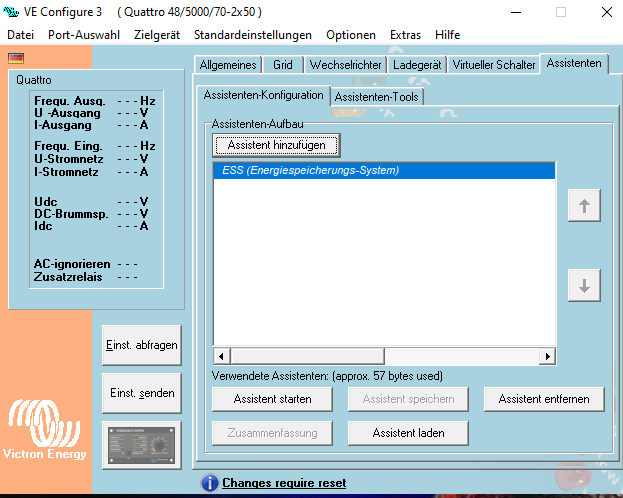
Then you find it here:
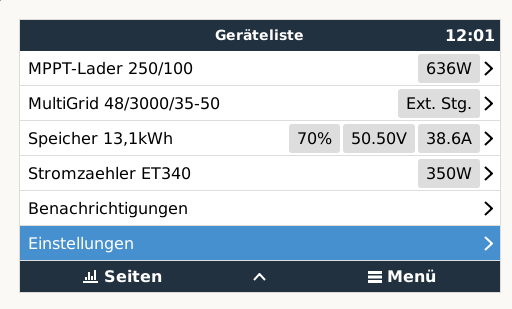

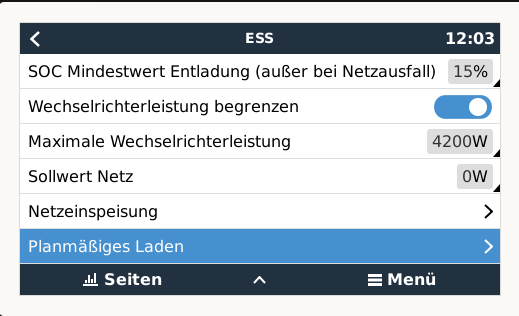
Just to add to above... you need a particular cable.. https://www.victronenergy.com/accessories/interface-mk3-usb
You also need VE configure 3 software installed on a PC, the software is free here ..
https://www.victronenergy.nl/support-and-downloads/software
Then you can install the ESS assistant as described above. Only when you have done this will the ESS menu item be available in the Console.
I have the MK3-usb cable and have installed the ESS assistant but it still doesnt appear ?
Thank you everyone for your help, it's greatly appreciated.
My config file, many thanks for your help.
Kindest Regards - John
Did you load it back to the GX?
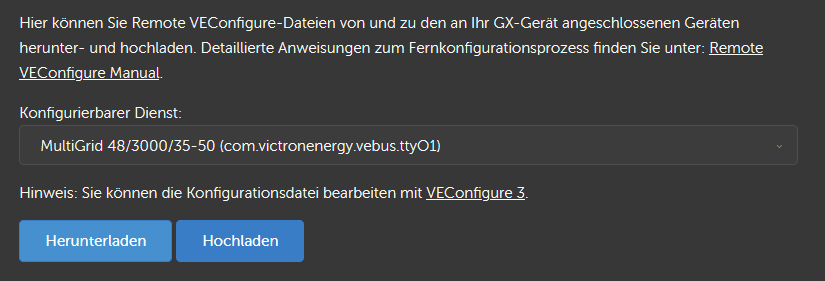 If you want, I can take a look at your configuration of the system. Then invite from the VRM with full access: GS-Pusher@t-online.de
If you want, I can take a look at your configuration of the system. Then invite from the VRM with full access: GS-Pusher@t-online.de
Invitation sent and system powered up at the moment.
Thank you.
You have installed ESS and it works!
Schedule Charging is also available.

Thank you to maha here for his help and advice, a great end result, thank you to ALL that replied.
John
question details
65 People are following this question.
