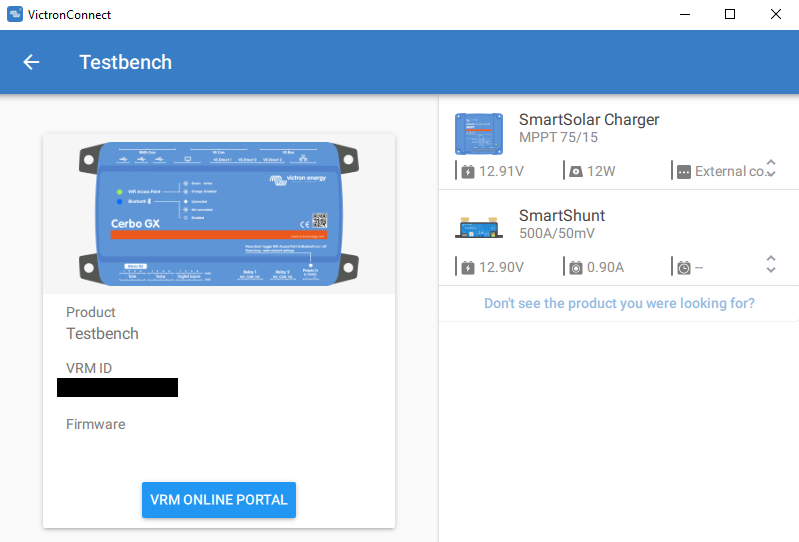The existing system is running ESS with PV inverter on AC-Out 1. I plan to add more panels and a Smartsolar 250/60. Its manual says
There are two exceptions to normal operation:
• When used in an ESS system; the solar charger algorithm is disabled; and instead it follows the curve as mandated by the inverter/charger.
• For CAN-bus Lithium batteries, like BYD, the battery tells the system, including the solar charger, what charge voltage to use.
What else do I have to do (i) to achieve normal operation with control from the ESS using a VE.Direct connection to the MP II-GX? Can the setup all be done over this link, as there is no smart phone available? None of the standard settings appear to be suitable for a Pylontech Force-L2 as they only have 15 cells
(ii) to protect the battery in the event of malfunctions of the charge controller or the BMS?