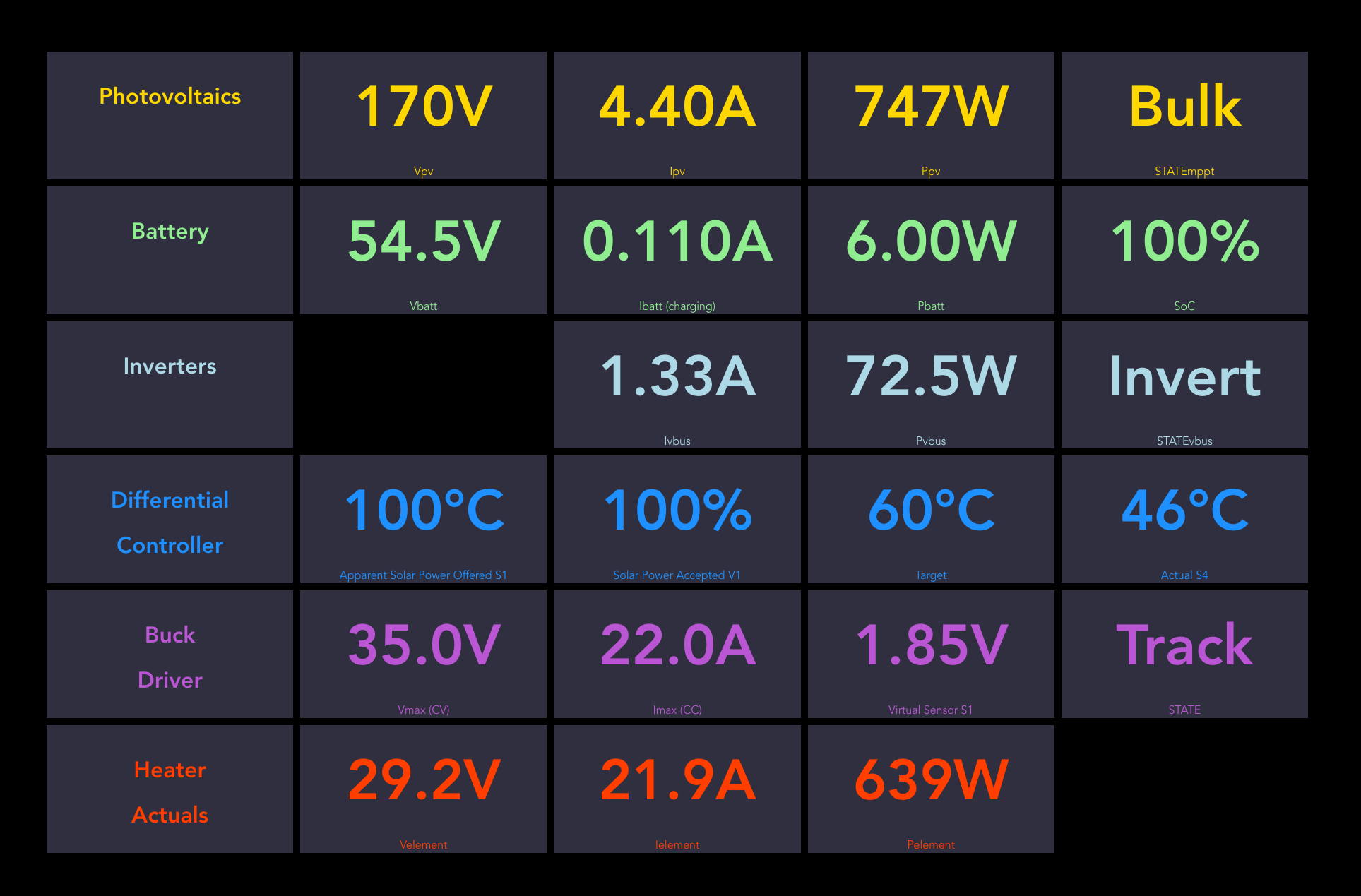I have a beaglebone black as my venus system. I currently access my data via an arduino mega using modbus but i wish to expand/modify my system. I have a raspberry pi now as my server (node-red, mqtt, influx) and am using mqtt to bring all my arduino projects around the place to display on a node-red dashboard (maybe grafana too later) at the house. I also want to get the victron data here too. Any ideas on how to best implement this... Do i ditch the beaglebone for a pi running it all (inc venus), or can i get the data from the beaglebone using node-red somehow.... Currently the victron node red nodes cant see my system. Many thanks, and hello to all (new to here)
https://vrm.victronenergy.com/installation/17273/dashboard (or vrm world .. simpson , maryborough)