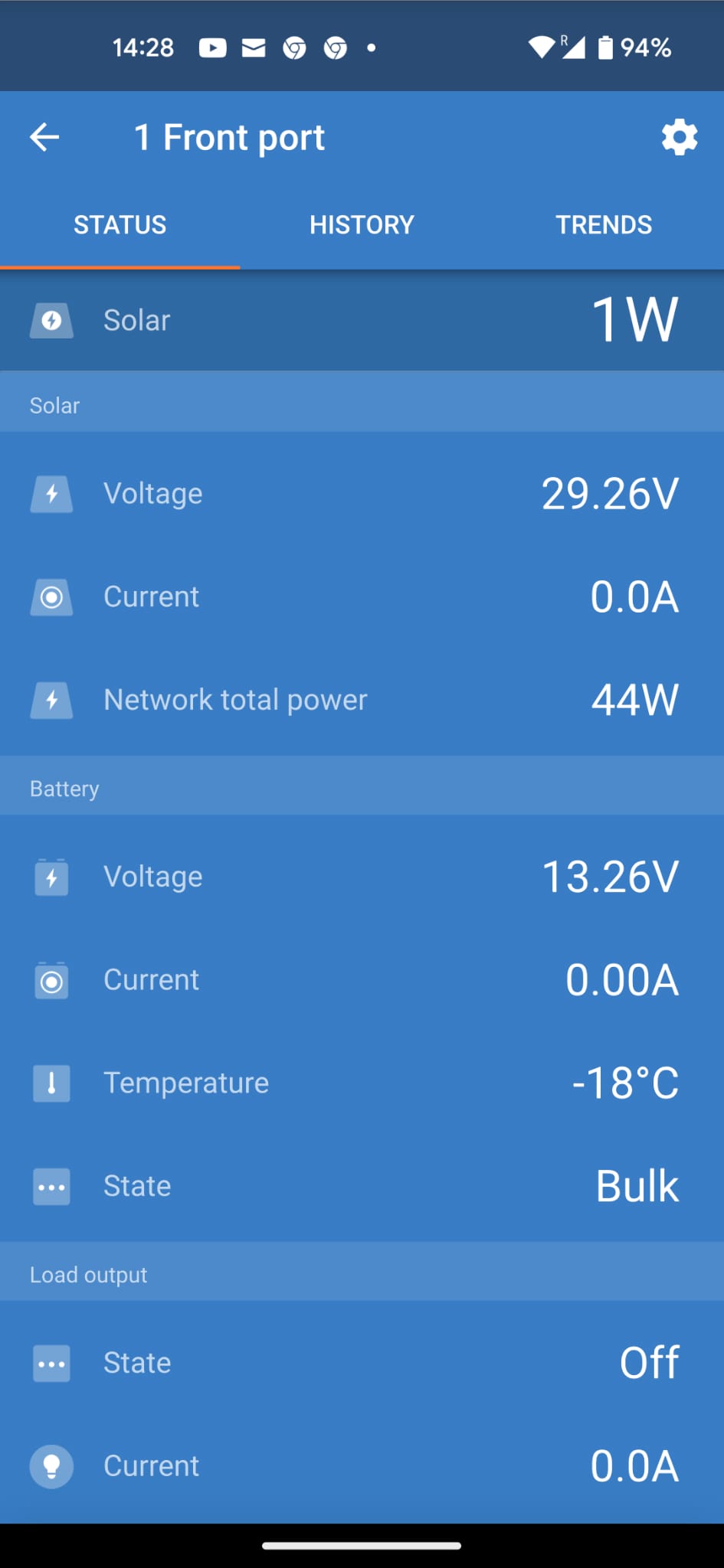this morning the MPPT 150/35 did not start charging the battery. After some searching I found via bluetooth contact to the MPPT that it shows a battery temperature of -18°C (have never seen a temperature there before!). The MPPT is in a bluetooth network together with a smart shunt, but on the smart shunt there is no temperature sensor and it is also configured to not have one!
I had to disable/reenable the bluetooth network on the MPPT to get out of this situation. Now the MPPT does not show a battery temperature at all.
Very strange and not very nice if the system is not permanently (intelligently) monitored ...
(system is working since many months without an issue like this)