Hello and thank you in advance for your help!
Probably my question has been asked before! But it is a bit tedious to search through all posts.
I have the following installation:
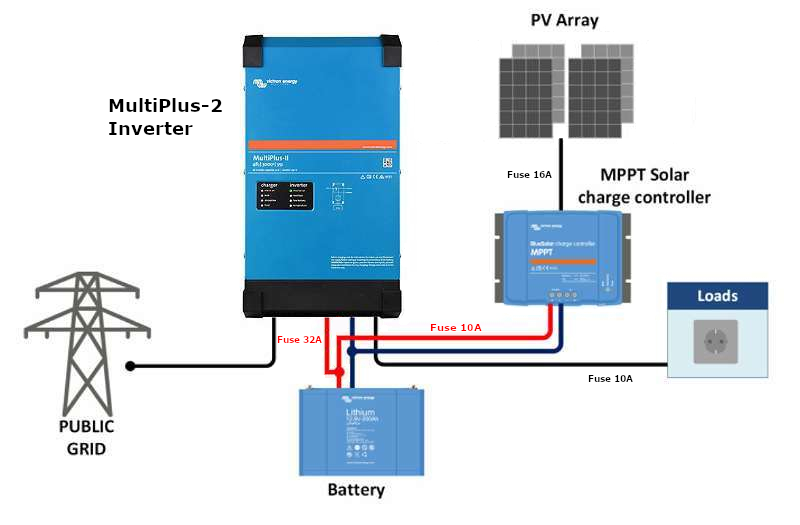
The batteries are charged with the MPPT charger, the charger in the MultiPlus2 is deactivated.
For the case if the battery capacity is decreasing: How must I configure the MultiPlus2, with that the MultiPlus2 switches to the public grid?
Thanks, greetings, KH
