I want to control when to use keep batteries charged and optimized for battery life via modbus, what register can I set to switch between this exactly like the portal does ?
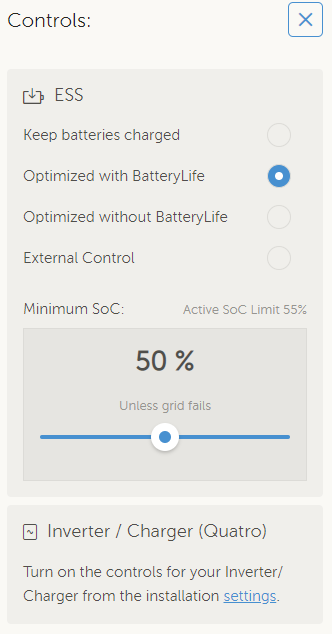
I want to control when to use keep batteries charged and optimized for battery life via modbus, what register can I set to switch between this exactly like the portal does ?
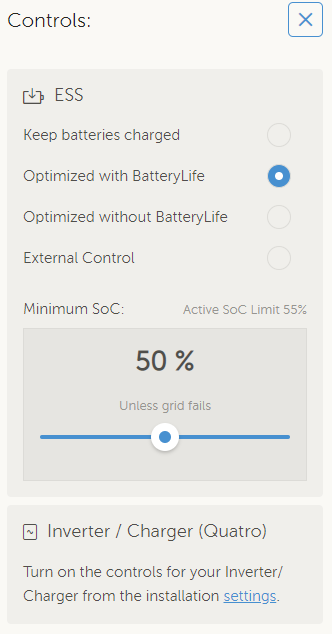
If you google “victron modbus register” you will get a link to the doc.
This is also easily done via node red.
https://www.victronenergy.com/download-document/6195/CCGX-Modbus-TCP-register-list-2.80.xlsx
This definitely can be set via the ESS control node in node red though.
I don't see a corresponding setting in the "ESS control" node:
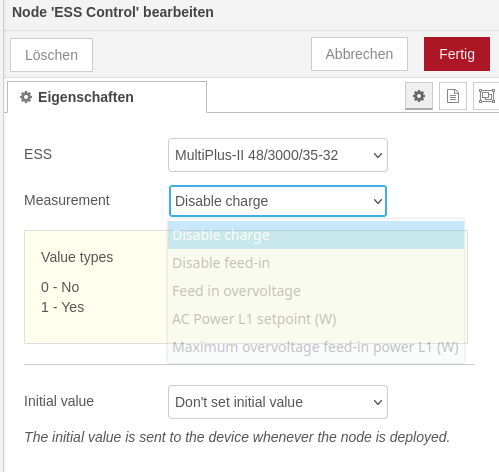
I have the same question.
In the Modbus TCP register list, there are writable addresses to disable BatteryLife, change ESS mode, etc...
However it seems if there is an active SoC limit due to BatteryLife, the new settings through modbus only have effect for a very short time. BatteryLife takes over immediately again and your settings are overwritten again.
In another thread, it was mentioned to change the SOC limit, but it doesn't seem to work for me. The new limit is used, however it seems not possible to disable BatteryLife or change ESS mode when battery discharge is already disabled due to battery life.
67 People are following this question.