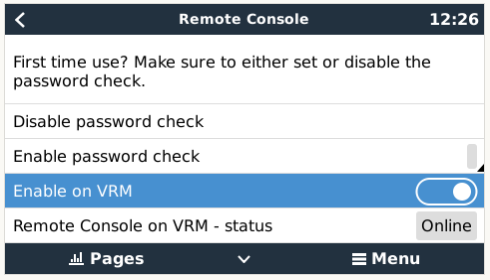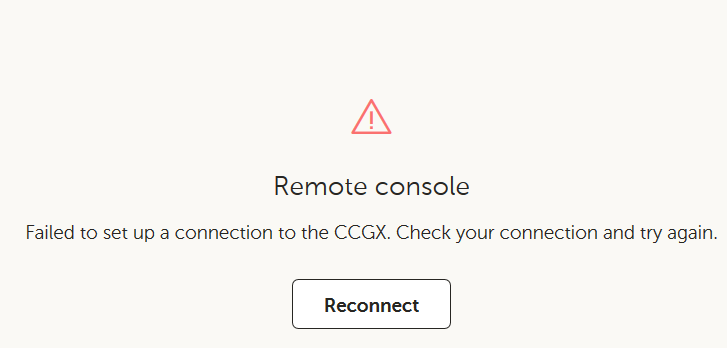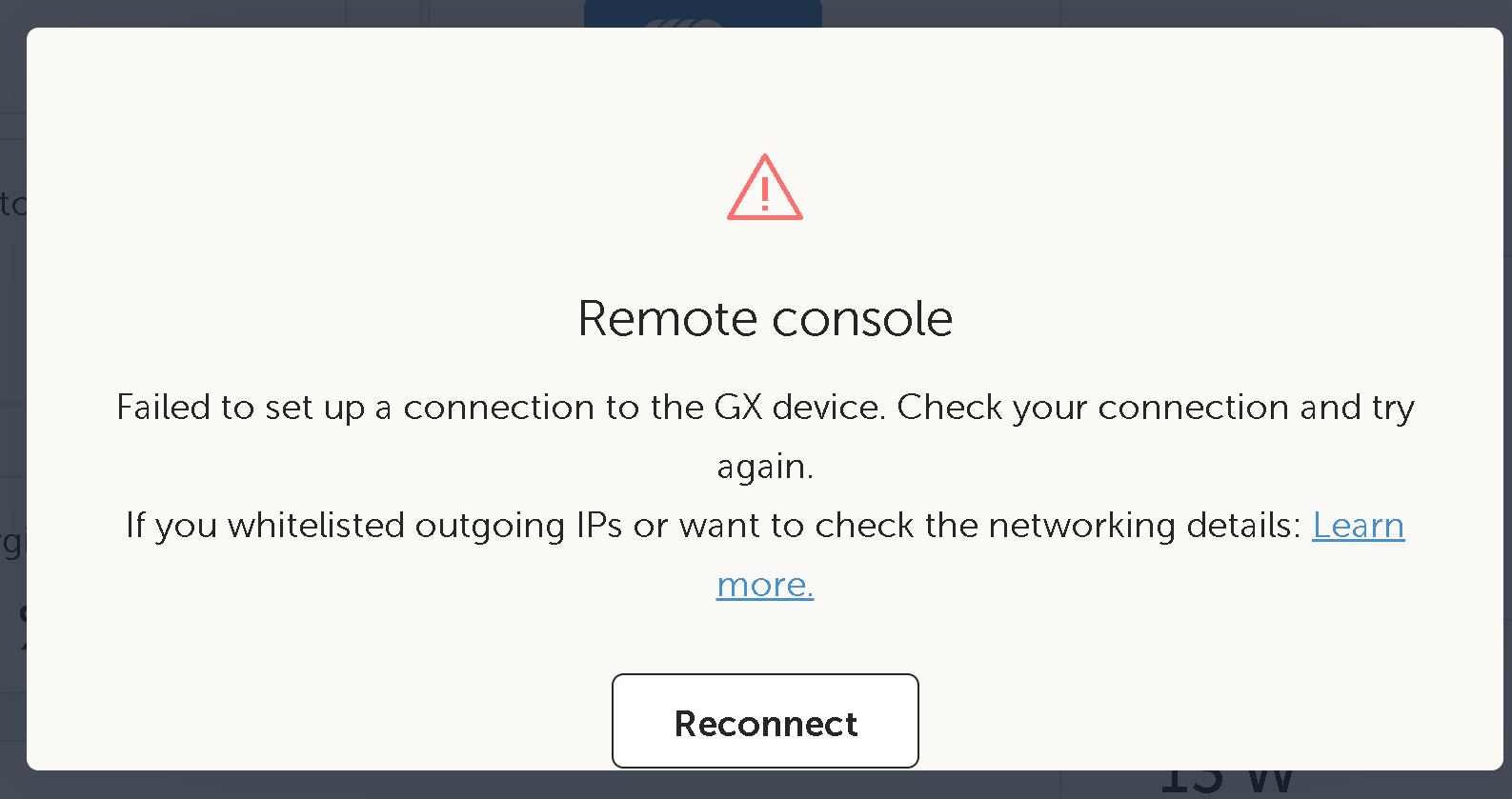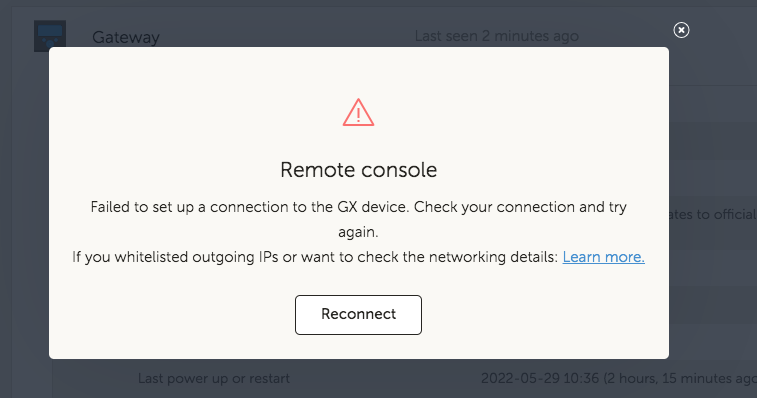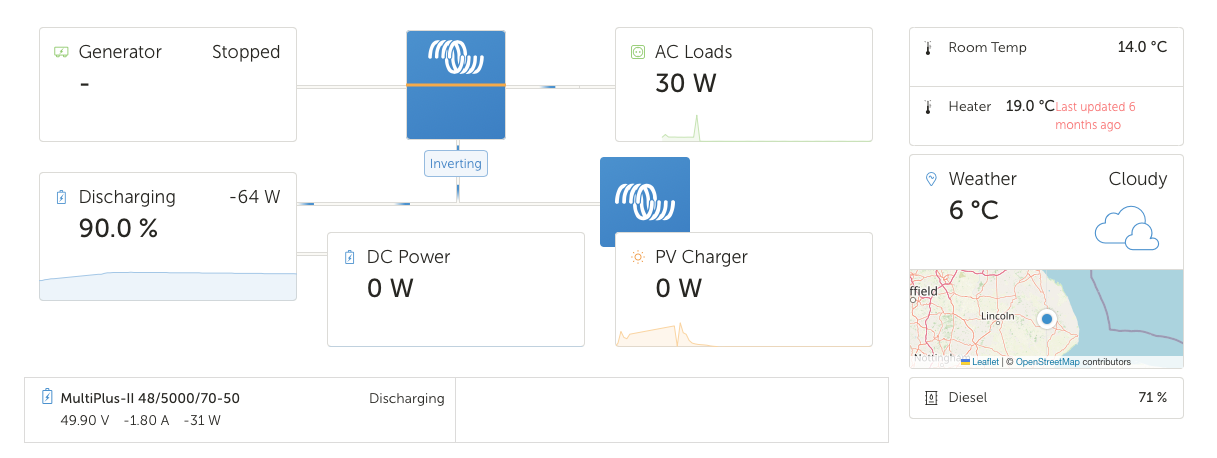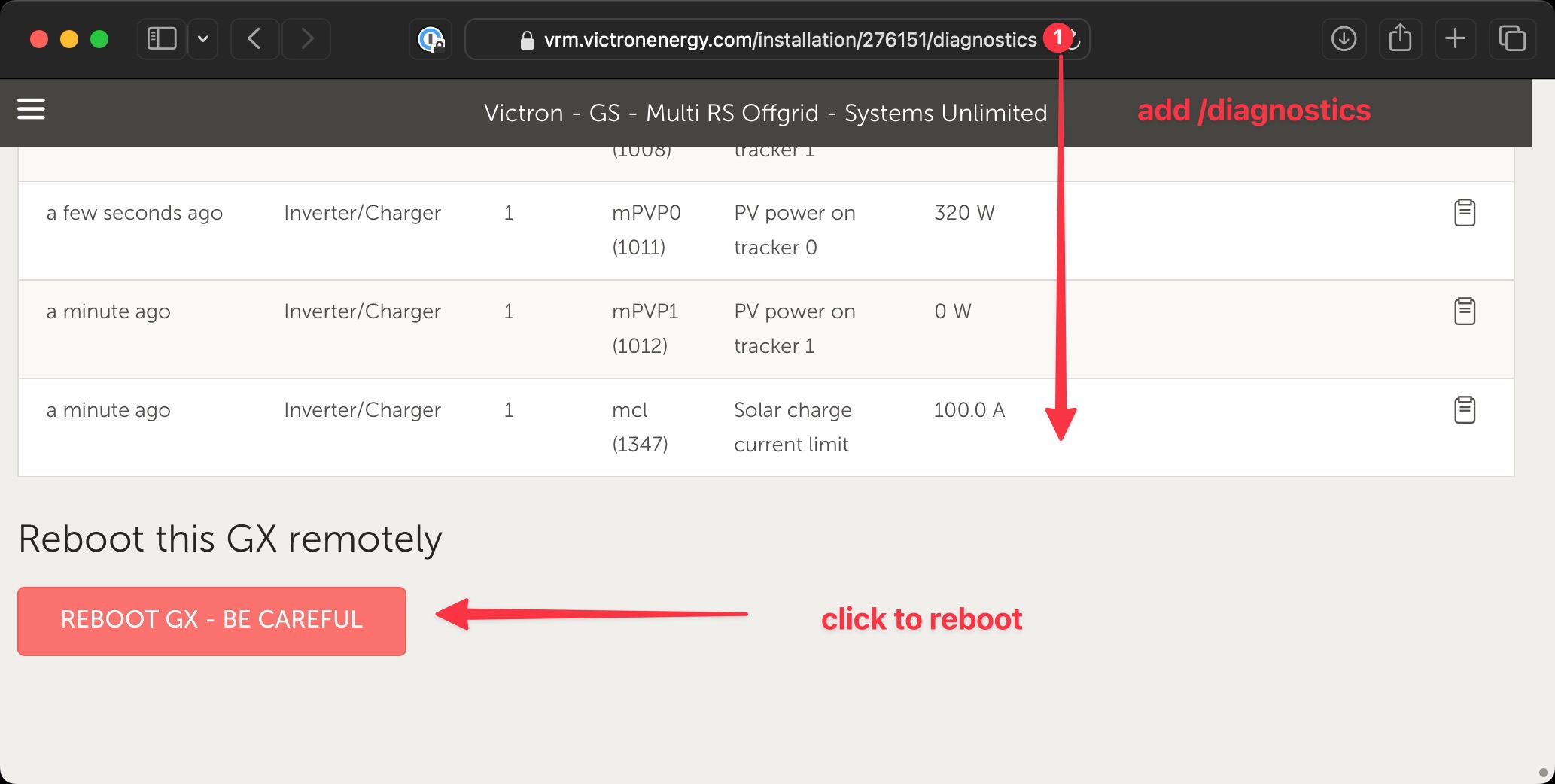Hi. I am new to the Victron world, having recently installed a MPPT solar controller, BMV 712, and Venus GX. MultiPlus in box to install next. All in a RV with new lithium batteries too.
All is working great so far with the exception of the Remote Console via internet with the vrm.victronenergy.com website or the VRM iOS app. I can use remote console when connected to the RV WiFi hotspot or using the built-in IP address in the Venus GX.
Other VRM functions work fine over the internet - and I have it set to update in 1 minute intervals.
I’ve spent hours reading online and trying different settings, without success.
Can someone please give me the specific settings for the Venus GX to enable remote internet Remote Console access? I think I have everything set properly - but it does not work. I must be missing something. Do I need to set SSH? What about 2-way communication?
It seems odd that all other VRM functions work fine via remote internet with the exception of Remote Console.
Thanks!