I have set the battery life to 60% SOC unless grid fails. It seem to activate at 70% SOC regardless of settings, and raises itself to 75% when it hits 70 .
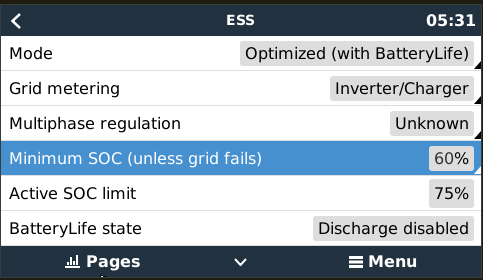
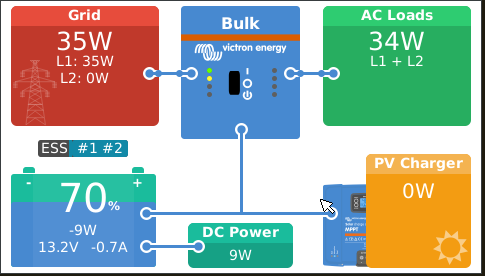
Multiplus II 12/3000 120-50 2X120
Cerbo GX firmware v2.90~14
BMV-712 Shunt
I have set the battery life to 60% SOC unless grid fails. It seem to activate at 70% SOC regardless of settings, and raises itself to 75% when it hits 70 .
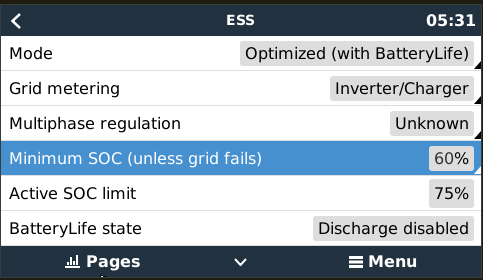
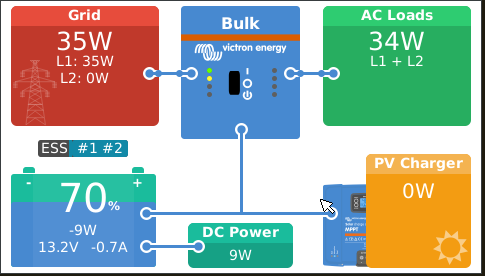
Multiplus II 12/3000 120-50 2X120
Cerbo GX firmware v2.90~14
BMV-712 Shunt
The active limit is what the system will follow, this will track up and down depending on whether or not the system almost full charges daily.
So if the loads are too high or there is insufficient solar, then that limit will be higher than your minimum and it will remain there until it can fully charge over a few days, gradually lowering.
If you use the optimised (without battery life) it will ignore the active value and only use the value you set, the system may not fully charge daily then.
Something is probably being lost in translation here, it is not clear what you're unhappy about.
The GX will automatically set the active limit, it is constantly tracking this in the background.
The active limit is what ESS will operate on, it will ignore yours if it is lower (which it is).
If you raise your limit to be above the active limit, then that will then be used as the threshold.
So if you choose to enable the batterylife option, it will set it for you based on what the GX has seen charge levels at for the last while.
If the system is out of sync, then disable battery life for a few days and enable it again when it has calibrated itself correctly - it adjusts by 5 to 10% per day, depending on whether or not it fully charges.
If it has chosen a value of 70 or 75%, then it has not seen the system charging properly for a few days and it has raised the minimum so you fully charge - that is what batterylife is for.
I have had 100% charge every day for months. The "Active Limit" has been 70% that entire time, The user limit has been 60%. Only in the last few days have I had cloudy weather. Yesterday the SOC hit 70%, the first time in months. ESS activated Optimized (with BatteryLife). It should do that at the "User" set point of 60% not 70%.
The difference between BatteryLife Active and BatteryLife Disabled is BatteryLife Active has automatic setting of the minimum SOC. BatteryLife disabled simply STOPS the discharge of the battery at the user level and then it does nothing. The "User" limit (unless grid fails) should still be respected in both settings.
In my case, the "Active" BatteryLife will come into effect when the SOC reaches 60% and start adjusting the SOC based on daily achievable SOC.
That "active SOC limit" is the main difference between with or without BatteryLife. So if you don't want that just use "without BatteryLife".
Indeed, Thats why I am using it.
Is my understanding of the "User Setting" incorrect?
I want the benefit of the Active Battery Life. But My understanding is it should not come into play until the "User Limit" is reached.
The reason you are charging to 100 is because of this active limit.
Disable it for a week or so and see how the system behaves. If you are able to discharge/recharge deeper then the limit will adjust itself downwards.
The active limit always overrides the user setting.
Respectfully, You are missing the point.
My charging to 100% has zero to do with the ESS "Active limit"
I charge to 100% because I have an abundance of solar for several months.
Only in the last few days has there been clouds. SOC reached 70% and Battery life took over. THIS should ONLY happen when the user set point is reached. In my case 60% then the level would be raised to 65. then to 70, then to 75...etc assuming the battery cannot achieve those values this will continue.
There is a reason that the user set point is "settable" when "Battery life" is enabled. Its to indicate the value you want the Battery life to start applying the method of increasing the SOC using the dynamically determined values.
My active limit NEVER changes to lower than 70%. Regardless of any SOC or setting.
So, If my understanding of the "User Setting" is incorrect. Whats the point of the user setting? If I cannot achieve a discharge of 60%, Whats it doing when I set it to 60% with Battery Life enabled?
You are incorrectly understanding how this works.
The user limit is the target the system will try get to. That's it.
If loads/weather has interfered for a few days, the active limit is raised (around 5% per day) until the system hits 100% again. It will then start lowering the limit back towards the user setting.
I have started it many times - ESS does not honour your limit, it ONLY obeys the active limit. This is the purpose of Batterylife.
After a couple of days of good usage and solar, the active limit will drop back to your user limit, only if it is able to.
If this does not work for you, turn it off. You will see soon enough if everything works fine, if the charge keeps coming up short, that is why the limit is where it is.
You could set your limit to 0, battery life will only go as low as it has calculated it can.
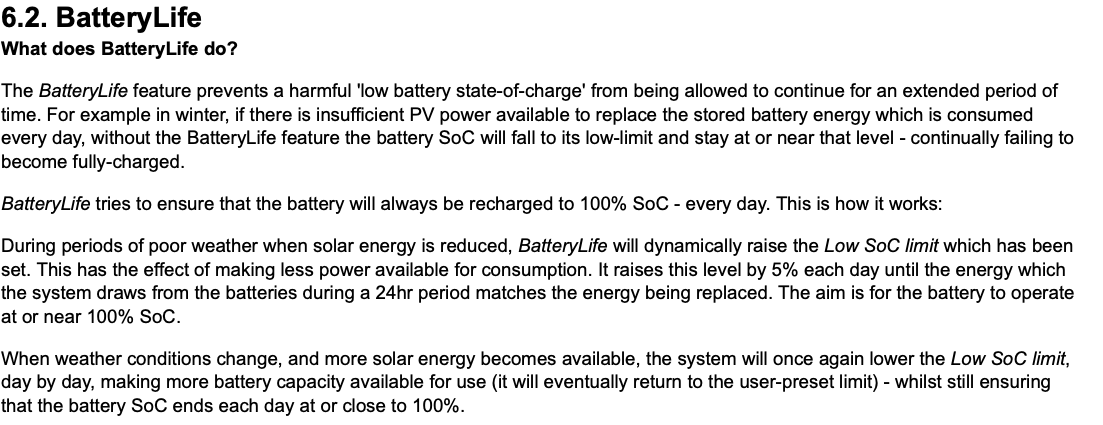
You would be correct in this instance IF the active limit were "ACTIVE". At 100% SOC for months, its NOT active. There is no reason for it to be active at 70% when I am at 100% SOC AND a user setting of 60%. This is the first occurrence of it activating. It had no reason to be at 70% while the user value is at 60% and a SOC of 100% everyday for months
My "Active Limit" NEVER changes to lower than 70%. THIS is the issue.The purpose of the limit, is so that you do get to 100% on a daily basis, that is the sole point of batterylife If it were able to get to 100% and lower the active limit, it would.
If you pull a chart from vrm for the active limit over a couple of months, I suspect you will see it fluctuating slightly.
Like I said, disable it for a week or 2 and see what happens.
It is not impossible that the limit is stuck due to low usage, in this case, disable it, set the user limit to 50% and see what happens with your charge levels.
If it is weather/usage, you will continuously under-charge. If not, the active threshold will creep downwards.
Without detailed charts to show behaviour, it just seems to be working fine. It really isn't complicated, and just works.
Personally I avoid using it as I am in a sunny region and changes are short and the system recovers in a couple of days.
edit: a custom widget from the gateway device, selecting batterylife limit, will chart it for you.
If you don't like how it works just disable it.
You need to get to 100% for a few days and the the active limit will go down to your setting.
ESS design and installation manual
Additional resources still need to be added for this topic
45 People are following this question.