I had the Vectron Connect App working for nearly two years with a BMV-712 Smart monitor. Then this week, I changed the chassis (car battery). The unit needs to be re-paired but the pin does not work as it wants the PUK code. Well after two hours to disassemble the battery compartment to get to the physical device and see the code, I cannot enter the alphanumeric code. I found on the previous community messaged that it is possible to get to an alphanumeric keypad by clicking on "the three little dots" to the right of the product description. My IPhone 7plus does NOT show the damn dots, nor does trying it on my wife's phone. I have wasted six hours on this and am really disappointed. Can anyone give me advice? Thank you.
- Home
- Anonymous
- Sign in
- Create
- Spaces
- Grafana
- Node-Red
- Unsupported topics
- Questions & Answers
- Modifications
- Communauté francophone
- Deutschsprachiger Bereich
- Preguntas en Español
- Explore
- Topics
- Questions
- Ideas
- Articles
- Badges
question
On my app there are no "three little dots" next the product description so I cannot reset the PUK code Code!
Can you please show us a screenshot from the product description where the 3 dots usually display?
Here is a photo from another message that shows where the 3-dots are supposed to be. I have nothing there. 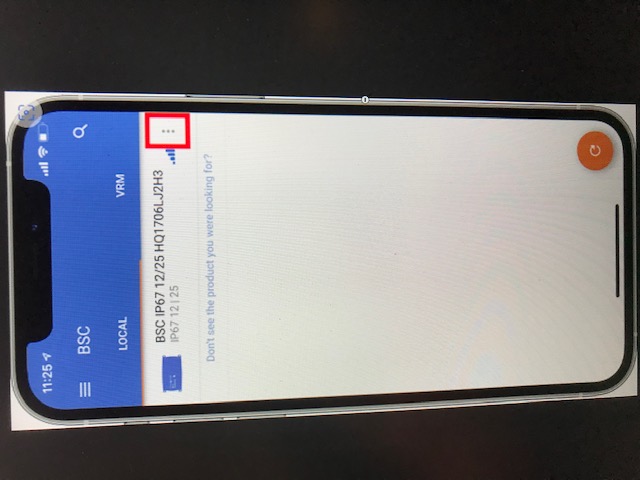
Hi @FredK
The following questions might seem obvious, but it is just to fill in the whole picture as this is all quite unexpected in a number of ways and we would like to know what could cause this and how we can prevent this in the future.
First of all, what is VictronConnect doing that makes you believe that you need to pair the phone again? Normally the pairing information is stored inside the BMV and there is no need to pair again after it has been power cycled.
For now I am assuming that pairing is indeed needed again and the phone asks for a pincode. Did you ever change the pincode?
If not, apparently the "000000" pincode is not working?
And if you did, this pincode is not working?
What is the version of VictronConnect that you are using? You can find this in the VictronConnect settings menu, which is available via the three bars in the upper left.
And is the BMV and text regularly colored or is the whole line greyed out?
Is the BMV display itself working normally and showing the correct values?
And I know that a lot people already asked for a screen shot, but it might provide some more insight on what is going on. On iPhone you can make a screenshot by shortly pressing both the power button and the home button at the same time.
Kind regards,
Thiemo van Engelen
Thank you for this addition. As is obvious now, I am not really familiar with iPhones and apparently I was using a non-modern iPhone here to test this ;-)
Kind regards,
Thiemo van Engelen
I had the BVM-712 Smart installed in August 2020. I have a Roadtrek Van with 300 Amps of Lithium batteries; the unit worked perfectly for nearly two years with the same IPhone 7+. I have camping trips plans for this summer, so last week I had the chassis battery changed. When I picked the van up with the new battery and powered up the VC App it said that my phone was not the one phone allowed to connect. I removed the device from my Bluetooth list in the IPhone. When I powered up the app (with no device registered in the IPhone) here is what I see: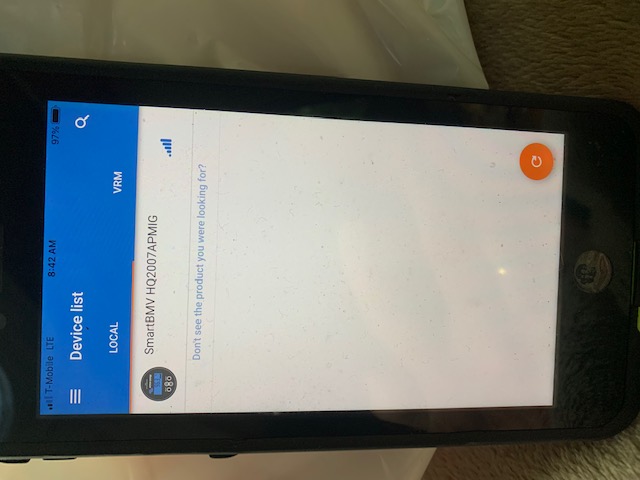
When I click on it, I get:
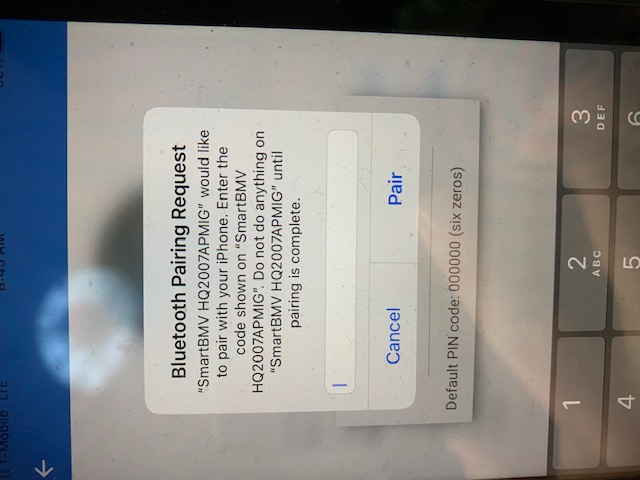
I took the van battery compartment apart (not easy in my case) and recovered the physical device to get the PUK code (you should say in the manual to write the damn code down). Sadly, it is alphanumeric and you can see in the photo above (partially hidden) is the numeric keypad.
I search the V Community and found that other people had the same issue after changing the chassis battery, but were able to click the "three little dots" to get to a alphanumeric keypad. I deleted the VC app and reinstalled from the Apple App store. It still has no three dots as shown in the first photo. I then tried all of this with my wife's newer Apple and still no three dots.
My version of Vectron Connect is v5.60
Honestly, I probably should have bought a new unit and just plugged it in when I had the battery compartment open as the shunt is already installed.
In short, this has been a waste of time and frustrating. Any help would be appreciated.
Fred K, Washington State, USA.
P.S. At one point I got to the change pin setting and in case I changed it (I dpn't thin I did n), I entered 000000 as the new pin and it said this was the current pin, so I do think 000000 is correct pin.
Hi @FredK
Thank you for the screen photo. That was actually really helpful as the fact that there is no light grey text beneath "SmartBMV HQ2007APMIG" tells me that there is a problem with the SmartBMV: the internal BLE chip is not able to communicate with the battery monitor chip. When the head unit with the display does work and shows proper values (you did not answer this question), you can try to power cycle the BMV by disconnecting the grey cable that goes to the shunt at the head unit for 1 minute. This might restore the communication and this should then also restore the three dots in VictronConnect. When this does not solve the problem and the three dots do not appear, it looks like the head unit is broken.
With kind regards,
Thiemo van Engelen
You have 5 years warranty so contact the seller from whom you bought it you should get a replacement.
Thank you, Thiemo. I am traveling for another 10 days. The head is unavailable until I get home and disassemble the battery case which is a struggle on my van. I will try resetting by disconnecting the gray wire. Will let you know if it works in 2 weeks. Again, thanks!
Related Resources
question details
41 People are following this question.
