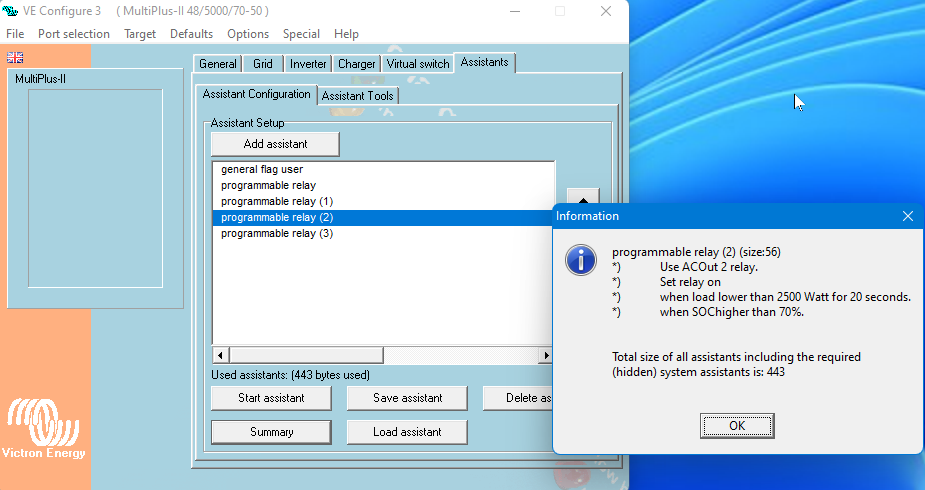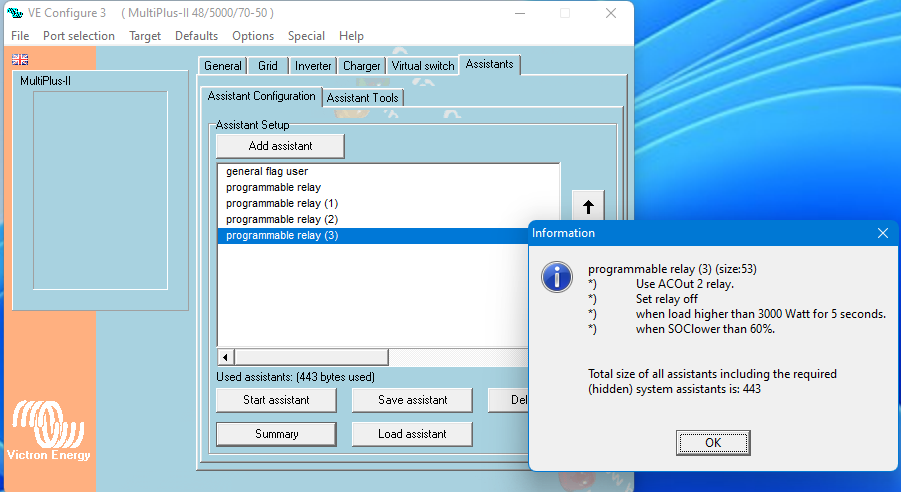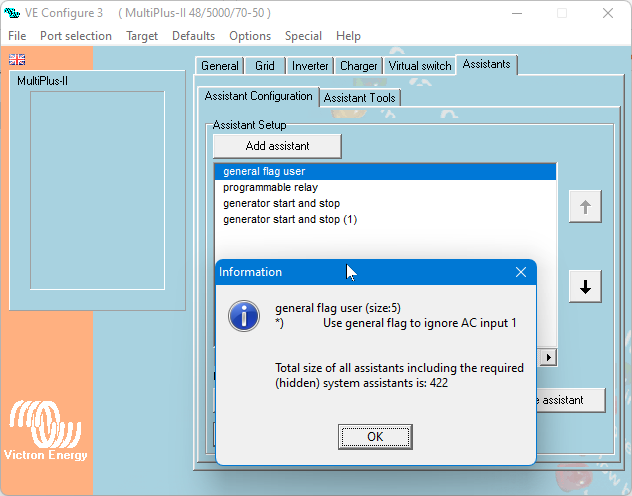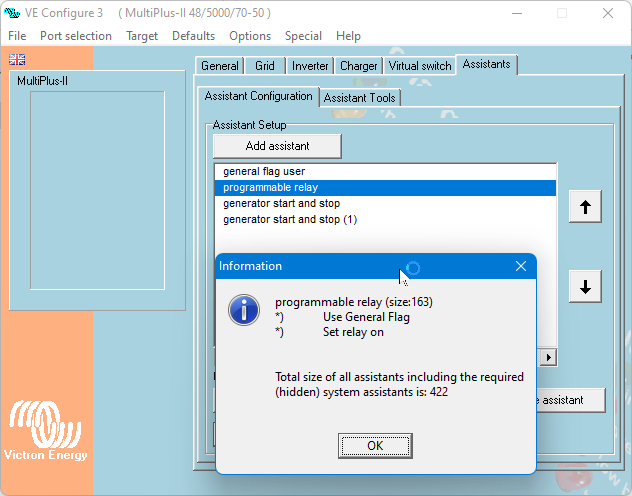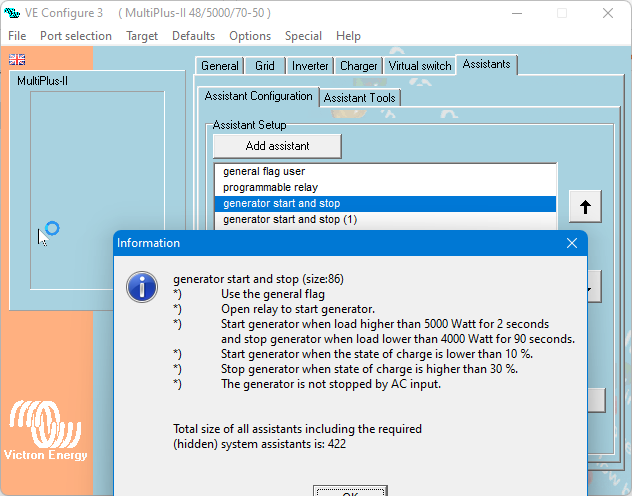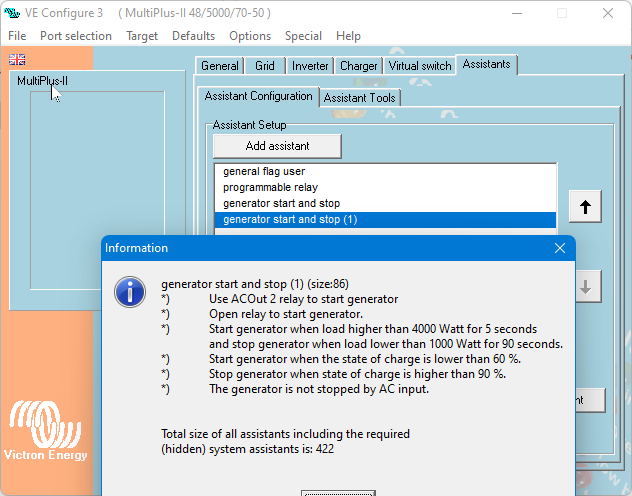Hello first of all i hope you understand what i need because my english in not good.
I want that my MultiPlus-II 48/5000/70-48 (FIRMWARE 497) switch the AC2 OUT on if 2 condicions are true . And switch off if one of this condicions is not true ... i add an JPG to explain it better.
I dont want to use the AC IN to supply the AC1 and AC2 OUT i want that both OUTPUTS are supplied by the PV and / or Battery.
Only if there is an OVERLOAD ON AC1 (more then 5000W) then switch to AC IN for 10 Minutes the check the Load and if is lower then 5000W switch off AC IN .
I hope i find here somebody who can help me.
Marco.
MY INSTALLATION:
Cerbo GX
MultiPlus-II 48/5000/70-48
Pylontech battery
SmartSolar MPPT RS 450/100

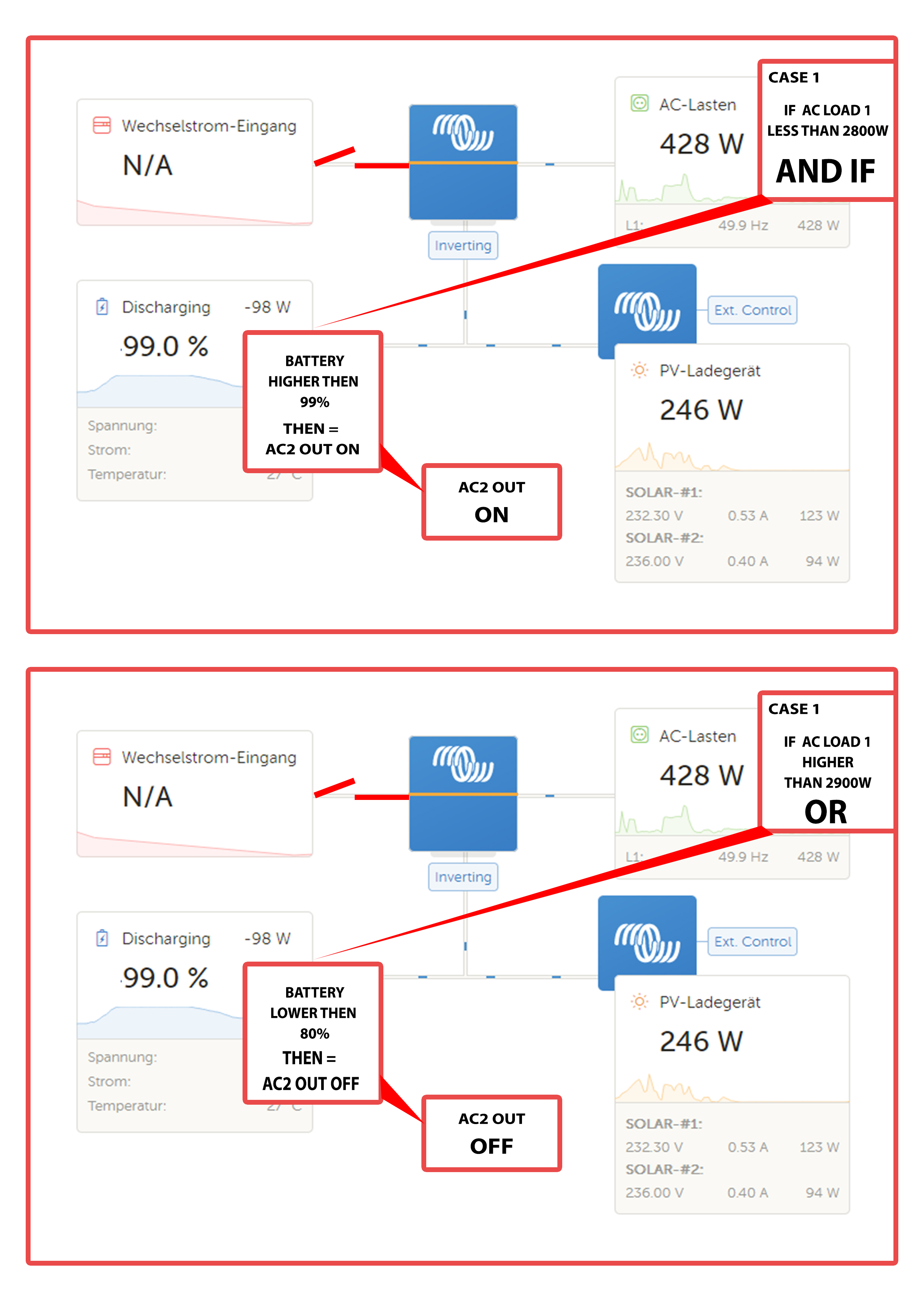
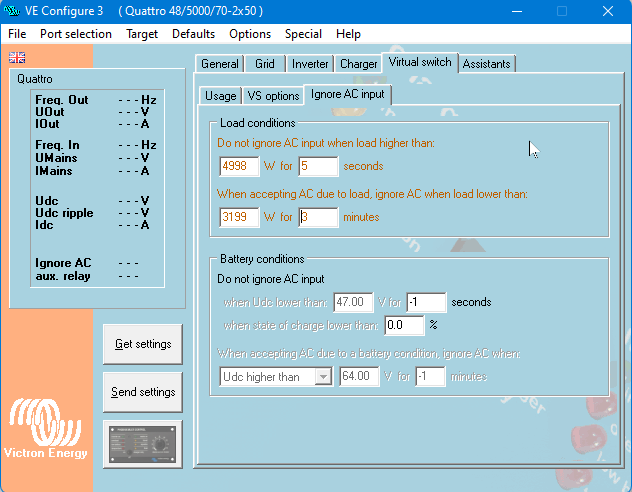
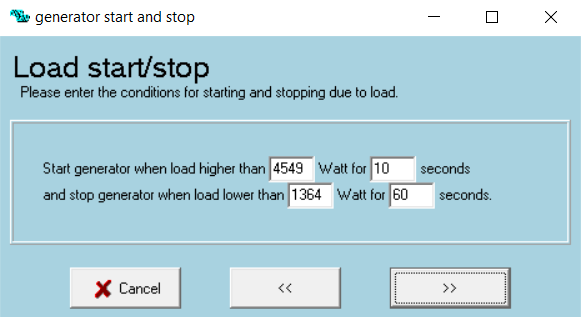
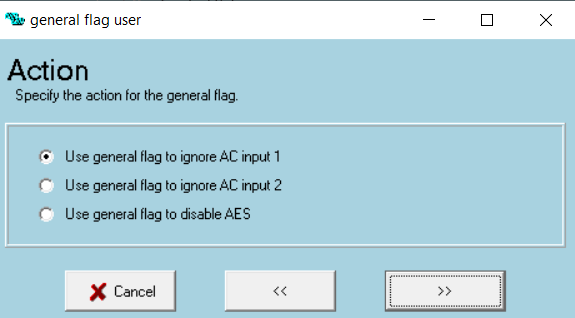
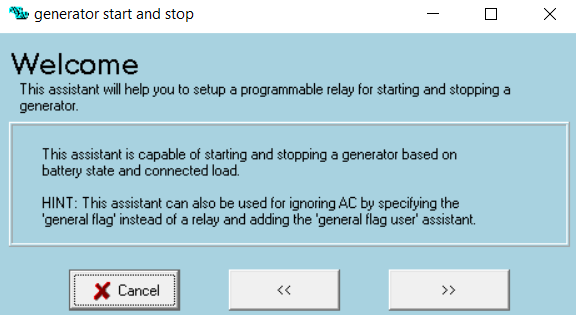
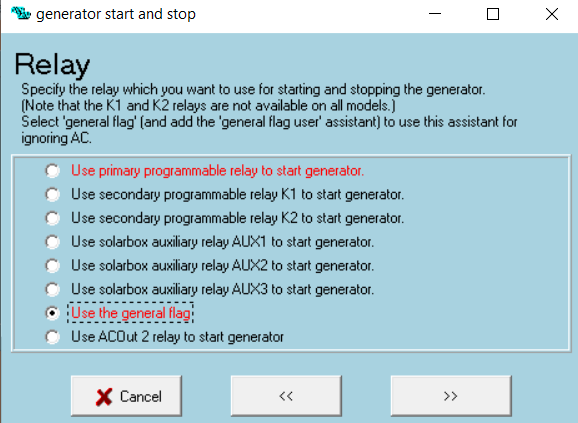 Some of the pages. Keep them in logical order.
Some of the pages. Keep them in logical order.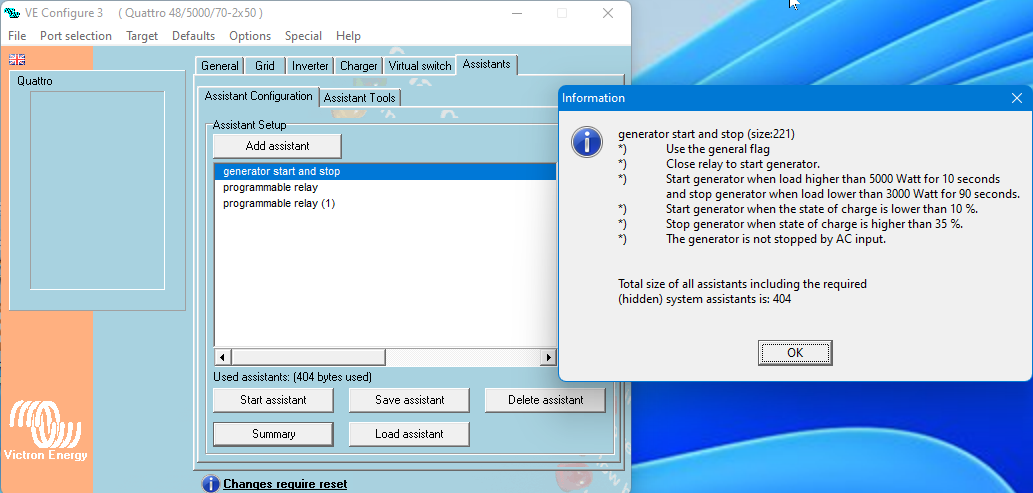
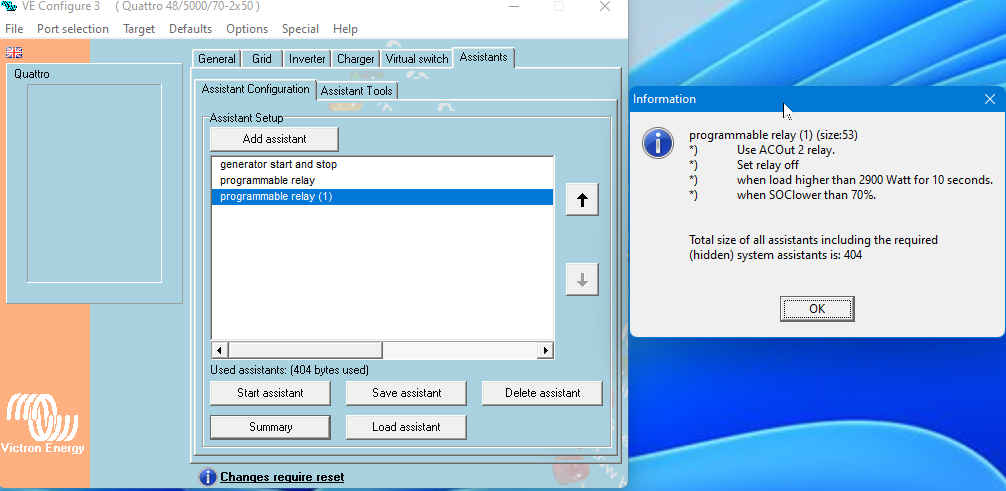
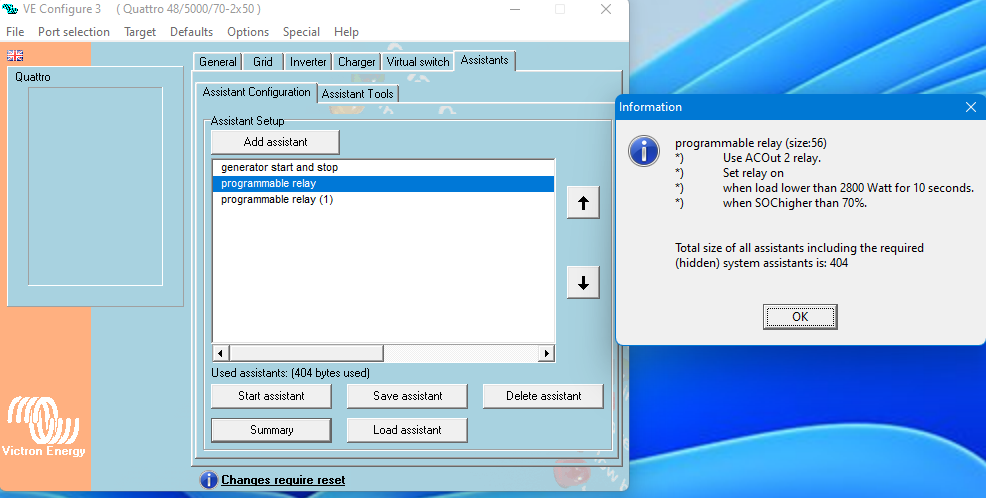
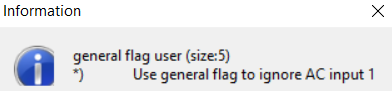
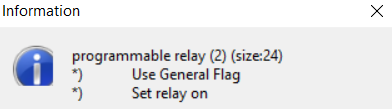
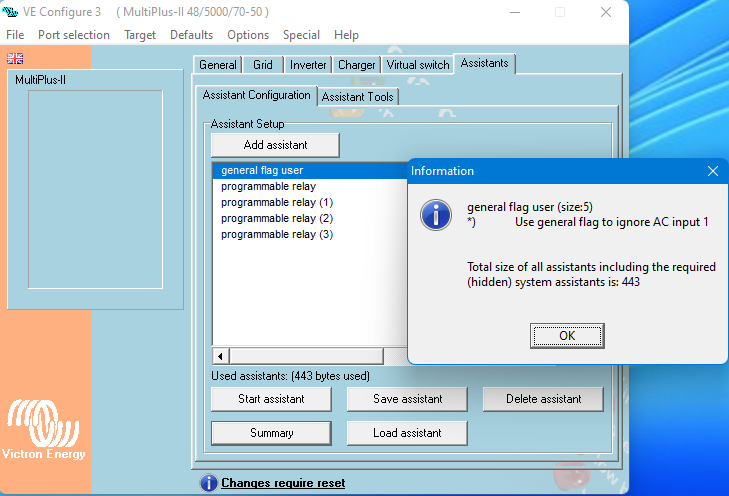
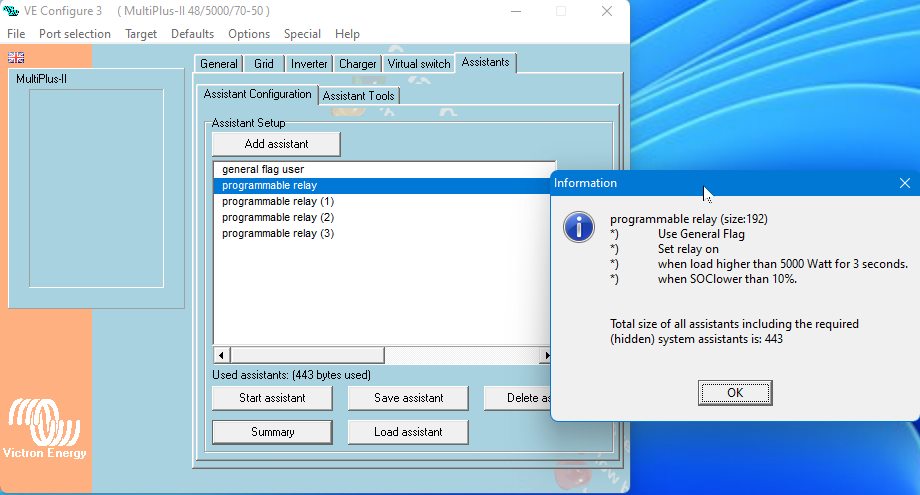
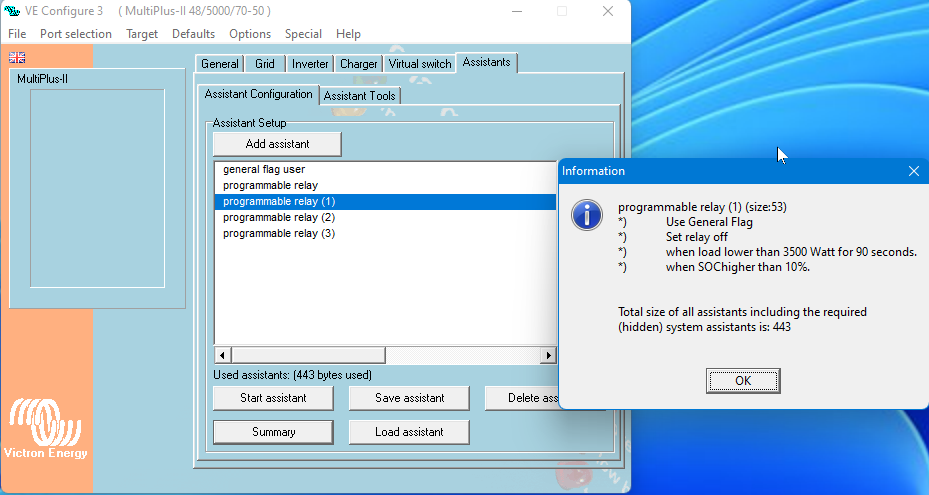 NEXT - AC2 ON IF
NEXT - AC2 ON IF