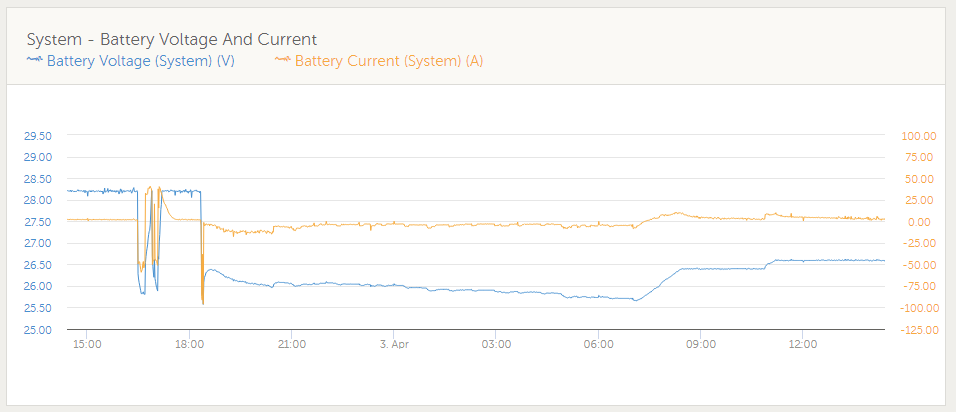Hello,
as I've seen today in VRM, my ESS System (with Multiplus 24/3000, Venus GX, BMV712 and 1200AH Lead acid batteries) switched to Storaged mode at the evening and during the night.
I thought this mode kicks in, if there is no discharge for 24 hours? I had discharges yesterday and about 4 percent SoC this night.
How much percent SoC discharge interprets the Multi as "not discharging" and switches to storage mode?


I know that I can disable the storage mode in VEConfigure but I would like to learn more about the background.
Thank you
Rainer