Hi
Does anyone have any knowledge of Venus and Raspberry Pi 4 2GB failures?
I downloaded the latest v2.86 wic.gz file as per instructions on https://updates.victronenergy.com/feeds/venus/release/images/raspberrypi2/
Unzipped it once and imaged the .wic file to SD card which did not boot/work. See Wic screen shot.
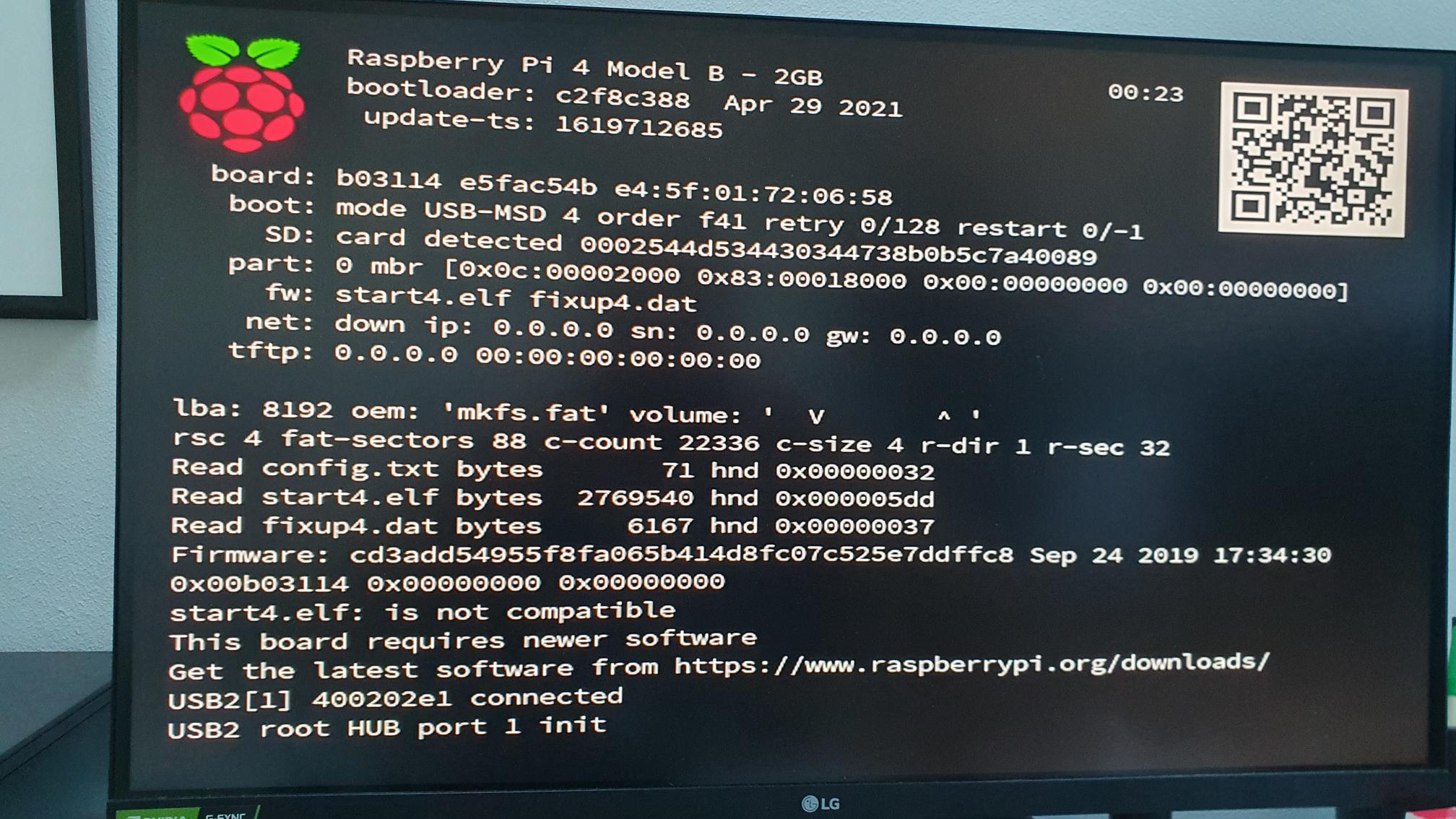
Then unzipped the wic file again and got a 1.img file. Imaged that and thought that was the answer but it still did not boot/work. See Img screen shot.

At a loss now so any ideas would be appreciated. :-)
Thanks
Tim
