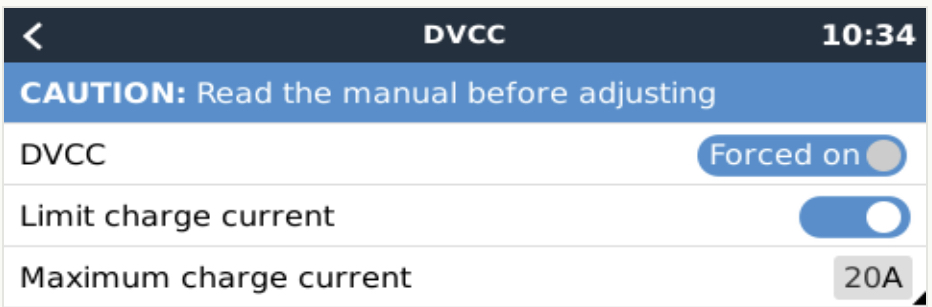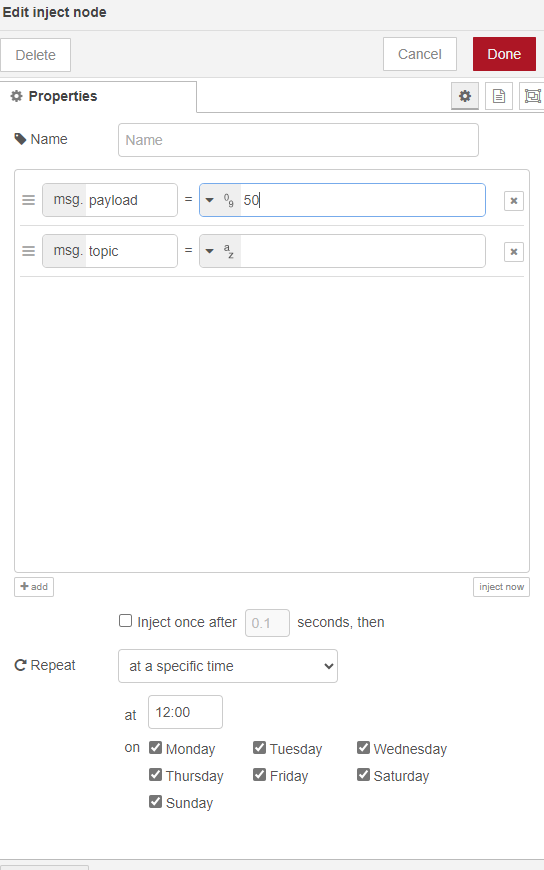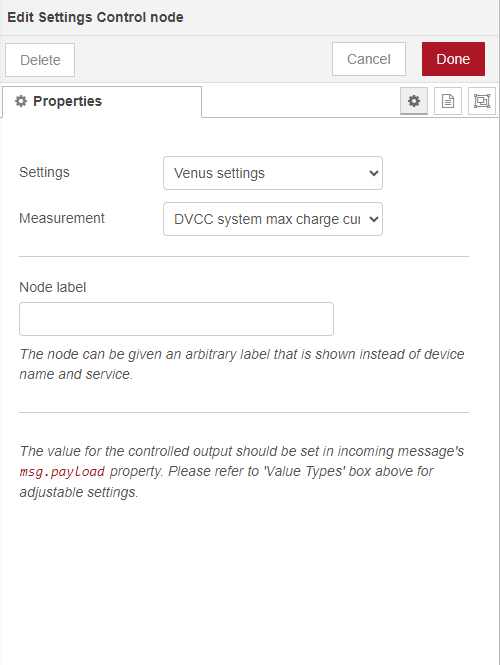Hi,
Is there a way to set the charge rate (drawn from grid) in ess schedule charging?
I want to charge eV and recharge batteries during low tarrif at night but don't want to be pushing those numbers from grid all at once on max charge, so want to reduce battery charge rate (lower but longer)
However I also don't want to limit overall charge rates as during the day I have ac coupled Pv charging the batteries through multiplus ii.
Ie max charge during the day from PV with grid setpoint being 0
At night I want schedule charging at Lower charge rate.
Thanks,
Matt

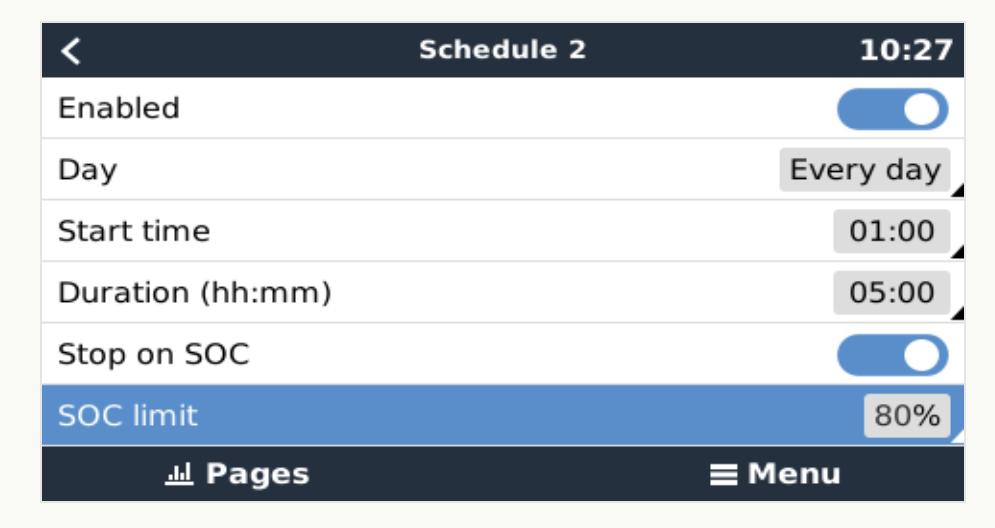 Adjusting the charge current using the DVCC menu works but it is very inconvenient. It would require a manual adjust to the normal settings every morning that the PV is able to charge the battery with max solar power.
Adjusting the charge current using the DVCC menu works but it is very inconvenient. It would require a manual adjust to the normal settings every morning that the PV is able to charge the battery with max solar power.