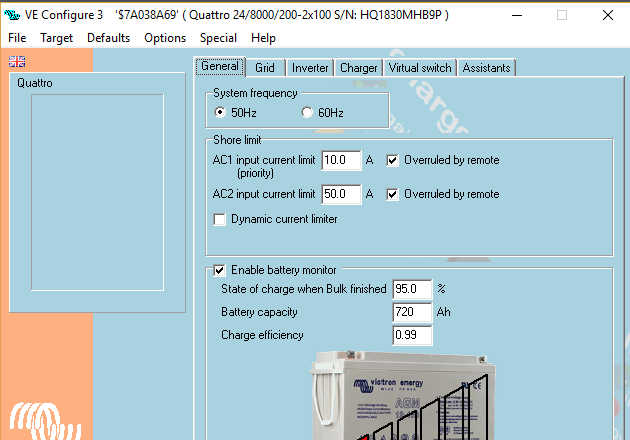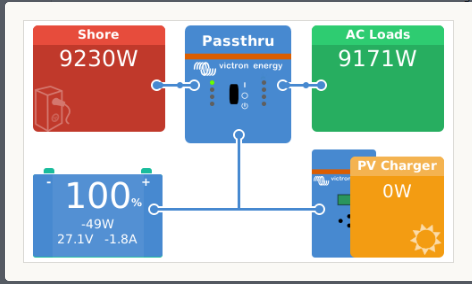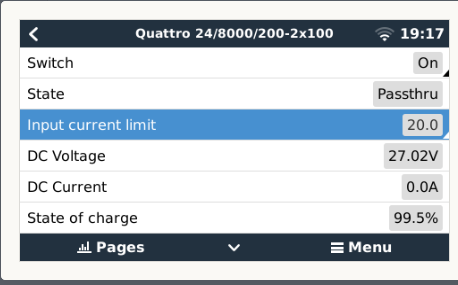On a 2 x Quattro 24/8000 unit in Parallel fw 433
I have configured the AC1 in current limit to 10amps on each Inverter tried 15 tried 20 all the same and Yes I have done it on BOTH inverters
as per the below , yet its not switching to assist and limiting the units as you can see its still outputting 9Kw from the shore power.
I have also tried lowering the AC2 in down as well (just in case but this also made no difference).
I have re downloaded the setups from the inverters to check that they have been applied and all have been applied
The 20 amp setting is showoing in the CCGX unit and I can also change it there and still no diferance
has anyone got a idea s to why