I have two way communication enabled on my pi (running VenusOS V2.85). All working correctly with remote console and even remote firmware update but i dont have the option for VEConfigure. Any ideas?
- Home
- Anonymous
- Sign in
- Create
- Spaces
- Grafana
- Node-Red
- Unsupported topics
- Questions & Answers
- Modifications
- Communauté francophone
- Deutschsprachiger Bereich
- Preguntas en Español
- Explore
- Topics
- Questions
- Ideas
- Articles
- Badges
question
remote veconfigure is for changing inverter settings. If you want to tweak mppt's, as already mentioned, Victron connect does that. Just use the VRM tab instead of the local tab, and connect to your site devices from there.
I cant believe it's that simple! Thank you so much! I never noticed the 'Devices' tab in the VRM section of Victron Connect!
I think VE configure 3 is only availble for win - to configure without mk3
Sorry I don't understand what you mean. I am trying to use Remote VEConfigure through VRM
You have to install ve configure software on your PC
https://www.victronenergy.com/support-and-downloads/software
then you can open the setup files after they are downloaded
But i dont have the option in VRM to download (or upload the setup files)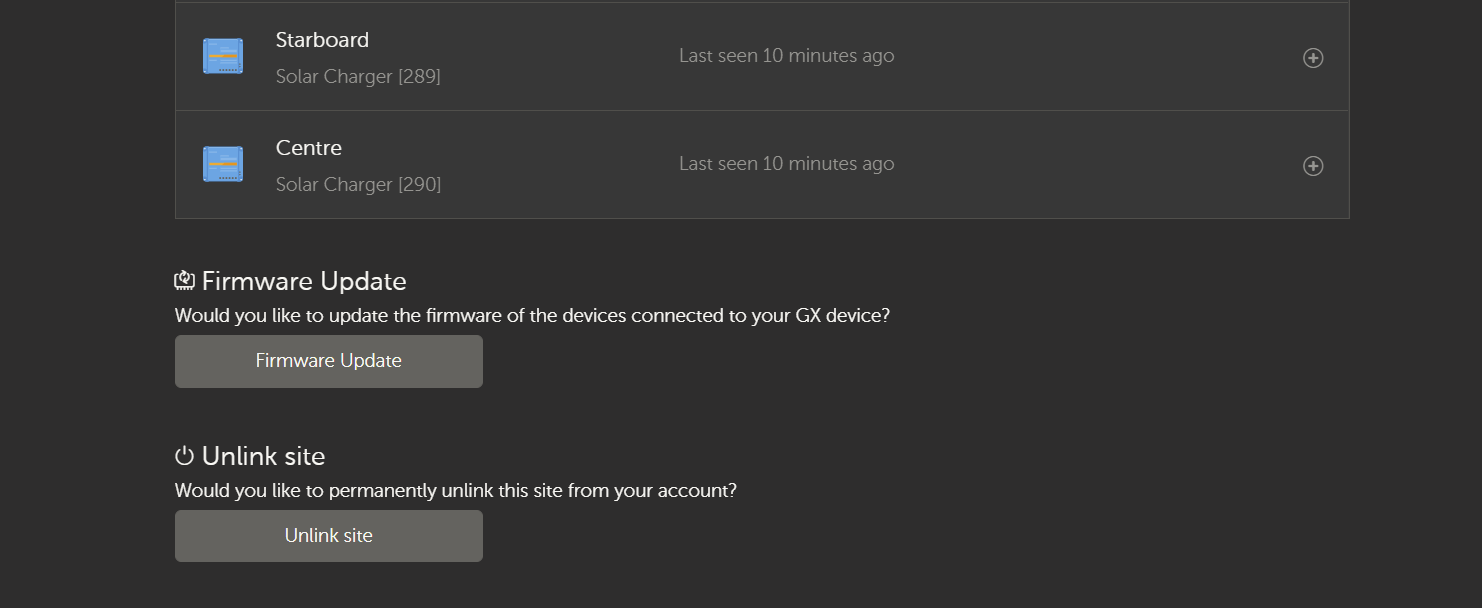
vrm-2.png
(31.5 KiB)
turn two way communication and the remote control options ON in the cerbo - if they are on then please send screen shots of those settings. or send me a invite to your vrm with full control turned on. and ill have a quick look for you email address is - service@octopusasia.com
Is remote veconfigure supported on the PI? Docs state a GX device is required and they don't include a PI in the GX device list.
I guess that is ultimately what i am asking because i'm not sure. As far as i was aware VenusOS is the same irrespective of the hardware it's running on so a pi is as much of a GX device as anything else but maybe not.
I can configure everything locally via Victron Connect fine but i want to be able to configure my MPPT controllers remotely
question details
30 People are following this question.
