I just found this video by chance on Victron Professional, it seems like a very neat new feature where Victron Connect now searches WiFi/LAN as well as Bluetooth for products & you can directly access a CCGX or VenusGX - check it out;
https://www.youtube.com/watch?v=aKJMXxRIkG0
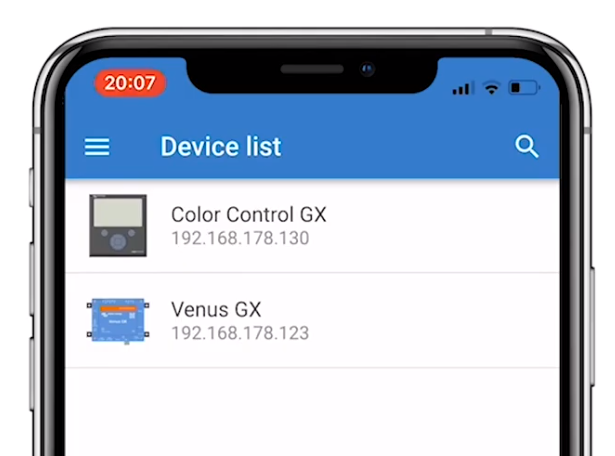
Could someone please confirm that this functionality would just require a simple/cheap WiFi dongle plugged into the CCGX to get this working?
I'm excited! :-)
