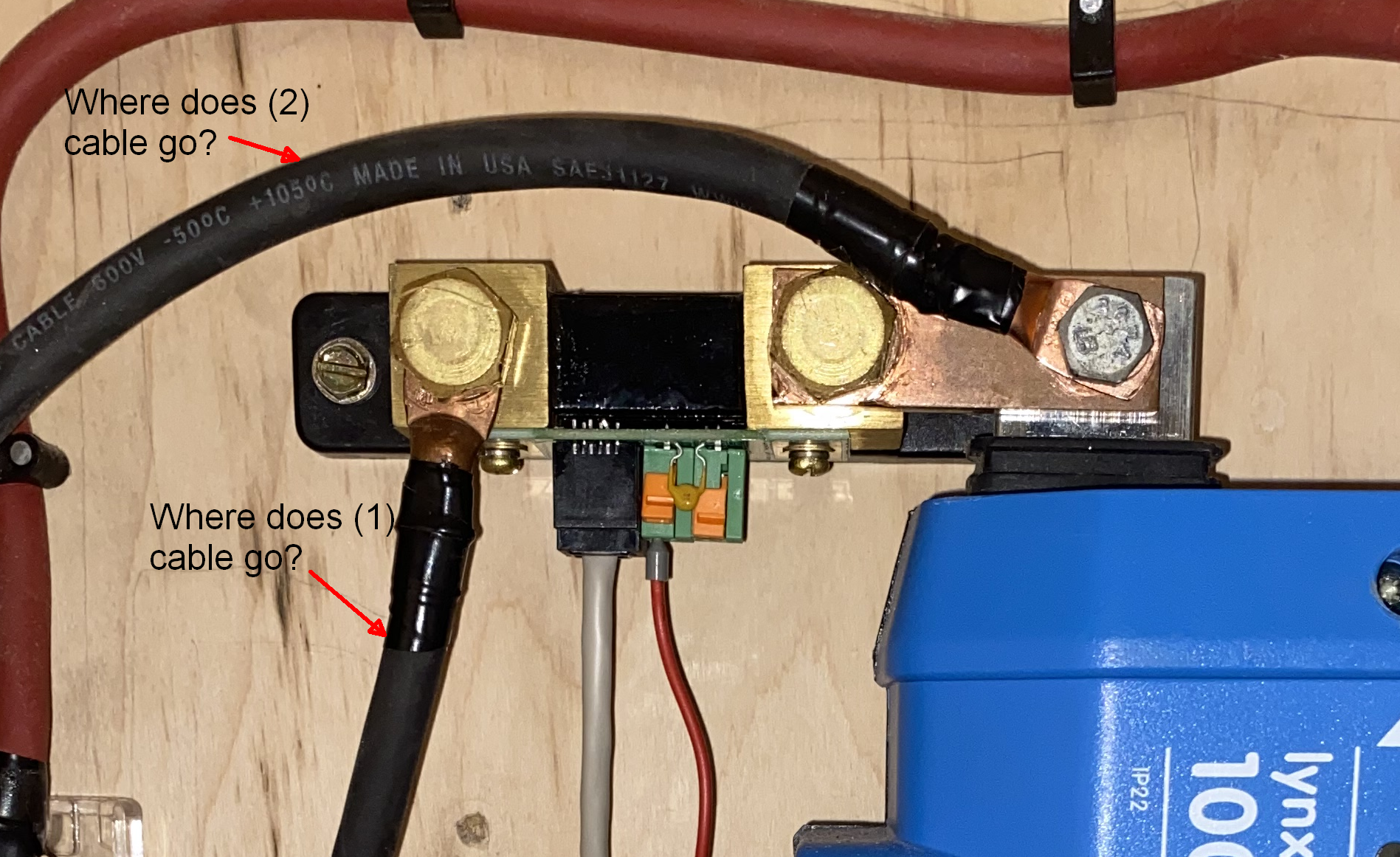I am having difficulties getting the current and power to show, I am in able to get my batteries charged. Or show that they are. To my understanding I have everything wired correctly. Here is the diagram I sent off of and here it is wired up.
I am having difficulties getting the current and power to show, I am in able to get my batteries charged. Or show that they are. To my understanding I have everything wired correctly. Here is the diagram I sent off of and here it is wired up.
- Home
- Anonymous
- Sign in
- Create
- Spaces
- Grafana
- Node-Red
- Unsupported topics
- Questions & Answers
- Modifications
- Communauté francophone
- Deutschsprachiger Bereich
- Preguntas en Español
- Explore
- Topics
- Questions
- Ideas
- Articles
- Badges
question
Smart bmv only showing voltage, current and power is 0
If it is wired ad shown in the diagram it should work.
Please check the wiring again, if everything is correct contact the seller from whom you bought the SmartShunt.
Yes everything is wired just like that, I’ve checked it at least 3 times.
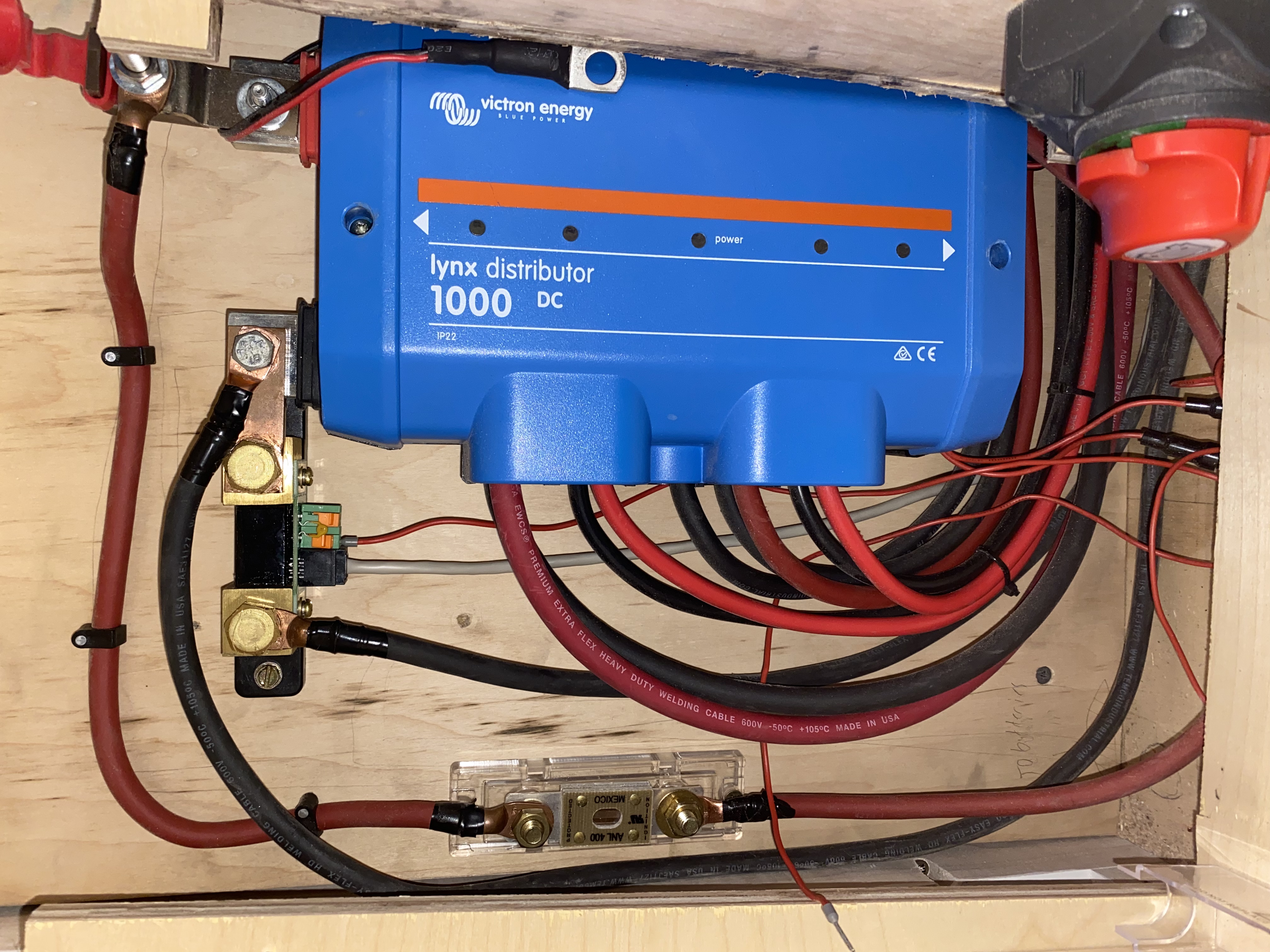
Here’s my wiring
Is it set for the 500A/50mV shunt?
Are you using the aux input? If so, for what?
If everything appears to be in order, I would disconnect the load side of the shunt and conduct a zero current calibration.
What is the aux for? On the shunt? And how do you perform a zero current calibration test
To perform a zero current calibration, disconnect the PV array, turn off all loads, then remove that small copper bar you have between the shunt "Load" bolt and the Lynx Distributor. The purpose of this is to have only the shunt connected to the battery.
Then you connect to the BMV with VictronConnect and in the Settings you have a button for zero current calibration (Note: never perform a BMV/SmartShunt zero current calibration when you have other things connected to the battery).
Without anything else connected to the battery, the BMV should show 0 current.
This might or might not fix your issue.
A bad zero current calibration would cause false readings not 0 all the time.
I don't think this will solve the problem.
Did you use the original RJ12 cable? Can you test another cable?
Related Resources
question details
34 People are following this question.

 this is what it’s showing on the app
this is what it’s showing on the app