I recently installed a Cerbo GX with a few temperature sensors. I need to adjust the offset on the temperature probes but the manual says I need superuser access. I found the instructions to set the superuser access but it says it only works from a Control GX screen. I am access the remote console via my laptop. Is there anyway to setup for superuser access without a screen?
- Home
- Anonymous
- Sign in
- Create
- Spaces
- Grafana
- Node-Red
- Unsupported topics
- Questions & Answers
- Modifications
- Communauté francophone
- Deutschsprachiger Bereich
- Preguntas en Español
- Explore
- Topics
- Questions
- Ideas
- Articles
- Badges
You do not need the display for this.
You did not link which guide you read.
If this is the guide you read, then at step 4 it has the following note:
Note: when working from the Remote Console, you need to use the right key on your keyboard. Pressing and holding the right button with your mouse won't work.
Had the same problem with adjusting temp. sensors but how can I go back from Superuser mode ?
Since this time my energy meter EM540 do not work as it should.
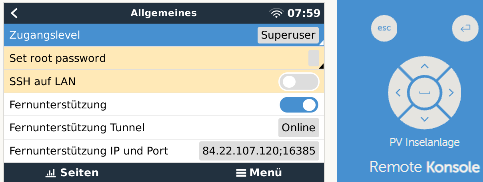
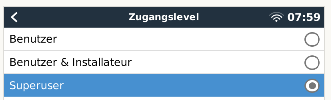
If I change to User or User + Installer it want to know a pasword, but there was never one generated
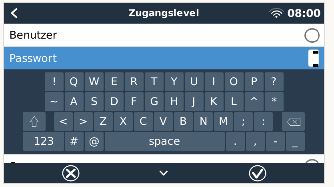
No chance to go out of this mode. Maybe reset Cerbo GX to factory settings
Next try: I load an older Cerbo GX firmware from SD Card. Same issue.
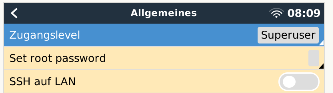
Thanks for helpful ideas
Harald
Related Resources
Additional resources still need to be added for this topic
question details
24 People are following this question.
