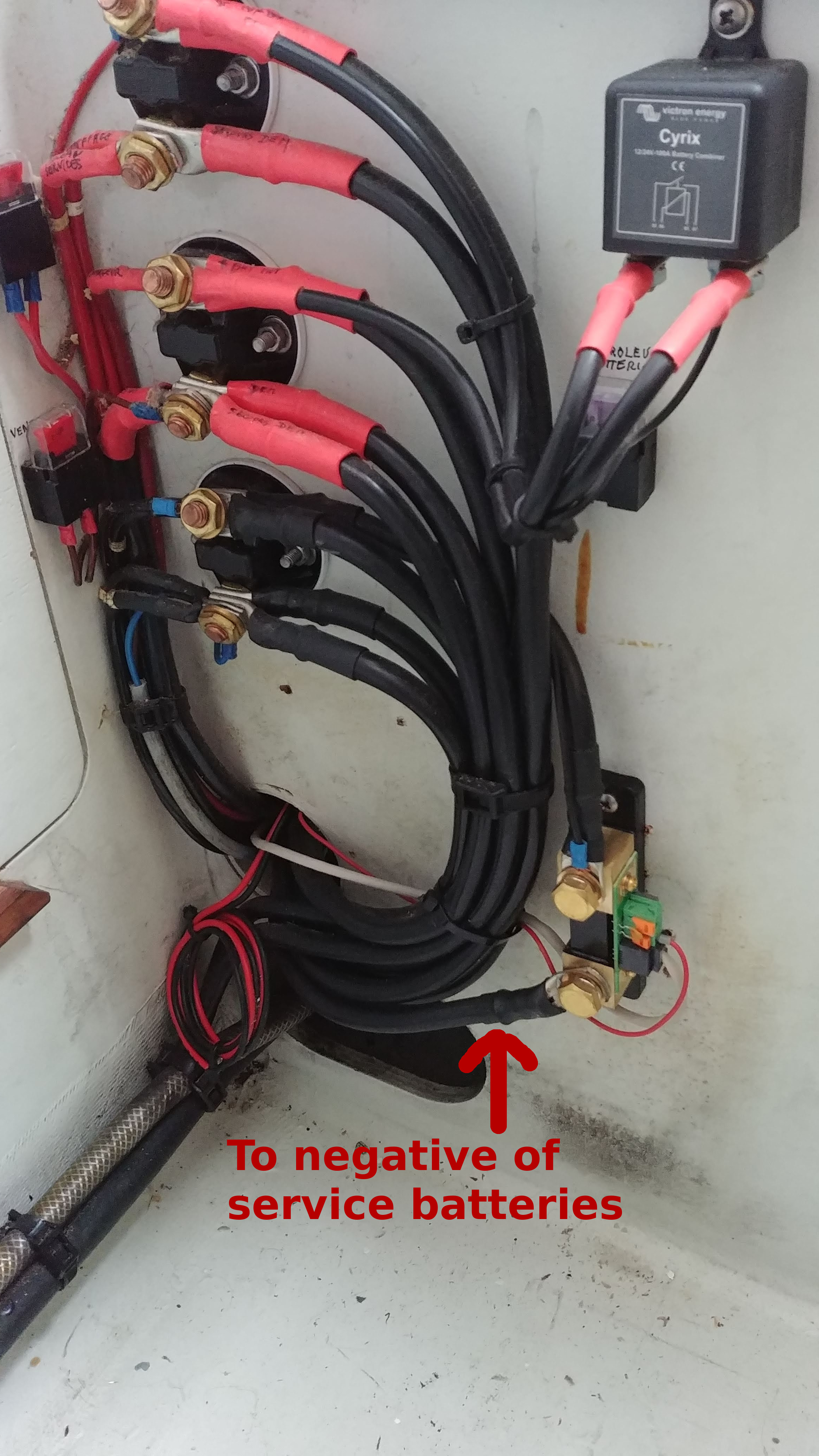Hello,
I've just installed a brand new BMV-712 in my boat.
I guess my shunt is correctly wired as the negative of my 2X115Ah batteries is directly connected to the negative of the shunt.
I get a correct voltage: 14,6V when bulk charging, 13,6V in floating mode with my 200W solar panels through a MPPT controller.
But I always have between 16 and 18A displayed on the BMV, even when my MPPT is disconnected!
(I also have charge 100%, charging time infinite and 0Ah...)
I tried to calibrate/initialize de BMV but it doesn't work, I still have 16-18A no matter if I charge with my panels or with my engine or if I disconnect everything...
Does my BMV or shunt have a problem?
Any idea?