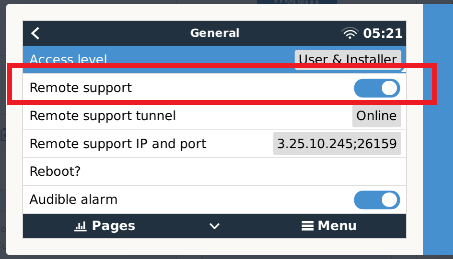I really feel that having Remote Support currently under general is incorrect
Its should be under Remote Console
Its just that on every install I have to go to 3 different areas and turn everything on. and if my staff do it then at times they just forget the two way communication or Remote support and its another trip to turn it on
Having every thing thats involved with remotely supporting a site should be in one area - currently its in 2 different areas
General
Remote Console
I really cant see the logic in having these items in different locations
I Request
1. Move Remote Support from General to the VRM menu Selection
Edited is Underlined - added the wrong heading sorry