Inspired by @Markus 19" cabinet build, I thought I'd build one for myself.
I already have a 19" rack which used to be in a now decommissioned television station.
I decided to paint the old rack and mount some wheels to it.

Then I planned and fabricated some mounting bays for the equipment to me mounted to.
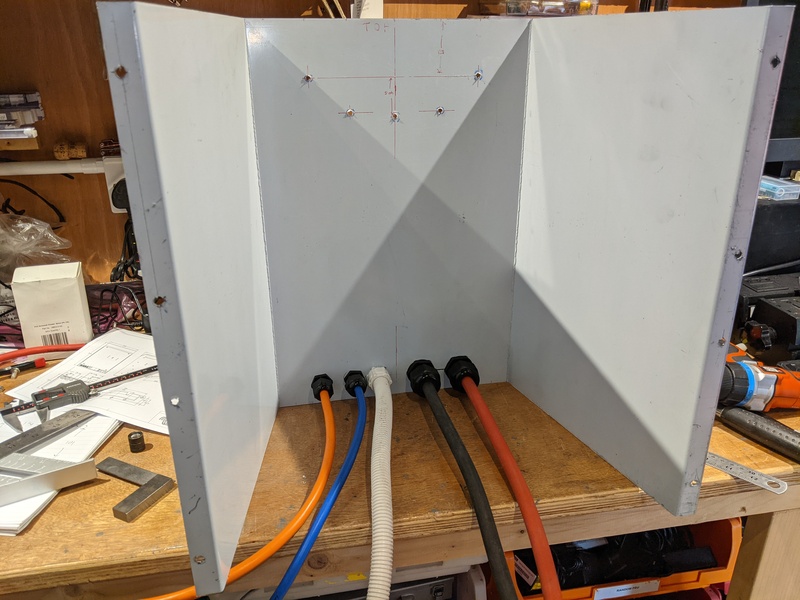
Once I had finished the drilling and milling operations I set about painting the parts.
After some careful consideration, I settled on a certain blue colour that I really like. The paint code is RAL5012 if anyone is interested.
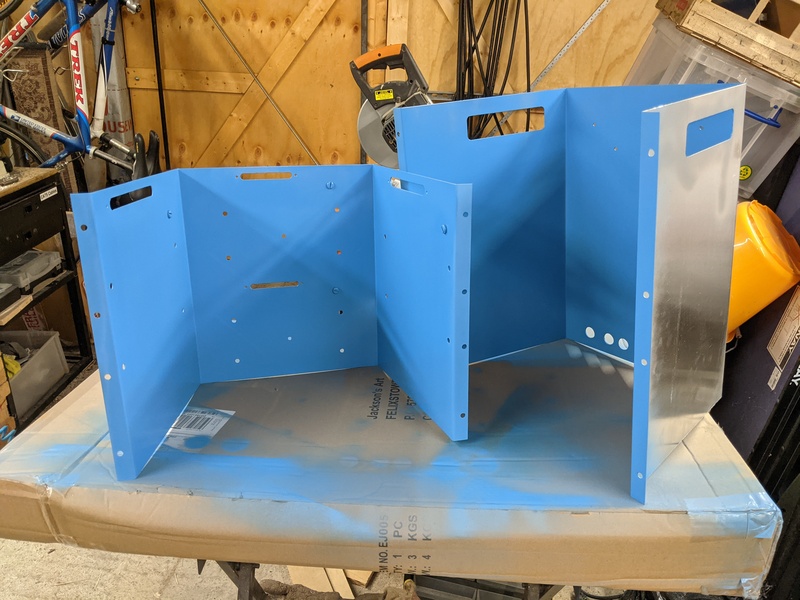
Next, check that the parts fit into the 19" frame.

Now the fun begins with all the wiring.
I made up a fuse box and mounted it at the rear. Then I started terminating all the high current cables in here. Mark your fasteners so that you know that they have been torqued correctly. This helps you to sleep easily during the night.

Also made up a rear panel for all the external connections to connect to
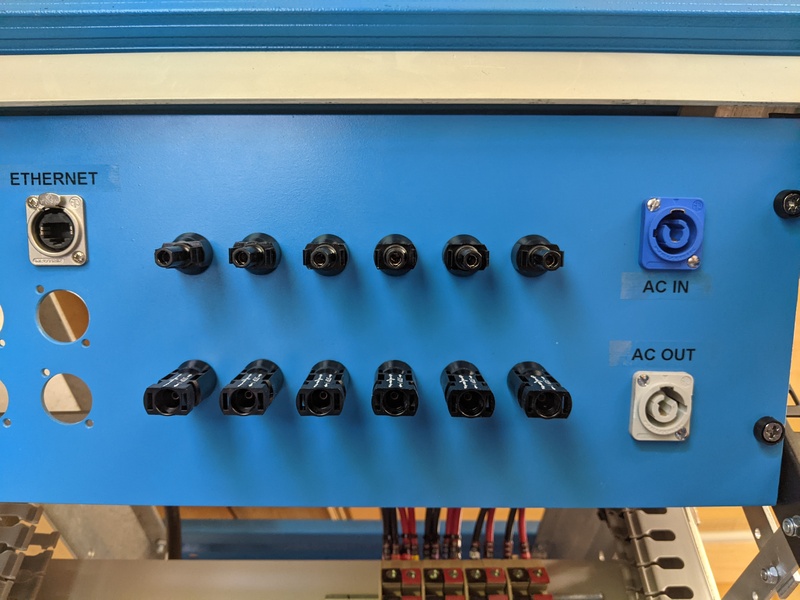
Some PV strings are combined onto these terminal blocks. Other strings pass straight through the terminal blocks.
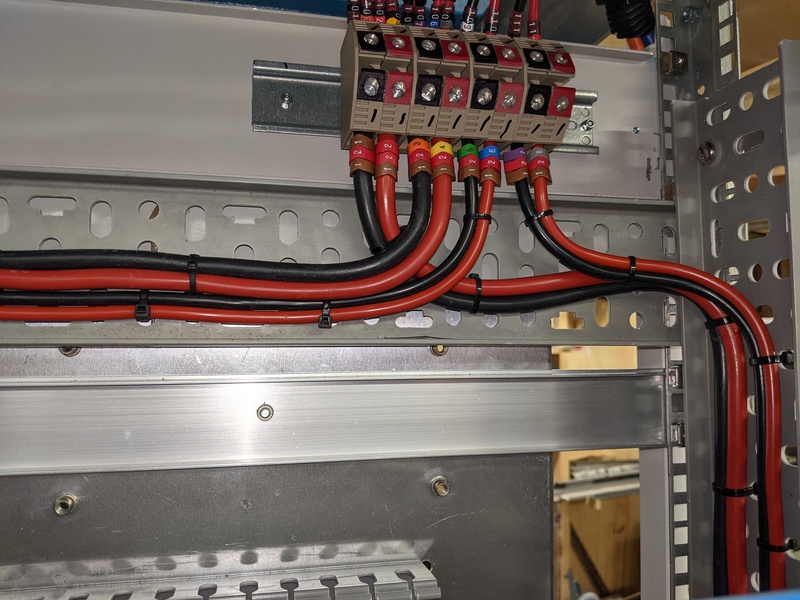
Cables from the PV terminal blocks then go to their respective charge controller positions.

Then start to wire up the charge controllers.

I mounted the CerboGX at the rear also and ran the data cabling over to it.

Here. all of the charge controllers are in place. I have several arrays dotted about. Two south ones, one east and one west. Each of those arrays gets its own controller.

Now on to mounting the MultiPlus.
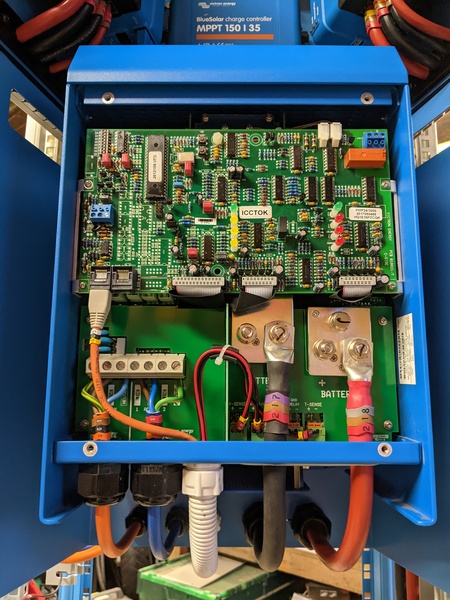
Now all of the components are installed, give it a bit of juice to test it all lights up as it should.

Then button it up, put the blank panels and sides on to finish it off.

