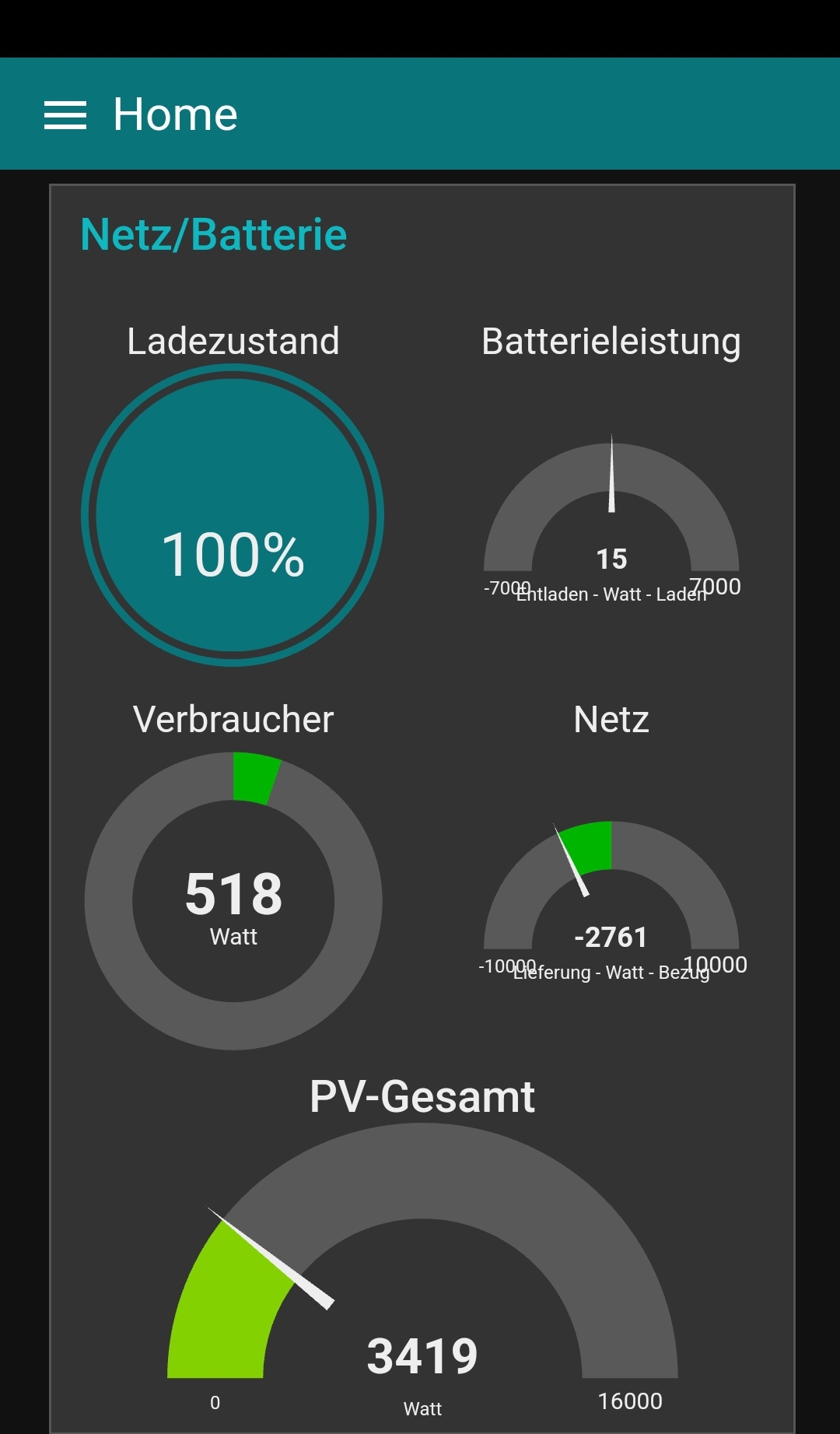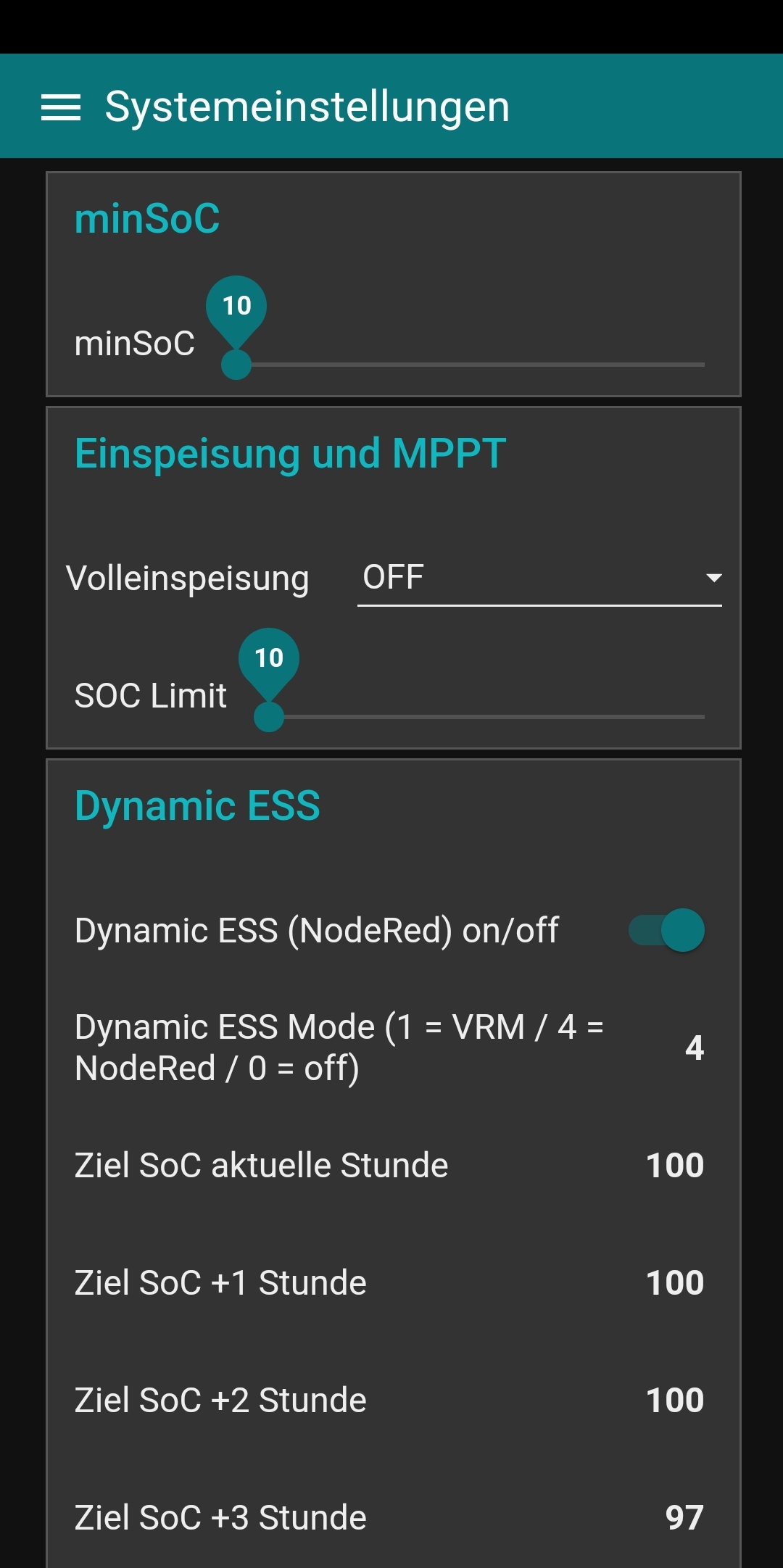Does anyone have a touch-screen tablet that works with the VRM and Node-Red that is ideally able to have them both on the screen side by side or easily swiped from one to the other ? I would buy a Touch 70 but the Cerbo is far away and not certain to work with extensions. Also I'm not sure if it can access Node-Red but even if it can, then it may need several click-and-wait operations to switch between the two and I want something that I can easily glance at in passing and adjust if necessary.
Thanks,