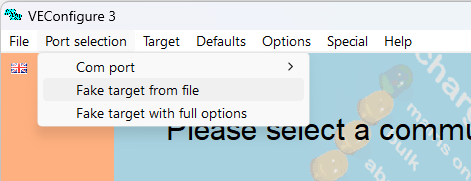I need to increase the max charging current of 2 Multiplus II's running in parallel and connected to a Cerbo GX running ESS.
Following the instructions in the document VRM: Remote VEConfigure, I have downloaded the configuration file ready to be edited. However when I open VEConfigure 3 and try to open the file for editing, the 'file open' option in the menu is greyed out.
If I can't make the change anc upload it we will have to shut down and I will have to connect directly to the inverter. Definitely not my preferred option!
Any help appreciated. Thx